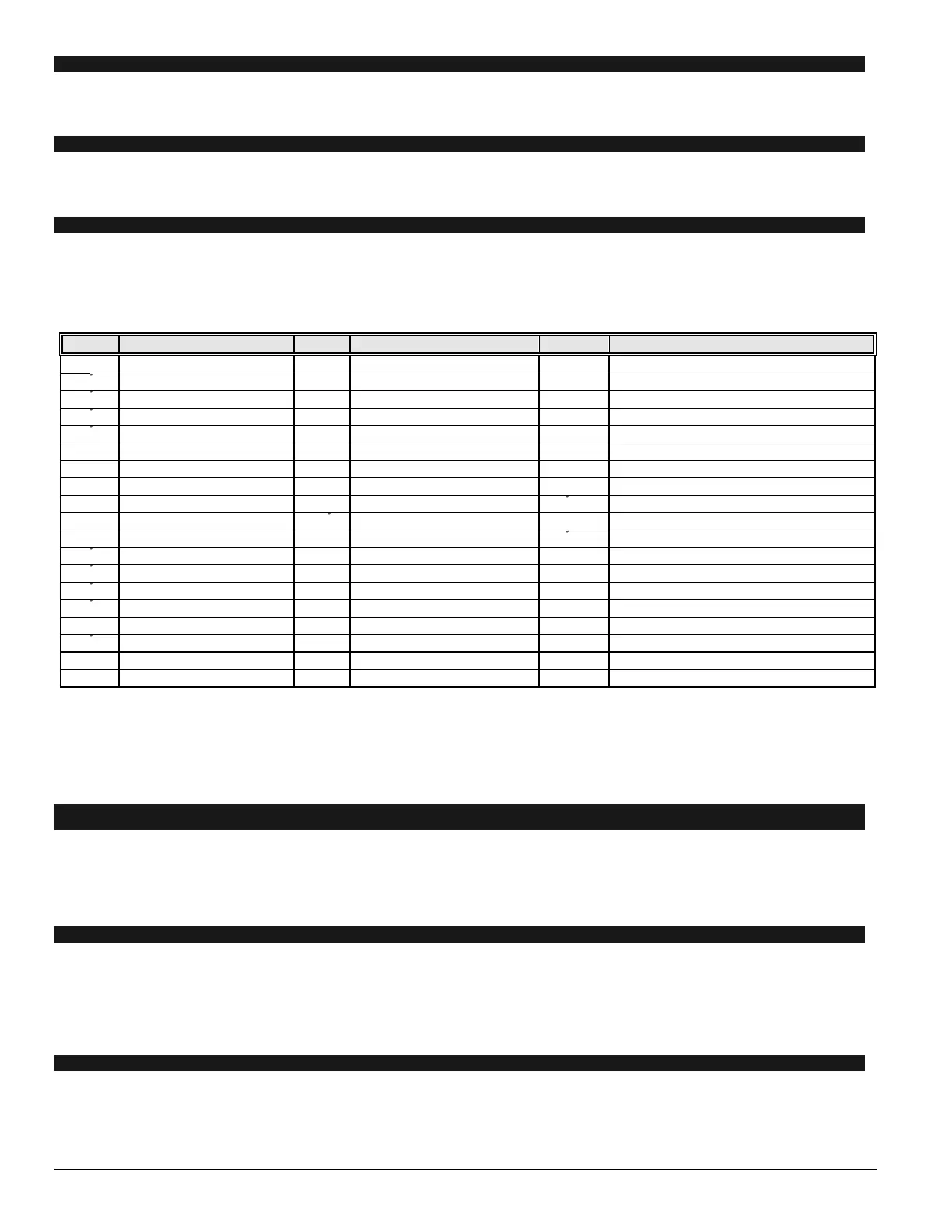22
NX-8V2 Control
48 AUXILIARY OUTPUT 2, EVENT & TIME 2 ............ numerical
Segment 1: Use Table XIII-1 to select the event that will activate Auxiliary Output 2.
Segment 2: Program the timing from 0-255 (minutes or seconds, depending on data programmed in Segment 2, Location 46).
Programming a "0" makes the output follow the event.
49 AUXILIARY OUTPUT 3, EVENT & TIME 2 ............ numerical
Segment 1: Use Table XIII-1 to select the event that will activate Auxiliary Output 3.
Segment 2: Program the timing from 0-255 (minutes or seconds, depending on data programmed in Segment 3, Location 46).
Programming a "0" makes the output follow the event.
50 AUXILIARY OUTPUT 4, EVENT & TIME 2 ............ numerical
Segment 1: Use Table XIII-1 to select the event that will activate Auxiliary Output 4. .
Segment 2: Program the timing from 0-255 (minutes or seconds, depending on data programmed in Segment 4, Location 46).
Programming a "0" makes the output follow the event.
Table XIII-1 AUXILIARY OUTPUT EVENT SELECTION
DATA EVENT DATA EVENT DATA EVENT
0
/
Burglary Alarm 19 Exit 38 Download In Process
1
/ Fire Alarm 20 Entry or Exit 39 Smoke Power
2
/ 24 Hour Alarm 21 Armed State 40 Short Circuit (Over-current)
3
/ Trouble Alarm 22 Disarmed State 41 Box Tamper
4
/ Tamper Alarm 23 Ready 42 Siren Tamper
5 Yelping Siren (Burglary) 24 Not Ready 43 Any Open
6 Temporal Siren (Fire) 25 Fire 44 Any Short
7 Any Siren 26 Fire Trouble 45 Any Fault (Open/ Short on Non-Fire Zone)
8 Any Bypass 27 Chime 46
/ Any Alarm
9 AC Fail 28
/ Expander Trouble 47 Beeping Keypad
10 Low Battery 29 Dynamic Battery Test Time 48
/ Code Entry (See note below)
11
/ Duress 30 Open Period 49
˜ /
Key FOB Function 1
12
/ Aux 1 Keypad Zone 31 Closed Period 50
˜ /
Key FOB Function 2
13
/ Aux 2 Keypad Zone 32 Listen-In 51 Always ON
14
/ Panic Keypad Zone 33 Line Seizure 52 Alarm Flash
15 Keypad Tamper 34 Ground Start 53 Armed Away
16
/ Autotest 35 Fail To Communicate 54 Armed Stay
17 Alarm Memory 36 Telephone Line Fault 55 Aux Comm Fail
18 Entry 37 Program Mode 56 (CP-01) Progress Annunciation
˜ Events 49 & 50 require one or more of the following to operate: NX-408E, NX-416E, NX-448E wireless receivers, or NX-
1700E card reader
/ If set to follow condition, these events will be 1 second.
Note: When Event 48 is programmed, it is possible to program a user code's authorization to select which output(s) a particular code
will activate. When LED 8 is on for an authorization, then LEDs 1- 4 correspond to that code activating outputs 1 - 4
respectively. (See programming the LED keypads on page 7.)
L 51 AUTOTEST CONTROL 4 ............ numerical
Segment 1: Program a "1" if the interval is to be in hours; Program a "0" if in days. Add a A2" to suppress the daily test or a A3" to
suppress the hourly test if any report has been sent.
Segment 2: Program the Autotest interval from 1-255 hours/days.
Segment 3: Program the Autotest report hour in 24-hour format (if the interval is in hours, this segment is ignored).
Segment 4: Program the Autotest report time, number of minutes after the hour.
52 OPENING TIME 2 ............ numerical
Location 52 contains the time in 24 hour format the NX-8V2 enables codes designated as arm only after closing. This time is only valid
on those days programmed in location 54. Note: Opening time must be earlier than closing time for Auto Arm, Aux. Outputs, or Code
Authorization to function properly.
Segment 1: Program the hour of the opening time.
Segment 2: Program the minutes after the hour of the opening time.
53 CLOSING TIME/AUTOMATIC ARMING TIME 2 ............ numerical
Location 53 contains the time in 24 hour format the NX-8V2 disables the disarm capability for codes designated as arm only after
closing. This is also the time the Automatic Arming sequence will begin (if enabled in location 55)..
Segment 1: Program the hour of the closing / auto arm time.
Segment 2: Program the minutes after the hour of the closing / auto arm time.
