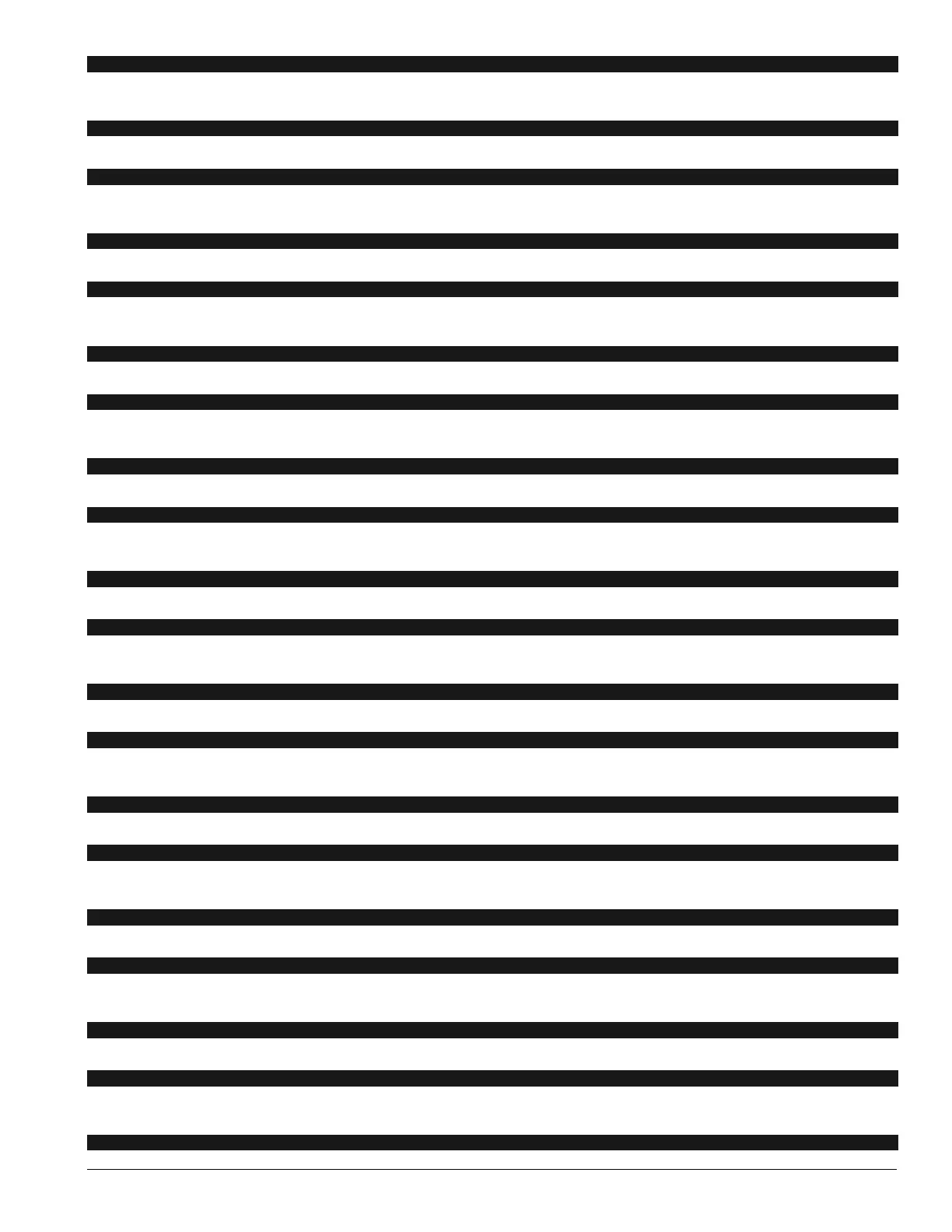NX-8V2 Control 29
116 ZONE TYPE 4 ALARM EVENT CODE 1............. numerical
Location 116 contains the event code sent for a Contact ID or SIA report. The desired event code should be chosen from the list on
page 50. The zone ID will be that zone that is in alarm. If 4+2 format is being used, refer to Location 110 on page 28 for details.
117 ZONE TYPE 4 CHARACTERISTIC SELECT 5............. feature select
Use "Zone Type Characteristic Selections" described in Location 111, page 28
118 ZONE TYPE 5 ALARM EVENT CODE 1............. numerical
Location 118 contains the event code sent for a Contact ID or SIA report. The desired event code should be chosen from the list on
page 50. The zone ID will be that zone that is in alarm. If 4+2 format is being used, refer to Location 110 on page 28 for details.
119 ZONE TYPE 5 CHARACTERISTIC SELECT 5............. feature select
Use "Zone Type Characteristic Selections" described in Location 111, page 28
120 ZONE TYPE 6 ALARM EVENT CODE 1............. numerical
Location 120 contains the event code sent for a Contact ID or SIA report. The desired event code should be chosen from the list on
page 50. The zone ID will be that zone that is in alarm. If 4+2 format is being used, refer to Location 110 on page 28 for details.
121 ZONE TYPE 6 CHARACTERISTIC SELECT 5............. feature select
Use "Zone Type Characteristic Selections" described in Location 111, page 28
122 ZONE TYPE 7 ALARM EVENT CODE 1............. numerical
Location 122 contains the event code sent for a Contact ID or SIA report. The desired event code should be chosen from the list on
page 50. The zone ID will be that zone that is in alarm. If 4+2 format is being used, refer to Location 110 on page 28 for details.
123 ZONE TYPE 7 CHARACTERISTIC SELECT 5............. feature select
Use "Zone Type Characteristic Selections" described in Location 111, page 28
124 ZONE TYPE 8 ALARM EVENT CODE 1............. numerical
Location 124 contains the event code sent for a Contact ID or SIA report. The desired event code should be chosen from the list on
page 50. The zone ID will be that zone that is in alarm. If 4+2 format is being used, refer to Location 110 on page 28 for details.
125 ZONE TYPE 8 CHARACTERISTIC SELECT 5............. feature select
Use "Zone Type Characteristic Selections" described in Location 111, page 28
126 ZONE TYPE 9 ALARM EVENT CODE 1............. numerical
Location 126 contains the event code sent for a Contact ID or SIA report. The desired event code should be chosen from the list on
page 50. The zone ID will be that zone that is in alarm. If 4+2 format is being used, refer to Location 110 on page 28 for details.
127 ZONE TYPE 9 CHARACTERISTIC SELECT 5............. feature select
Use "Zone Type Characteristic Selections" described in Location 111, page 28.
128 ZONE TYPE 10 ALARM EVENT CODE 1............. numerical
Location 128 contains the event code sent for a Contact ID or SIA report. The desired event code should be chosen from the list on
page 50. The zone ID will be that zone that is in alarm. If 4+2 format is being used, refer to Location 110 on page 28 for details.
129 ZONE TYPE 10 CHARACTERISTIC SELECT 5............. feature select
Use "Zone Type Characteristic Selections" described in Location 111, page 28
130 ZONE TYPE 11 ALARM EVENT CODE 1............. numerical
Location 130 contains the event code sent for a Contact ID or SIA report. The desired event code should be chosen from the list on
page 50. The zone ID will be that zone that is in alarm. If 4+2 format is being used, refer to Location 110 on page 28 for details.
131 ZONE TYPE 11 CHARACTERISTIC SELECT 5............. feature select
Use "Zone Type Characteristic Selections" described in Location 111, page 28
132 ZONE TYPE 12 ALARM EVENT CODE 1............. numerical
Location 132 contains the event code sent for a Contact ID or SIA report. The desired event code should be chosen from the list on
page 50. The zone ID will be that zone that is in alarm. If 4+2 format is being used, refer to Location 110 on page 28 for details.
133 ZONE TYPE 12 CHARACTERISTIC SELECT 5............. feature select
Use "Zone Type Characteristic Selections" described in Location 111, page 28
134 ZONE TYPE 13 ALARM EVENT CODE 1............. numerical
Location 134 contains the event code sent for a Contact ID or SIA report. The desired event code should be chosen from the list on
page 50. The zone ID will be that zone that is in alarm. If 4+2 format is being used, refer to Location 110 on page 28 for details.
135 ZONE TYPE 13 CHARACTERISTIC SELECT 5............. feature select
Use "Zone Type Characteristic Selections" described in Location 111, page 28