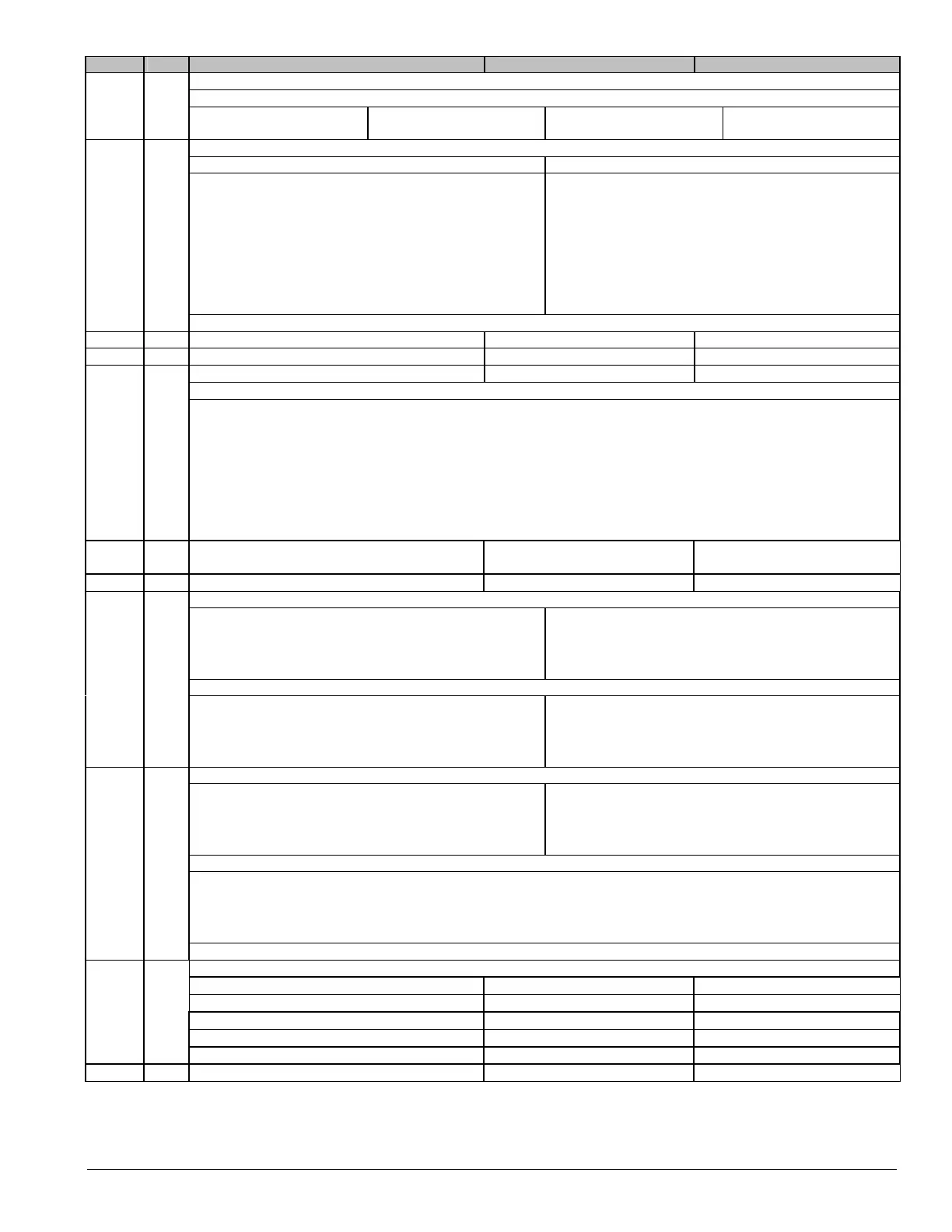NX-8V2 Control 33
LOC PG DESCRIPTION DEFAULT PROGRAM DATA
17 14 PHONE 3, SELECTING WHICH PARTITIONS REPORT TO PHONE 3
Segment 1 (Circle Numbers To Program)
1 = Partition 1
2 = Partition 2
3 = Partition 3
4 = Partition 4
5 = Partition 5
6 = Partition 6
7 = Partition 7
8 = Partition 8
18 15 FORMAT OVERRIDE
Segment 1 (Circle Numbers To Program) Segment 2 (Circle Numbers To Program)
1 = ON - 1800hz transmit; OFF - 1900hz
2 = ON - 2300hz handshake; OFF - 1400hz.
3 = ON - cksum parity; OFF - double round parity
4 = ON - 2 digit event code; OFF - 1 digit code
5 = Reserved.
6 = Reserved.
7 = ON - 20 p.p.s.; OFF - 10 or 40 p.p.s.
8 = ON - 10 p.p.s.; OFF - 20 or 40 p.p.s.
1 = ON - pager format (no handshake required)
2 = ON - 1400/2300 handshake
3 = Reserved
4 = Reserved
5 = ON - Contact ID
6 = ON - SIA
7 = ON - Contact ID or 4+3
8 = ON - DTMF
Segments 3 & 4 RESERVED
L
19 15 DOWNLOAD ACCESS CODE 8-4-8-0-0-0-0-0 _ _ _ _ _ _ _ _
L
20 15 RINGS TO ANSWER DOWNLOAD 8 _
L
21 15 DOWNLOAD CONTROL
Segment 1 (Circle Numbers To Program)
1 = Enables two call answering machine defeat
2 = Enables tone sniff answering machine defeat
3 = Requires callback before downloading
4 = Shutdown control panel
5 = Lock out local programming
6 = Lock out communicator programming
7 = Lock out download section
8 = Enables callback at autotest interval
L
22 15 CALLBACK PHONE NUMBER 14-14-14-14-14-14-14-14-14-14-
14-14-14-14-14-14-14-14-14-14
__ __ __ __ __ __ __ __ __ __
__ __ __ __ __ __ __ __ __ __
L
23 15 PARTITION 1, FEATURE SELECTION
Segment 1 (Circle Numbers To Program)
1 = Quick Arm
2 = Re-Exit
3 = Auto Bypass
4 = Silent Panic
5 = Audible Panic
6 = Auxiliary 1
7 = Auxiliary 2
8 = Multi Keypress Tamper
Segment 2 (Circle Numbers To Program)
1 = LED extinguish enable
2 = Require user code for bypassing zones
3 = Bypass sounder alert
4 = AC power/low battery sounder alert
5 = Enables bypass toggle
6 = Enables silent auto arm
7 = Enables automatic instant
8 = Enables Instant mode toggle
Segment 3 (Circle Numbers To Program)
1 = Open/Close
2 = Bypass
3 = Restore
4 = Trouble
5 = Tamper
6 = Cancel
7 = Recent Closing
8 = Exit Error
Segment 4 (Circle Numbers To Program)
1 = Late to Close / Early to Open
2 = Auto Arm in Stay Mode
3 = Disables door delays in Night mode
4 = Bypass Disabled for Force Arm zones
Segment 5 RESERVED
L
24 16 ENTRY / EXIT TIMERS
Segment 1 (Entry Time 1) 30
Segment 2 (Exit Time 1) 60
Segment 3 (Entry Time 2) 30
Segment 4 (Exit Time 2) 60
Segments 5 & 6 Reserved
L
25 17 ZONES 1-8, ZONE TYPES 3-5-6-6-6-6-6-6 _ _ _ _ _ _ _ _