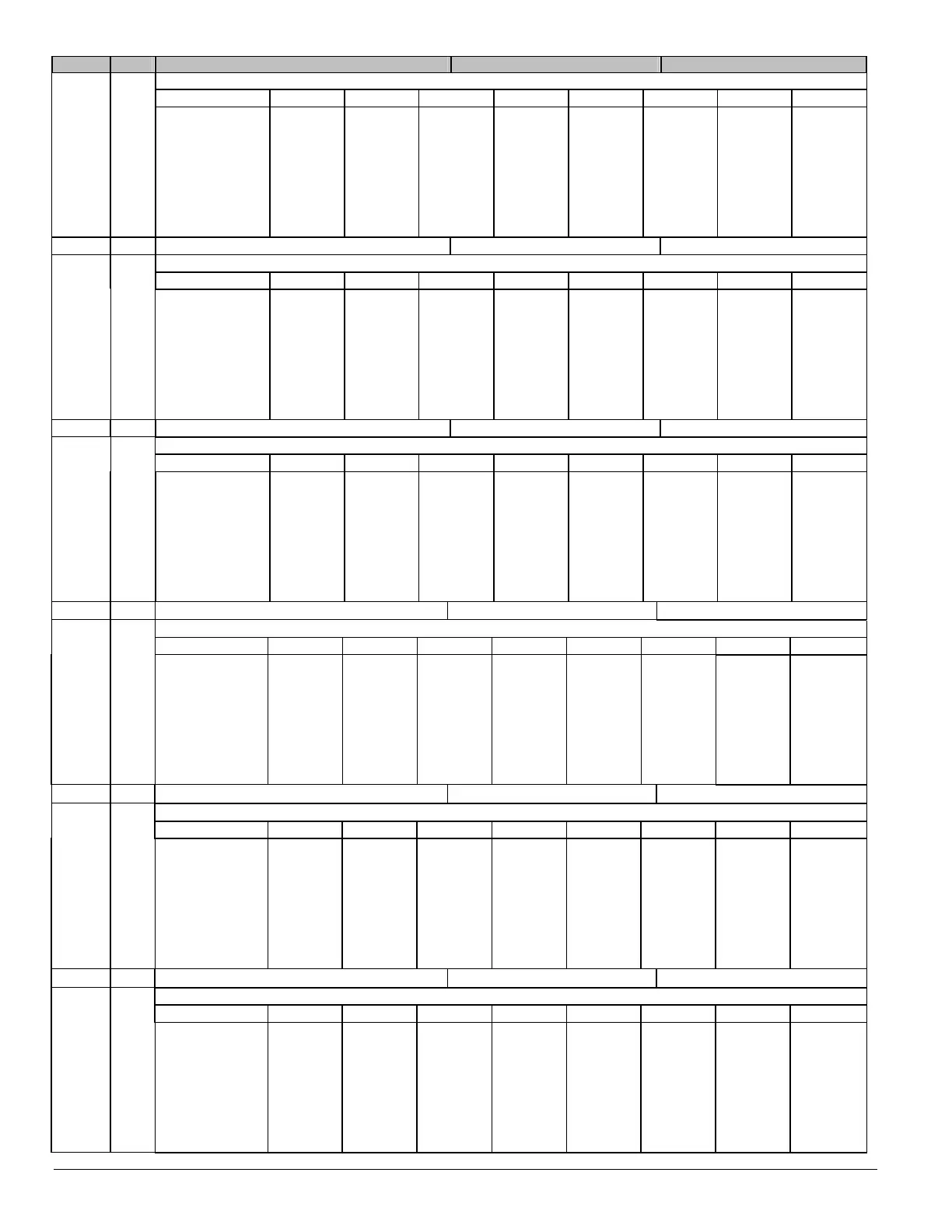34
NX-8V2 Control
LOC PG DESCRIPTION DEFAULT PROGRAM DATA
26 17 ZONES 1-8, PARTITION SELECTION (Segment 1=Zone 1 thru Segment 8=Zone 8)
Segments 1 2 3 4 5 6 7 8
Partition 1
Partition 2
Partition 3
Partition 4
Partition 5
Partition 6
Partition 7
Partition 8
1
2
3
4
5
6
7
8
1
2
3
4
5
6
7
8
1
2
3
4
5
6
7
8
1
2
3
4
5
6
7
8
1
2
3
4
5
6
7
8
1
2
3
4
5
6
7
8
1
2
3
4
5
6
7
8
1
2
3
4
5
6
7
8
L
27 18 ZONES 9-16, ZONE TYPES 6-6-6-6-6-6-6-6 _ _ _ _ _ _ _ _
28 18 ZONES 9-16, PARTITION SELECTION (Segment 1=Zone 9 thru Segment 8=Zone 16)
Segments 1 2 3 4 5 6 7 8
Partition 1
Partition 2
Partition 3
Partition 4
Partition 5
Partition 6
Partition 7
Partition 8
1
2
3
4
5
6
7
8
1
2
3
4
5
6
7
8
1
2
3
4
5
6
7
8
1
2
3
4
5
6
7
8
1
2
3
4
5
6
7
8
1
2
3
4
5
6
7
8
1
2
3
4
5
6
7
8
1
2
3
4
5
6
7
8
L
29 18 ZONES 17-24, ZONE TYPES 6-6-6-6-6-6-6-6 _ _ _ _ _ _ _ _
30 18 ZONES 17-24, PARTITION SELECTION (Segment 1=Zone 17 thru Segment 8=Zone 24)
Segments 1 2 3 4 5 6 7 8
Partition 1
Partition 2
Partition 3
Partition 4
Partition 5
Partition 6
Partition 7
Partition 8
1
2
3
4
5
6
7
8
1
2
3
4
5
6
7
8
1
2
3
4
5
6
7
8
1
2
3
4
5
6
7
8
1
2
3
4
5
6
7
8
1
2
3
4
5
6
7
8
1
2
3
4
5
6
7
8
1
2
3
4
5
6
7
8
L
31 18 ZONES 25-32, ZONE TYPES 6-6-6-6-6-6-6-6 _ _ _ _ _ _ _ _
32 18 ZONES 25-32, PARTITION SELECTION (Segment 1=Zone 25 thru Segment 8=Zone 32)
Segments 1 2 3 4 5 6 7 8
Partition 1
Partition 2
Partition 3
Partition 4
Partition 5
Partition 6
Partition 7
Partition 8
1
2
3
4
5
6
7
8
1
2
3
4
5
6
7
8
1
2
3
4
5
6
7
8
1
2
3
4
5
6
7
8
1
2
3
4
5
6
7
8
1
2
3
4
5
6
7
8
1
2
3
4
5
6
7
8
1
2
3
4
5
6
7
8
L
33 18 ZONES 33-40, ZONE TYPES 6-6-6-6-6-6-6-6 _ _ _ _ _ _ _ _
34 18 ZONES 33-40, PARTITION SELECTION (Segment 1=Zone 33 thru Segment 8=Zone 40)
Segments 1 2 3 4 5 6 7 8
Partition 1
Partition 2
Partition 3
Partition 4
Partition 5
Partition 6
Partition 7
Partition 8
1
2
3
4
5
6
7
8
1
2
3
4
5
6
7
8
1
2
3
4
5
6
7
8
1
2
3
4
5
6
7
8
1
2
3
4
5
6
7
8
1
2
3
4
5
6
7
8
1
2
3
4
5
6
7
8
1
2
3
4
5
6
7
8
L
35 18 ZONES 41-48, ZONE TYPES 6-6-6-6-6-6-6-6 _ _ _ _ _ _ _ _
36 19 ZONES 41-48, PARTITION SELECTION (Segment 1=Zone 41 thru Segment 8=Zone 48)
Segments 1 2 3 4 5 6 7 8
Partition 1
Partition 2
Partition 3
Partition 4
Partition 5
Partition 6
Partition 7
Partition 8
1
2
3
4
5
6
7
8
1
2
3
4
5
6
7
8
1
2
3
4
5
6
7
8
1
2
3
4
5
6
7
8
1
2
3
4
5
6
7
8
1
2
3
4
5
6
7
8
1
2
3
4
5
6
7
8
1
2
3
4
5
6
7
8