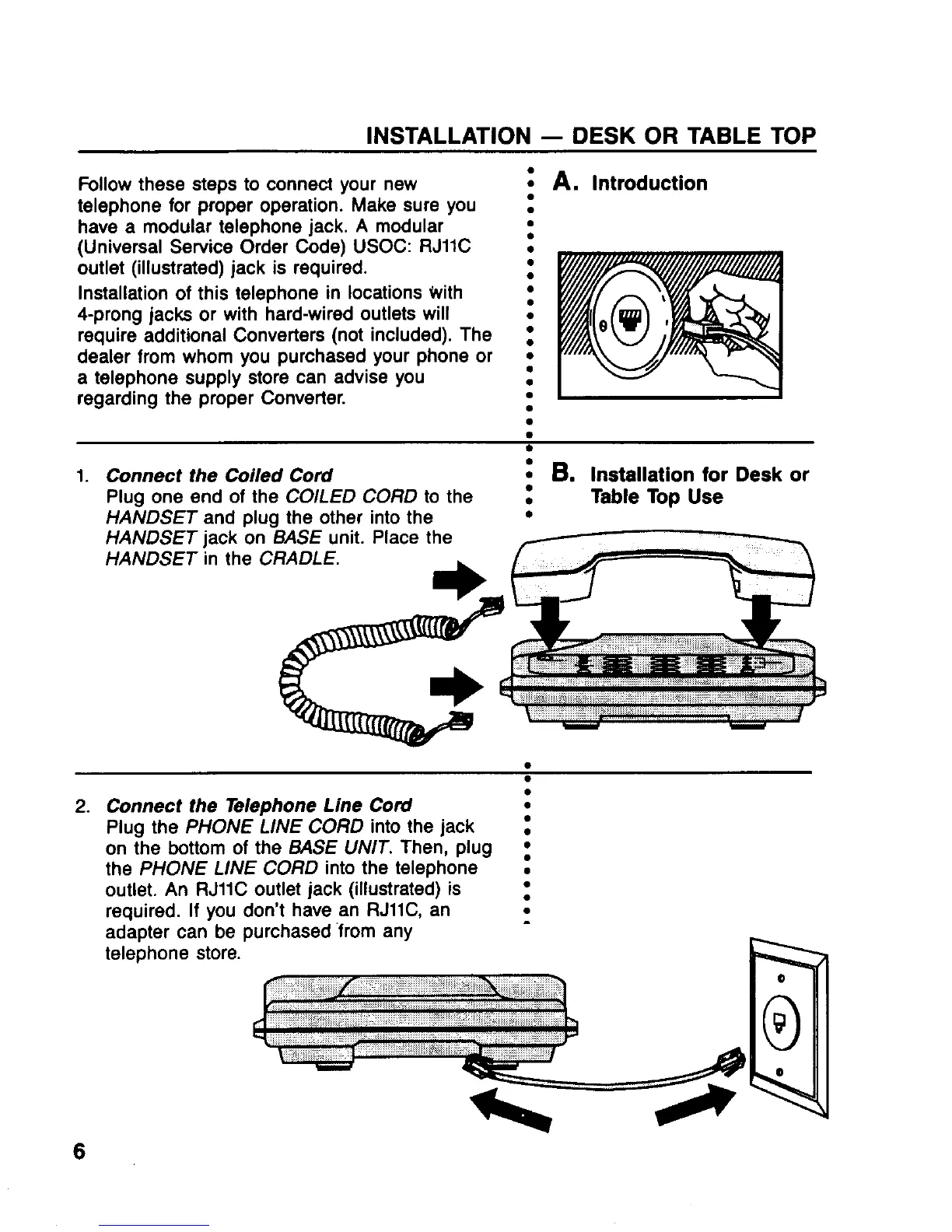INSTALLATION — DESK OR TABLE TOP
fillow these steps to connect your new
~
A. Introduction
telephone for proper operation. Make sure you .
have a modular telephone jack. A modular
9
(Universal Service Order Code) USOC: RJ1lC :
outlet (illustrated) jack is required.
●
●
Installation of this telephone in locations Wth :
/“
..
~prong jacks or with hard-wired outlets will
●
/-’
/
require additional Converters (not included). The :
dealer from whom you purchased your phone or :
\
,,“
a telephone supply store can advise you
●
/’
regarding the proper Converter.
●
●
,/”
●
,,,
●
●
1. Connect the Coiled Cod
~
B. Installation for Desk or
Plug one end of the COILED CORD to the .
Table Top Use
HANDSET and plug the other into the
●
HANDSET
HANDSET
●
2. Connect the Telephone Line Cod
●
Plug the PHONE LINE CORD into the jack :
on the bottom of the ~SE UNIT. Then, plug :
the PHONE LINE CORD into the telephone .
outlet. An RJ1lC outlet jack illustrated) is :
required. If you don’t have an RJ1lC, an
●
adapter can be purchased “from any
.
telephone store.
-
6
