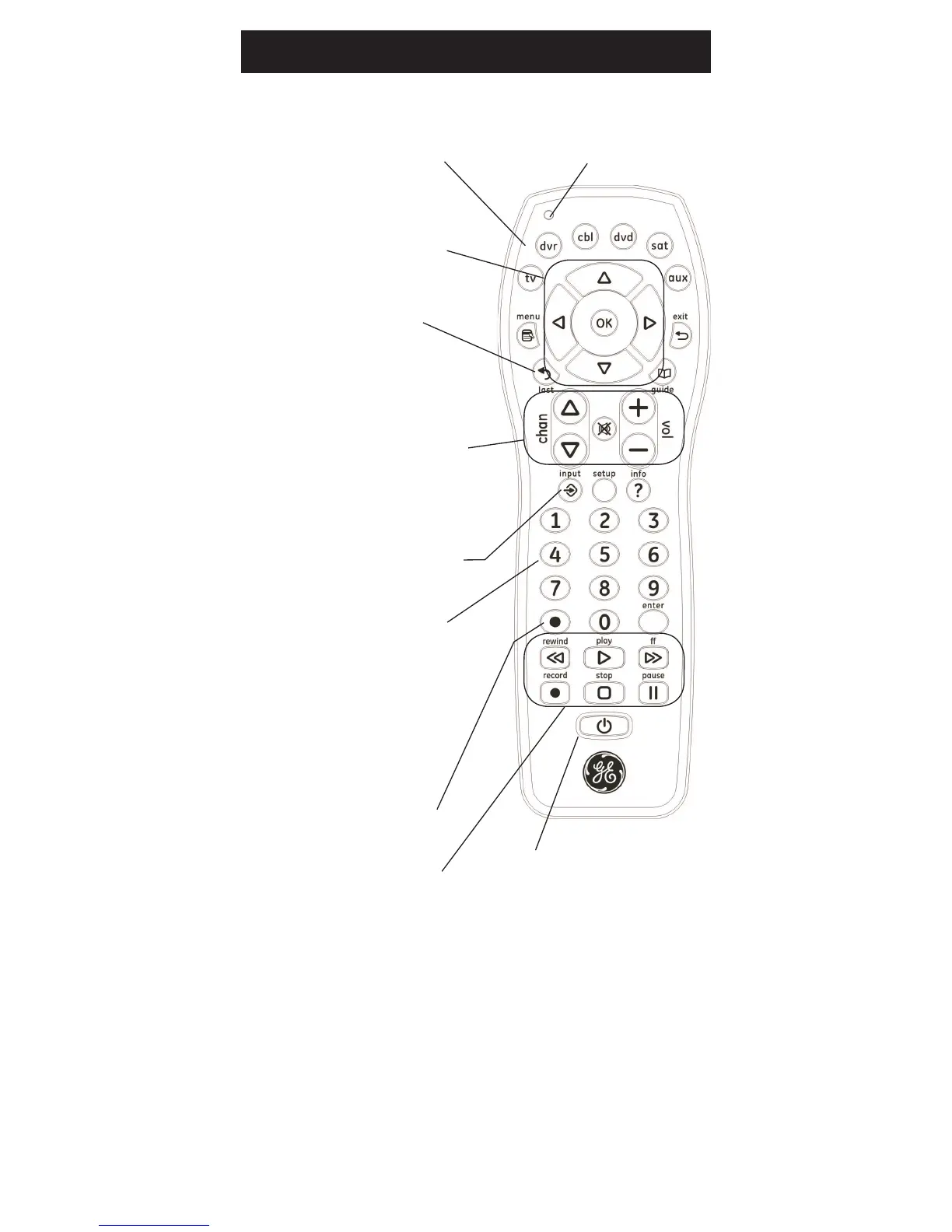18
Funciones de los Botones
VOLUME ARRIBA/ABAJO
Cambia el nivel de volumen
del producto, normalmente
el del televisor.
NÚMEROS
Introduzca números para
la selección directa de
canales. Algunos dispositivos
necesitan que se presione
ENTER después de la
selección del canal.
ON•OFF Enciende y
apaga dispositivos.
CHANNEL ARRIBA/ABAJO
Cambia los canales.
RECORD, PLAY, STOP,
REW, FF, PAUSE
DOT: Se utiliza para
seleccionar los canales
digitales, por ejemplo: 2.3.
TV, DVR, CBL,
DVD, SAT, AUX
Selecciona el dispositivo
que se va a controlar.
El indicador rojo se ilumina
cuando se presiona
cualquier botón.
INPUT Selecciona las entradas
de video de las fuentes de
visualización disponibles.
ARRIBA, ABAJO,
IZQUIERDA y DERECHA
Botones de navegación.
LAST Regresa al
canal previamente
seleccionado o botón
de repetición de DVD.