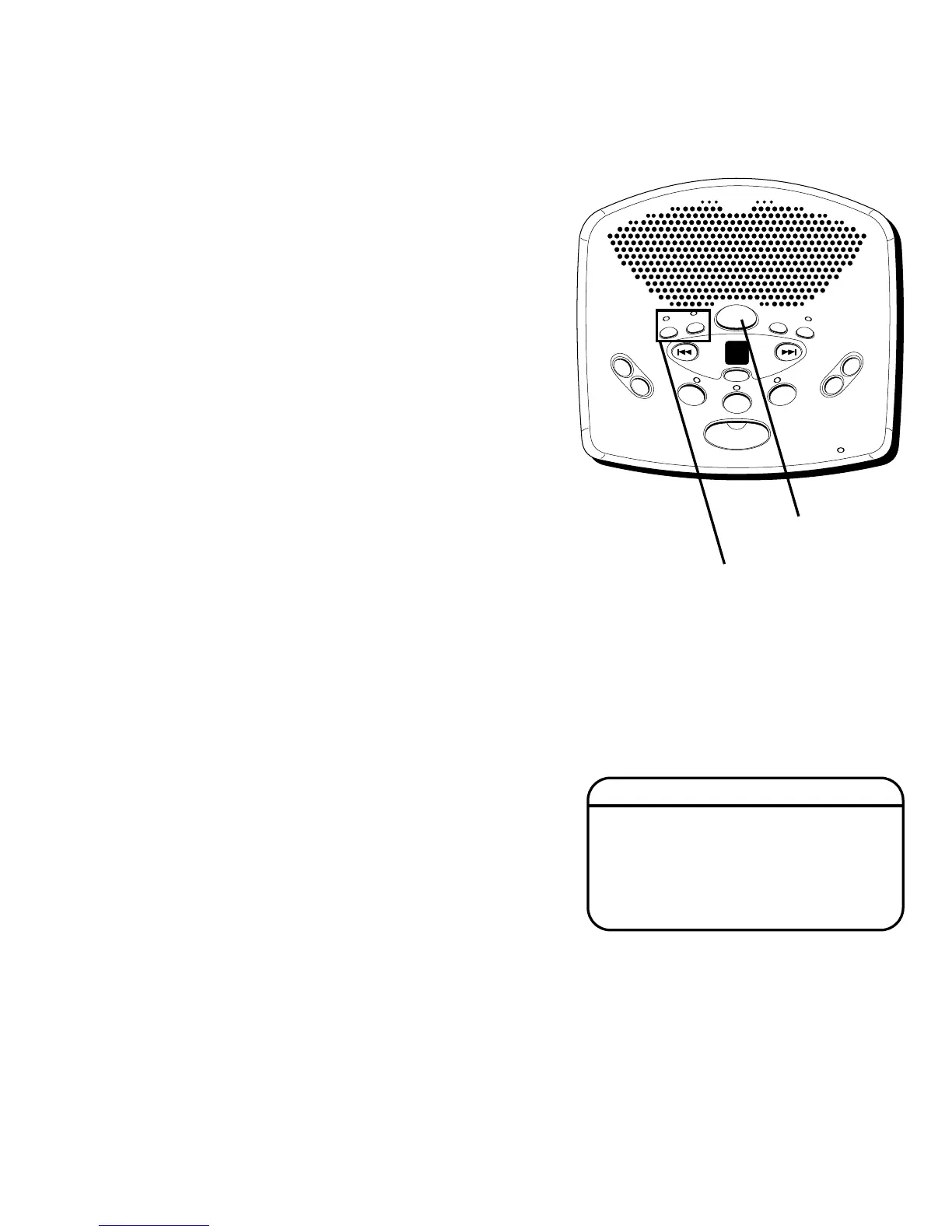8
Default Settings
Time 12 a.m. Sunday
Rings to Answer 4
Message Length 2 minutes
Security Code 0123
D
I
G
I
T
A
L
ME
S
S
A
G
I
N
G
S
Y
S
T
E
M
V
O
I
C
E
T
I
M
E
/
D
A
Y
S
T
A
M
P
M
E
M
O
/
S
C
A
N
F
O
U
R
M
A
I
L
B
O
X
E
S
T
O
U
C
H
T
O
P
L
A
Y
V
O
L
U
M
E
T
W
O
W
A
Y
A
G
R
E
E
T
I
N
G
B
E
R
A
S
E
S
E
T
O
N
O
F
F
MESSAGES
NEXTPREVIOUS
STOP
PLAY
2
PLAY
3
PLAY
4
PLAY
1
MIC
-
+
ERASE button
GREETING buttons
and indicators
2. Hold down the desired GREETING button. The unit
displays
o1
for greeting A record and
o2
for greeting
B record.
3. After the tone, say your greeting.
4. Release GREETING A or B when you finish.
REVIEWING THE GREETING
To review the greeting, press and release GREETING A
or B.
ERASING THE GREETING
There are two ways to erase your greeting.
1. To erase your greeting while listening to it, press and
hold ERASE until the unit announces, “Greeting Erased”.
Then record your new greeting.
2. To re-record your greeting from any point, press and
hold GREETING A or B. After the tone, say your
greeting. Release GREETING A or B when you finish.
RETURNING TO THE DEFAULT GREETING
To return to the answerer's default greeting after you've
recorded one, press GREETING A or B for 3 seconds.
Continue holding until after the unit beeps. You can also
press and hold ERASE when the greeting is playing.
REVIEWING THE SETTINGS
This function allows you to review the current
time/day, number of rings before the unit answers a
call, incoming message length, and the security code.
Press and release the SET button to review the current
settings. The unit announces the current setting.
NOTE: To exit review, press and release STOP.
