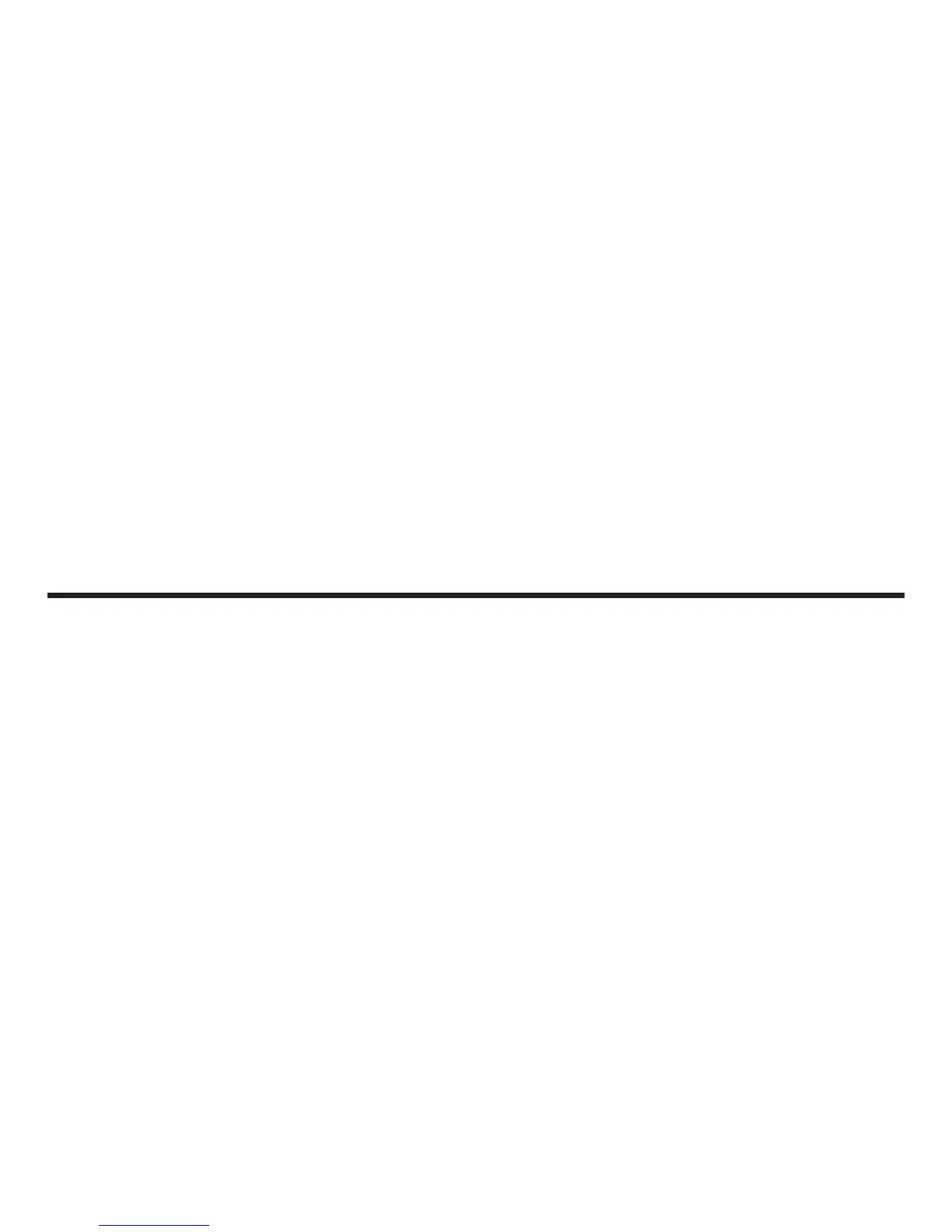16
Message Volume
Use the VOLUME
^
and v buttons to adjust the volume when playing back messages
and while reviewing or changing the setting.
Ringer Volume
Use the VOLUME
^
and v buttons to adjust the loudness of the ringer when the
handset is not in use. The phone gives a sample ring when adjusting.
Handset Volume
Use the VOLUME
^
and v buttons to adjust the handset listening volume while it is in use.
Speakerphone Volume
Use the VOLUME
^
and v buttons to adjust the speakerphone listening volume while
it is in use.
Telephone Operation
Using the Speakerphone
Speakerphone Location
For best speakerphone performance, avoid the following:
• Areas with high background noise. (The microphone might pick up these sounds
and prevent the speakerphone from going into the receiving mode when you nish
talking.)
• Surfaces affected by vibration.
• Recessed areas such as in a corner, under a cupboard, or next to a cabinet, which
can generate an echo effect.
Speakerphone Use
Note the following guidelines when using the speakerphone:
• The speakerphone works similar to a two-way radio in that you can only listen or
talk at one time.