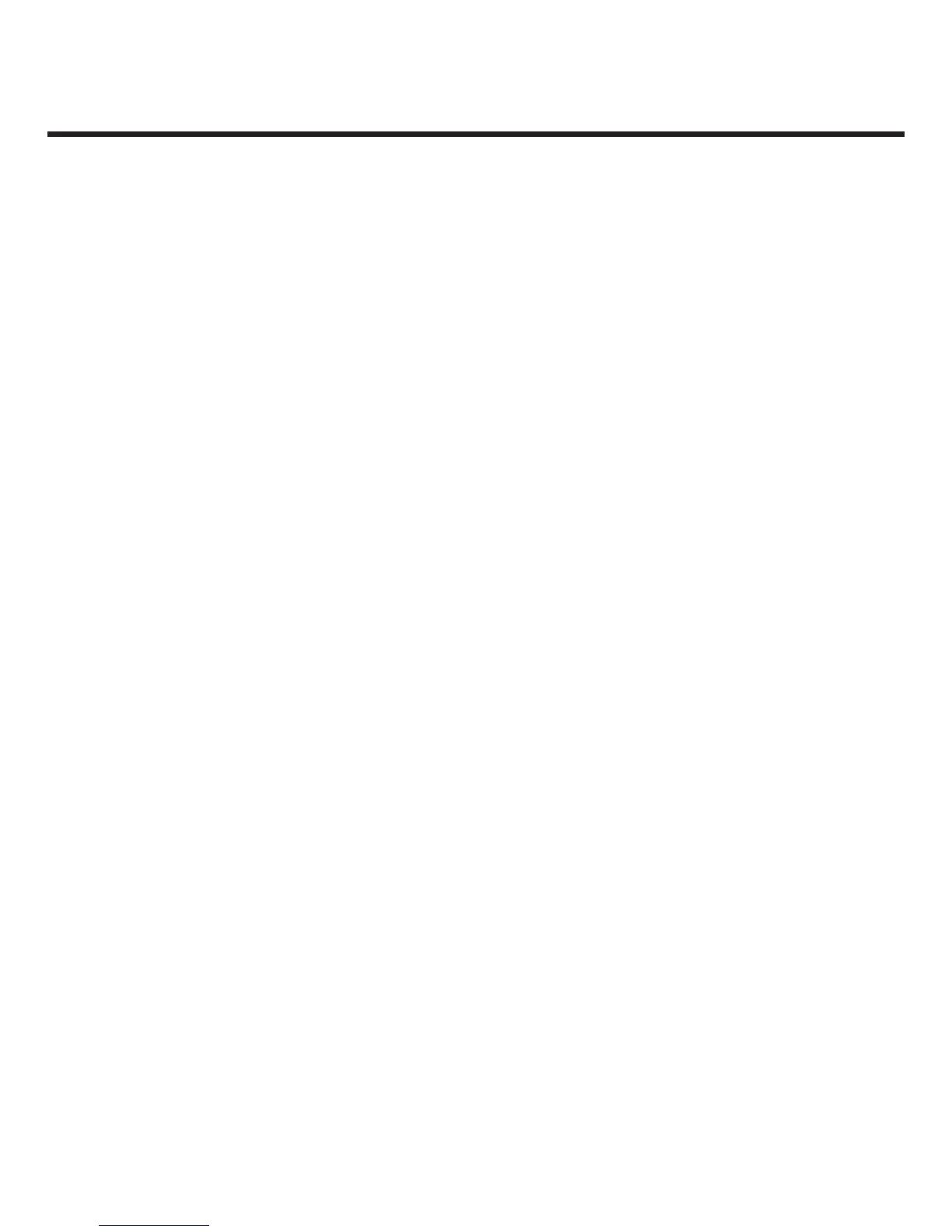32
Index
A
Answerer Operation 19
Answerer Solutions 29
Answering System Set Up 10
Auto Disconnect 19
B
Base Layout 7
Before You Begin 6
C
Call Answering 19
Caller ID Features 22
Caller ID with Call Waiting 22
Chain Dialing from Memory 28
Changing a Stored Number 26
D
Desktop Installation 7
Dialing a Quick Dial Number 27
Dialing a Stored Number 26
Dialing Back 24
E
Erase Messages 20
Erasing Caller ID Info 23
F
Flash 18
G
General Product Care 30
H
Handset Volume 16
Hearing Aid Compatibility 3
I
Important Installation Information 6
Inserting a Pause in the Dialing Sequence 26
Installing the Phone 7
Interference Information 2
Introduction 6
L
Leaving a Memo 20
Licensing 3
M
Memory 25
Memory Full 20
Message Indicators 28
Message Volume 16
Mute 19
P
Parts Checklist 6
Placing a Phone Call 17
Playing Messages 19