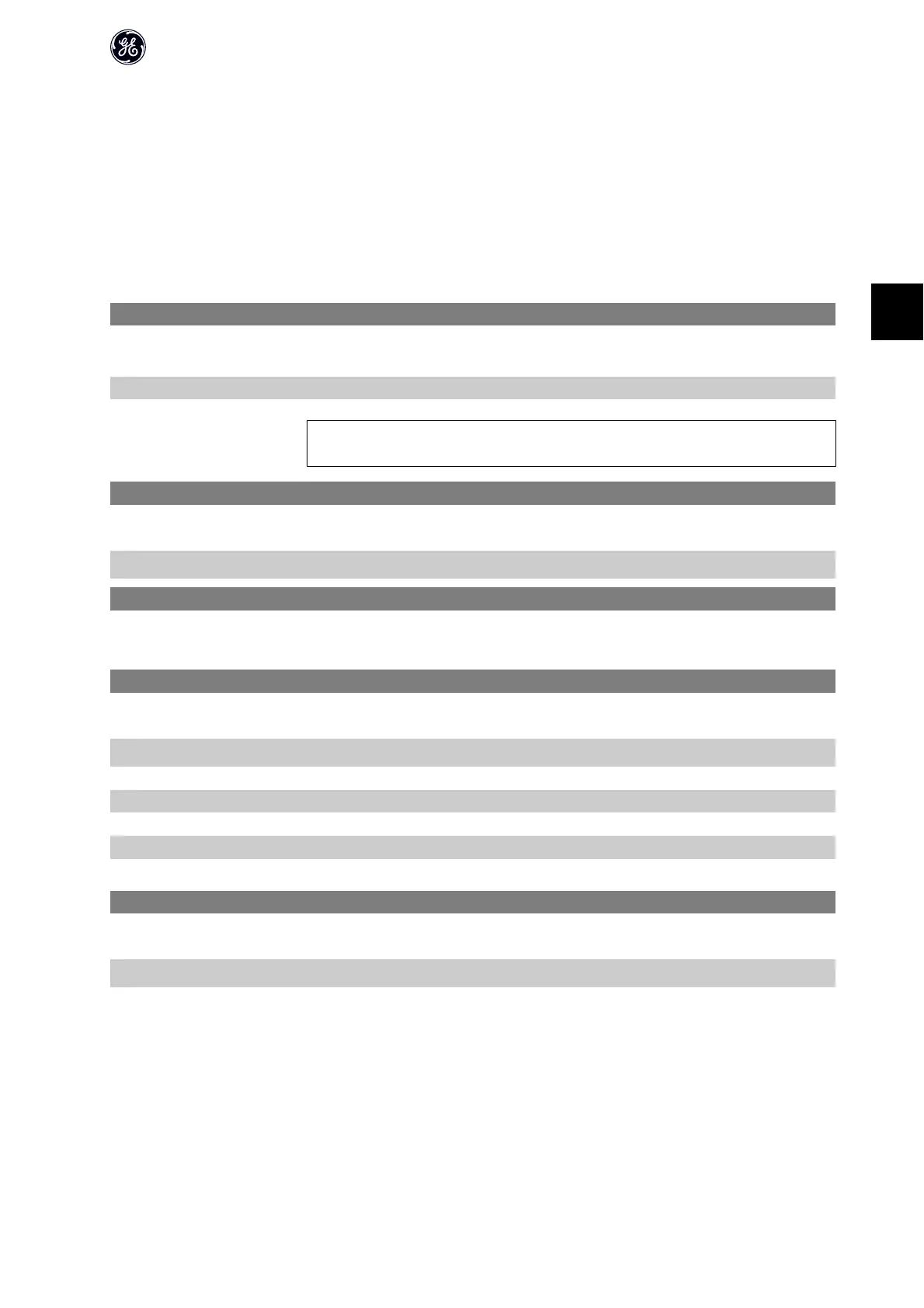4.9. Parameter Group 8: Communication
4.9.1. 8-** Communication
Parameter group for configuring communication.
4.9.2. 8-0* General Settings
Use this parameter group for configuring the general settings for communication.
8-01 Control Site
Option: Function:
[0]
*
Digital and Control Word Use both digital input and control word as control.
[1] Digital Only Use digital input as control.
[2] Control Word Only Use control word only as control.
NB!
The setting in this parameter overrules settings in par. 8-50 to 8-56.
8-02 Control Word Source
Option: Function:
[0] None Function is inactive
[1]
*
Drive RS485 Monitoring control word source is done via serial communication port RS485.
8-03 Control Word Timeout Time
Range: Function:
1.0 s
*
[0.1 - 6500 s]
Enter time to pass before control word timeout function (par. 8-04) must be carried out.
8-04 Control Word Timeout Function
Option: Function:
Select the action to be taken in case of a timeout.
[0]
*
Off No function.
[1] Freeze Output Freeze output until communication resumes.
[2] Stop Stop with auto restart when communication resumes.
[3] Jogging Run motor at jog frequency until communication resumes.
[4] Max. Speed Run motor at max. frequency until communication resumes.
[5] Stop and Trip Stop motor, then reset frequency converter in order to restart either via Keypad or digital input.
8-06 Reset Control Word Timeout
Option: Function:
Resetting the control word timeout will remove any timeout function.
[0]
*
No Function Control word timeout is not reset.
[1] Do Reset Control word timeout is reset, and parameter goes into No Function state.
4.9.3. 8-3* GE Drive Port Settings
Parameters for configuring the GE Drive Port.
AF-60 LP™ Micro Drive Programming Guide
43
4
