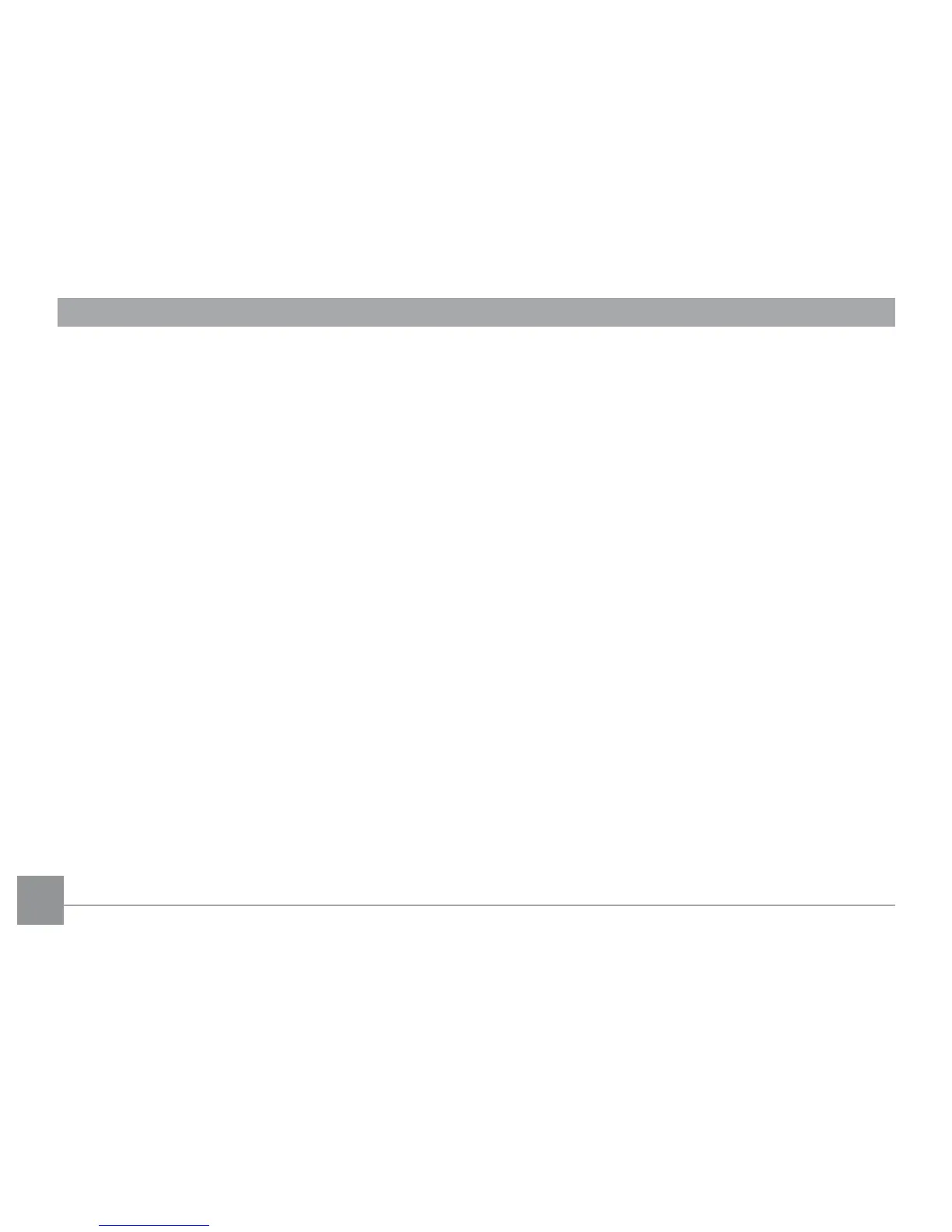6 76 7
FW Ver. (Firmware version) .................78
CONNECTIONS ......................................79
Connecting to a TV .....................................79
Connecting to a PC .....................................79
Setting the USB mode ..........................80
Transferring les to your PC ..............80
Connecting to a PictBridge compatible
printer ...........................................................83
Setting the USB mode ..........................83
Connecting the camera and priter ....84
Using the PictBridge menu .......................85
Print with date ......................................85
Print without date ................................86
Print index ..............................................87
Print DPOF ..............................................88
Exit ...........................................................88
Appendices ............................................89
Specications:
G2 ...............................................................89
A735/A835 ...............................................93
A1030/A1230 ...........................................97
E840s/E1035/E1235 .............................101
Error messages .........................................107
Troubleshooting ........................................109
