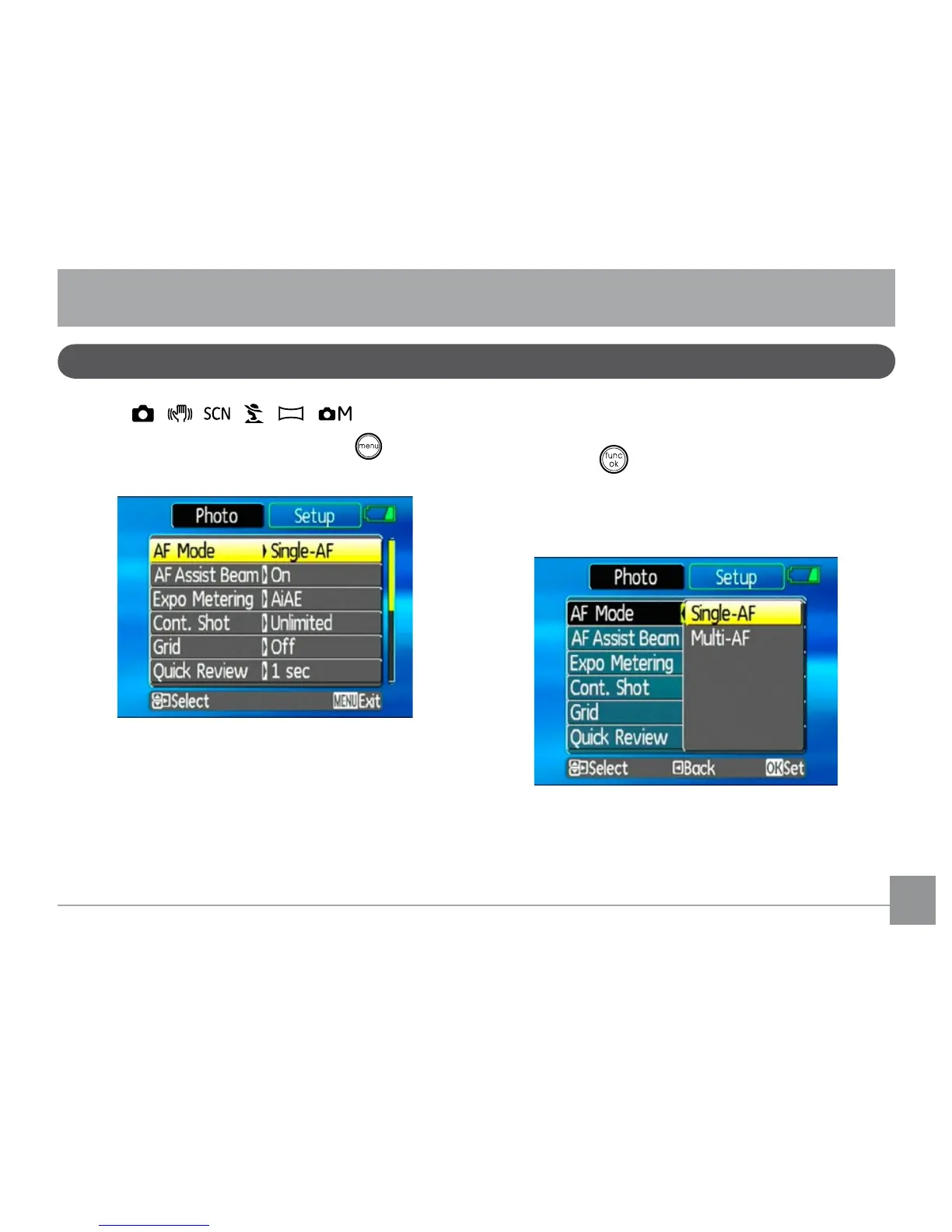56 5756 57
Still menu
USING THE MENUS
Mode:
In still shooting modes, press the button
to enter the Still menu.
To congure the settings:
1. Use the Up/Down navigation buttons to
scroll through the menu items.
2. Press the Right navigation button to enter
the submenu.
3. Use the Up/Down navigation buttons to
select an option.
4. Press the button to conrm the setting
and exit the menu.
Refer to the following sections for more de-
tailed information on each setting.
AF mode (Auto-Focus mode)
Use this setting to control the auto-focus
mechanism while taking pictures.