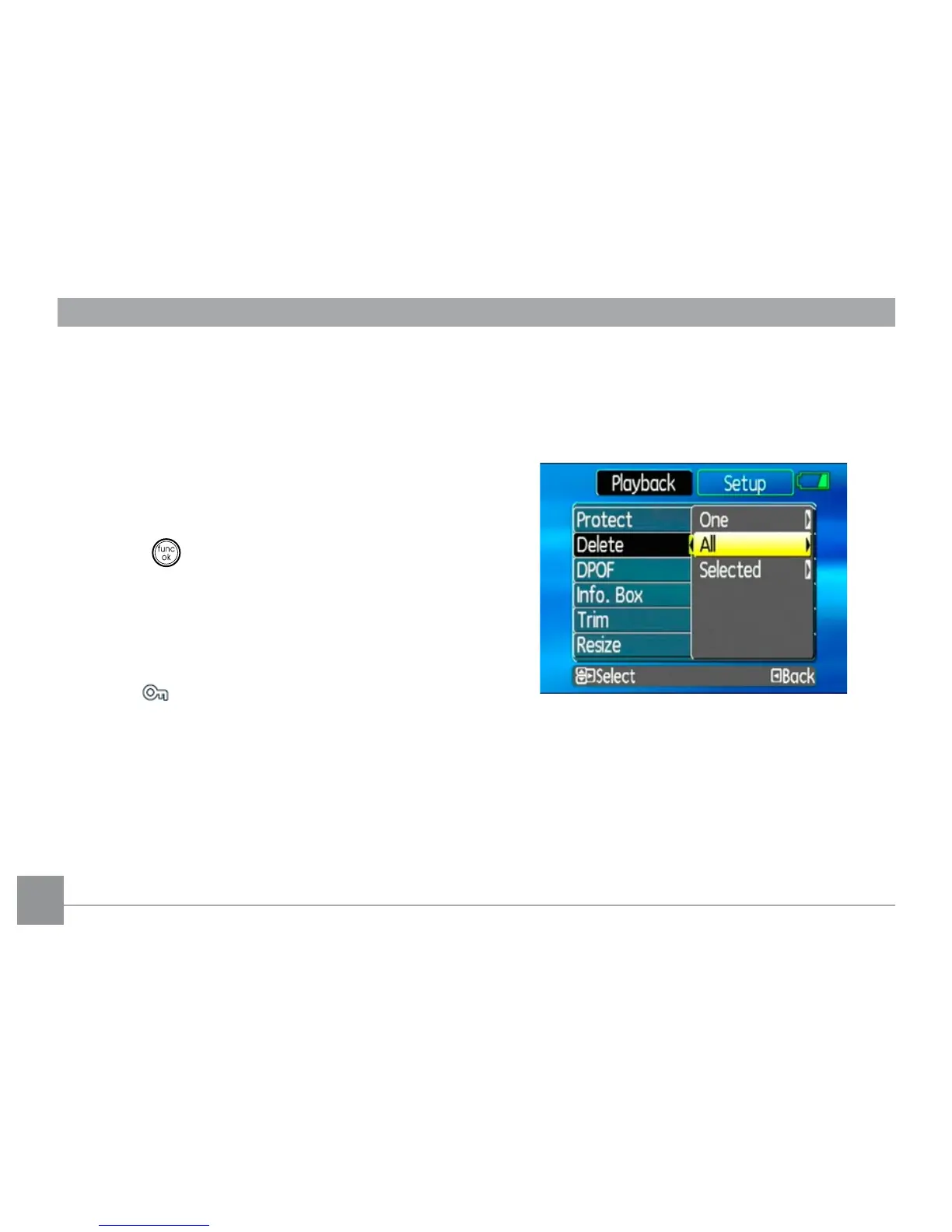2. Select the Protect setting from the
Playback menu as described previously.
3. Use the Up/Down navigation buttons to
select One to protect this picture/video,
or select All to protect all pictures/videos in
the internal memory or memory card. Then
press the Right navigation button.
4. Use the button to select Yes to lock
the displayed picture/video or Unlock
to unlock it, and use the Up/Down
navigation buttons to select Back to
return to the Playback menu.
5. A key ( ) icon will appear on the top of
the screen to indicate that the picture/
video is protected.
6. Select reset to cancel protection for all
les that have been placed in the protected
mode.
Delete
There are three ways to delete les: (please
note that a le cannot be recovered once it is
deleted.)
•Delete One:
1. On the Delete menu, select Delete One
and then press the Right button.
2. Using the Left/Right buttons, locate the
photo or movie le to be deleted. Select
Yes (to delete le) or No (to return to
the