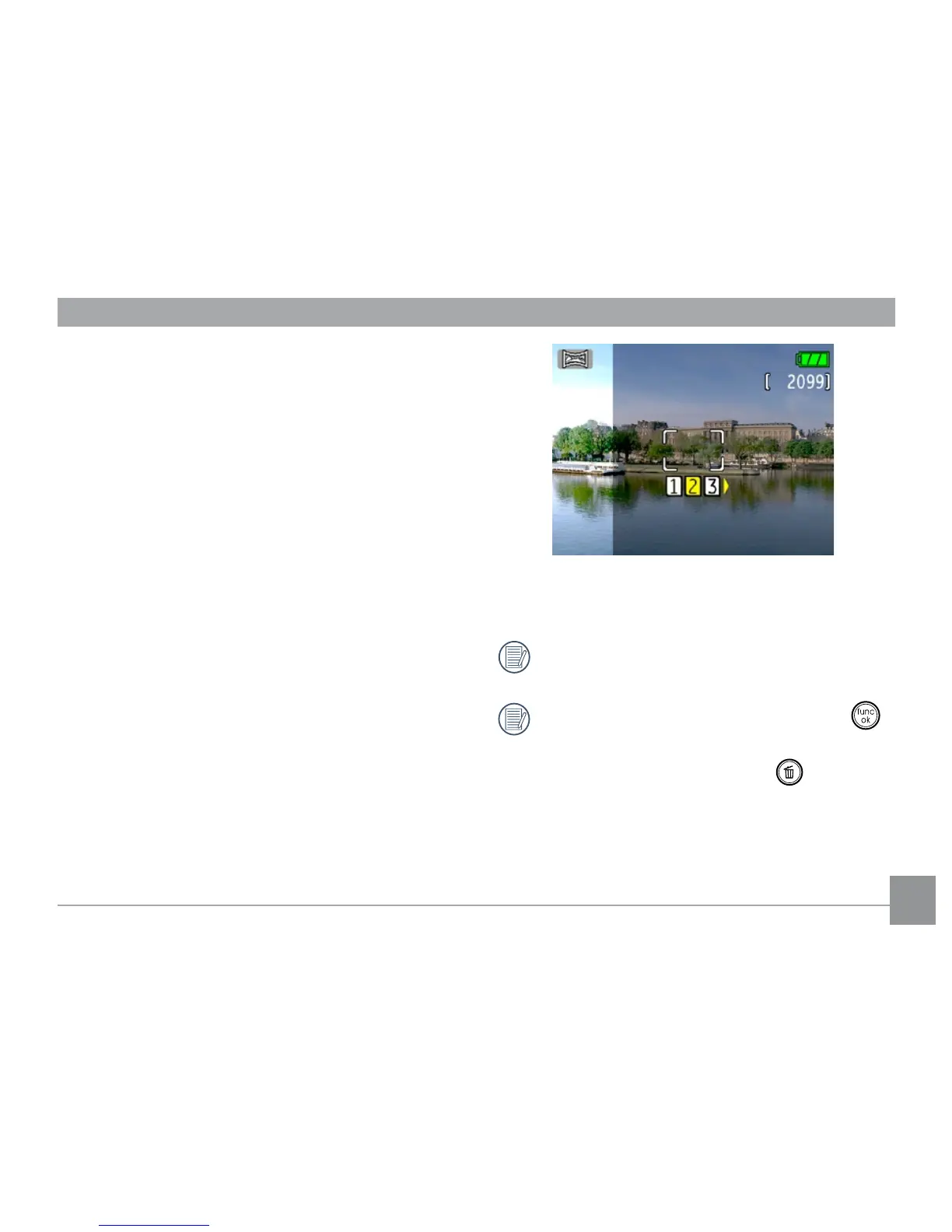44 4544 45
2. Use the Left/Right buttons to specify
the direction of picture taking, and then
in 2 seconds the panoramic sequence will
commence automatically.
3. Compose your rst view on the LCD screen
and press the shutter button.
4. The frame record icon will display under
the focus frame to indicate the number of
photos you have taken.
5. Using the same steps for the rst shot, take
the second and the third shots. Compose
your shots so that the edges of the pictures
overlap. The numeric indicators on the LCD
inform you which shot is being taken.
6. The camera will then stitch the pictures into
a panorama automatically.
7. Turn the mode dial to playback mode to
view the panoramic picture.
For best results the use of a tripod is
recommended.
While in panorama mode, press the
button to save images and exit pan-
orama shooting. Press the button to
discard images and exit.