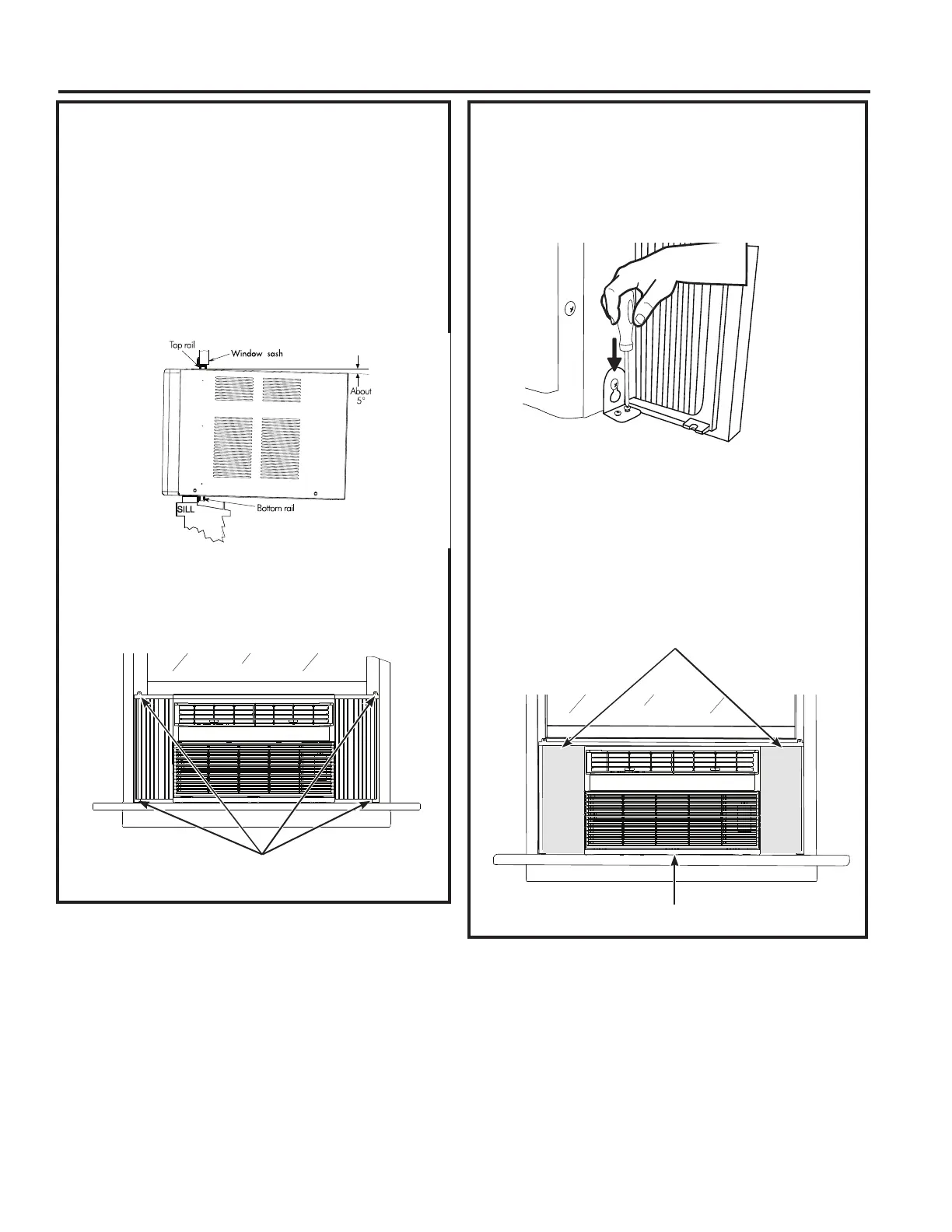49-5000097 Rev. 4 11
Installation Instructions
5. SECURE AIR CONDITIONER
A. Loosen the screw on the right hand side of the
air conditioner near the bottom.
B. Slide a side bracket over the screw so that the
bracket is resting on the window sill. Tighten the
screw.
C. 8VHD´GULOOELWWRGULOODVWDUWHUKROHLQWRWKH
window sill through the holes in the side bracket.
8VHW\SH%VFUHZVWRDWWDFKWKHVLGHEUDFNHWWR
the window sill.
D. Repeat the side bracket installation on the left
side.
E. Measure and cut adhesive foam backed sheet.
Apply over side curtain and frame.
4. INSTALL THE AIR CONDITIONER
IN THE WINDOW
A. Mark the center of the window. Set the air
conditioner in the window so that is it centered.
Place the air conditioner so that front edge of
the bottom mounting rail is against the back
edge of the sill.
B. Bring the window down so that the front edge of
the top mounting is in front of the window. Make
sure that the air conditioner is level or tilting
slightly to the outside.
C. Extend the curtain panels until they fill the
window. Mark the location of the holes in each
FRUQHU8VHWKHGULOODQG´GULOOELWWRGULOOSLORW
KROHV8VHW\SH%VFUHZVWRVHFXUHWKHVLGH
panels in place.
Type B screws
Side curtain foam
Weather seals
INSTALLATION INSTRUCTIONS
