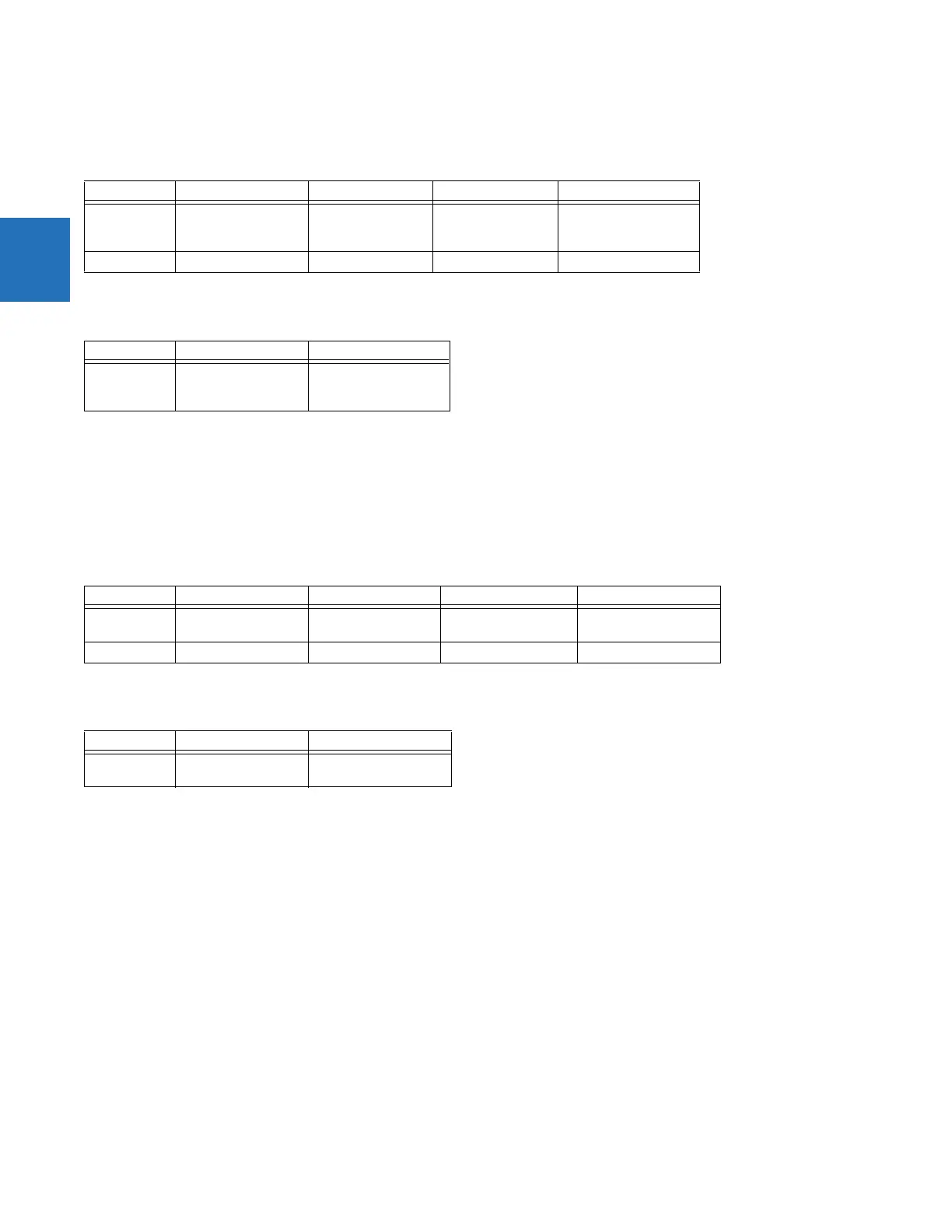2-10 UR FAMILY – COMMUNICATIONS GUIDE
FILE TRANSFERS CHAPTER 2: MODBUS COMMUNICATION
2
For the IEEE 2013 standard, to read binary COMTRADE oscillography files, read the following filenames, where # stands for
16B, 32B, or 32F, and nnn stands for the oscillography trigger number.
Table 2-11: Oscillography records for IEEE C37.111-2013, by data format
For the IEEE 1999 standard, to read binary COMTRADE oscillography files, read the following files.
Table 2-12: Oscillography records for IEEE C37.111-1999, by data format
For HiZ records, only the ASCII 1999 format is supported.
2.3.1.5 Reading data logger files
Familiarity with the data logger feature is required to understand this description. See the Data Logger section of chapter 5
in the Instruction Manual for details.
For IEEE 2013, to read the entire data logger in binary COMTRADE format, read the following files.
Table 2-13: Data logger records for IEEE C37.111-2013, by data format
For IEEE 1999, to read the entire data logger in binary COMTRADE format, read the following files.
Table 2-14: Data logger records for IEEE C37.111-1999, by data format
To limit the range of records to be returned in the COMTRADE files, append the following to the filename before writing it:
• To read from a specific time to the end of the log: <space> startTime
• To read a specific range of records: <space> startTime <space> endTime
• Replace <startTime> and <endTime> with the number of seconds since Jan. 1 1970 as numeric text
2.3.1.6 Reading event recorder files
To read the entire event recorder contents in ASCII format (the only available format), use the following filename:
EVT.TXT
To read from a specific record to the end of the log, use the following filename:
EVTnnn.TXT
(replace nnn with the desired starting record number)
To read from a specific record to another specific record, use the following filename:
EVT.TXT xxxxx yyyyy
(replace xxxxx with the starting record number and yyyyy with the ending record number) Memory mapping
BINARY BINARY32 FLOAT32 ASCII
Multiple files OSC16Bnnn.CFG
OSC16Bnnn.DAT
OSC16Bnnn.HDR
OSC32Bnnn.CFG
OSC32Bnnn.DAT
OSC32Bnnn.HDR
OSC32Fnnn.CFG
OSC32Fnnn.DAT
OSC32Fnnn.HDR
OSC###Annn.CFG
OSC###Annn.DAT
OSC###Annn.HDR
Single file OSC16Bnnn.CFF OSC32Bnnn.CFF OSC32Fnnn.CFF OSC###Annn.CFF
BINARY ASCII
Multiple files OSCnnn.CFG
OSCnnn.DAT
OSCnnn.HDR
OSCAnnn.CFG
OSCAnnn.DAT
OSCAnnn.HDR
BINARY BINARY32 FLOAT32 ASCII
Multiple files Datalog16B.CFG
Datalog16B.DAT
Datalog32B.CFG
Datalog32B.DAT
Datalog32F.CFG
Datalog32F.DAT
Datalog###A.CFG
Datalog###A.DAT
Single file Datalog16B.CFF Datalog32B.CFF Datalog32F.CFF Datalog###A.CFF
BINARY ASCII
Multiple files Datalog.CFG
Datalog.DAT
DatalogA.CFG
DatalogA.DAT
