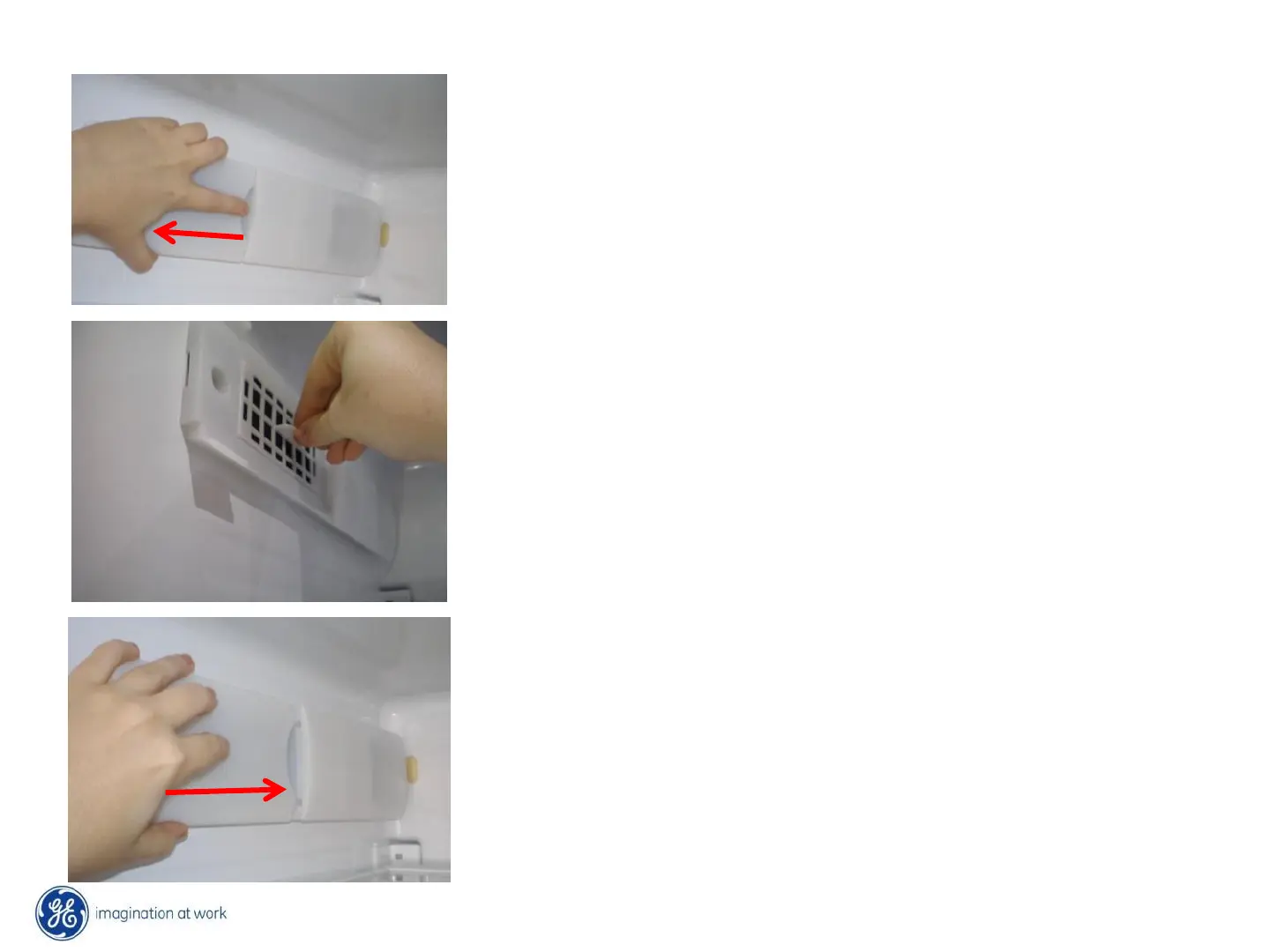13
Odor Remover Filter Replacement
• Remove cover of odor filter by sliding front cover towards the front
of the refrigerator.
• Remove old filter by pulling straight out from small tab on the top
and bottom.
• Remove replacement filter from plastic package.
• Push replacement filter into the filter housing, it will snap into place.
• Replace filter cover by sliding it on from the front.
• Make sure that front edge is flush against the refrigerator wall.
• Reset the Odor Filter Replacement reminder on the UI main screen.
