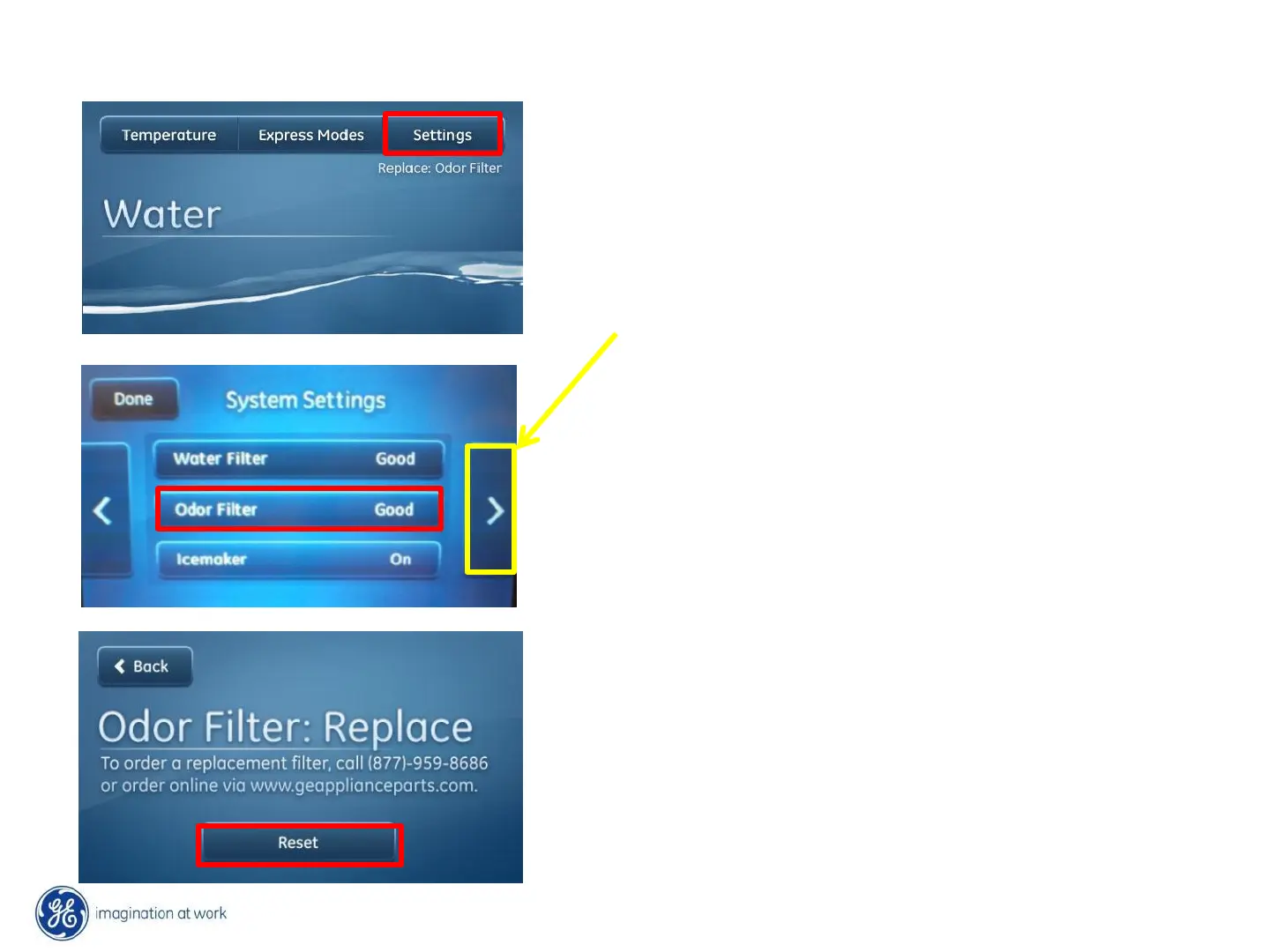14
Odor Remover Filter Replacement
• To reset the Odor Filter reminder touch the UI screen
activate it then press ‘Settings’ to show the System
Settings screen.
• Touch the ‘>’ pad to scroll until the ‘Odor Filter’ pad is
visible on the System Settings screen.
• Touch the ‘Odor Filter’ pad to show current status.
• The current status of the filter, replacement filter
reordering instructions, ‘Back’ pad and the ‘Reset’ pad
are displayed.
• By touching the ‘Reset’ the Odor time is reset to 6
months.
• Press ‘Back’ to return to the System Setting screen.
• From the System Setting screen touch ‘Done’ to return
to the UI main screen.
