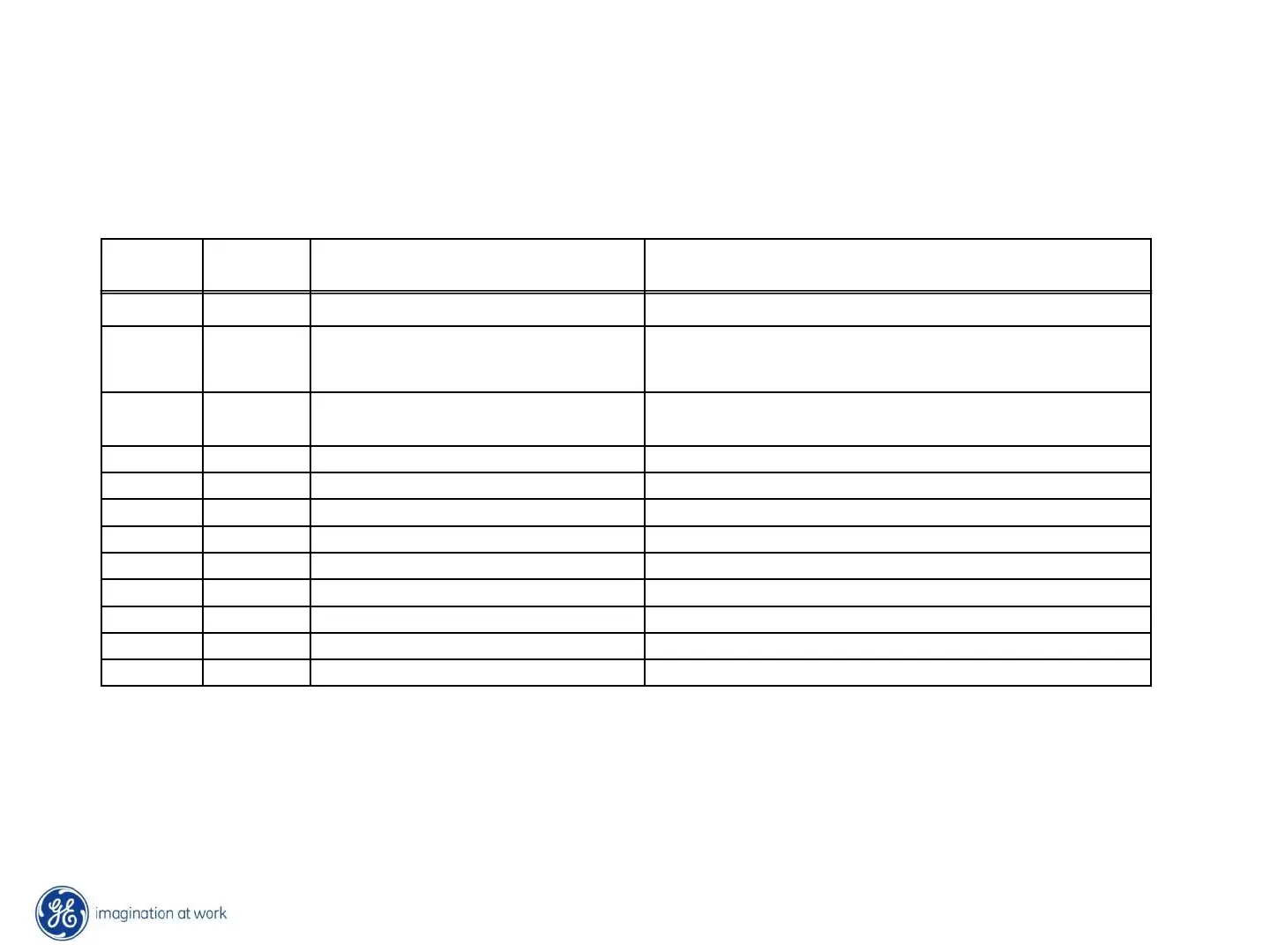70
FZ
Display
FF
Display
Mode Comments
00 00
Section
00 01
Clears all the stored codes
by pressing GO (LCD
models) or any other button on (LED models) other
than temperature.
00 02
-Test Mode
Turns on all LEDs and 7 Segments on the Dispenser board for
testing.
00 06
Return the Com Version (Only on LCD Models)
00 07
Changes the System to be Degrees C
00 08
Changes the System to be Degrees F
00 11
Zigbee™ Network
Join a energy management Network
00 12
Zigbee™ Network
Leave a energy management Network
00 13
Zigbee™ Network Status
Check the energy management Network status
00 14
Starts a FF and FZ defrost
00 15
Forces the Heated Defrost to the Idle State
00 16
Resets all boards in the system
Once in diagnostic mode with ZEROS in the temperature displays, press “GO” on
(LCD models) or any other button, other than temperature setting, (LED models) to
retrieve any stored error codes.
To scroll through failure codes, press the Up arrow for the FF temperature adjustment.
To return to previously displayed failure code, press the down arrow for the FF temperature
adjustment. FF controls are on the right of the display.
Service Diagnostics Failure Codes
