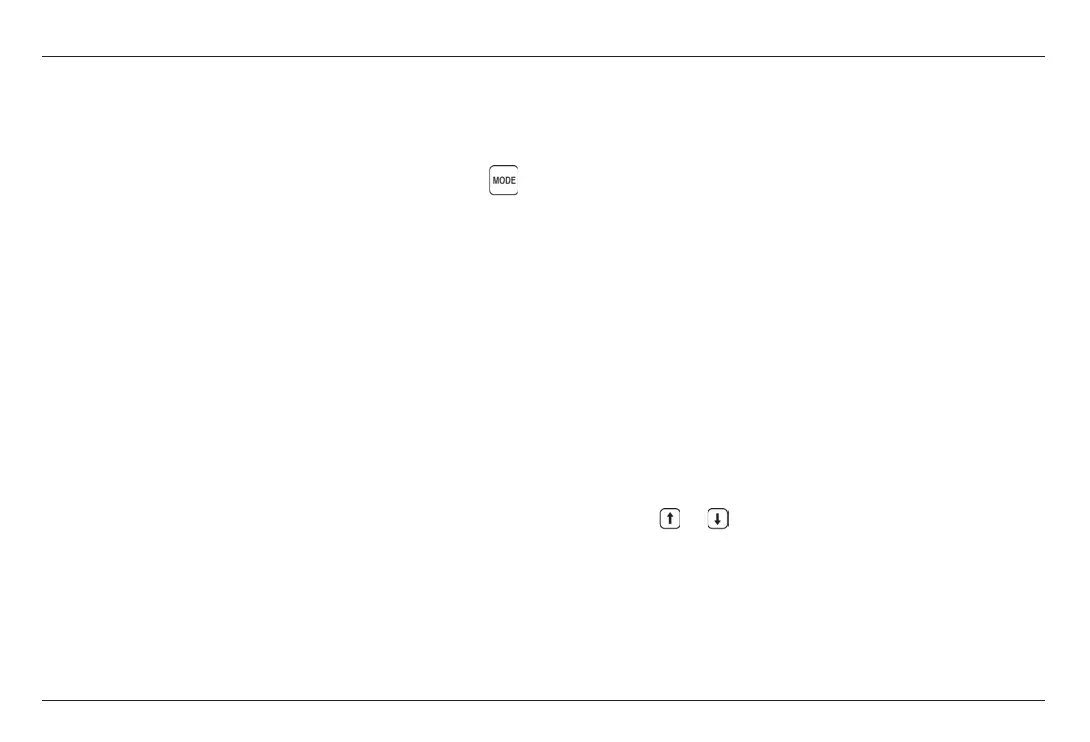CL 5 Issue 01, 04/05 2-9
2.3 Working with the
Configuration Display
The Configuration display is accessed by pressing .
With this screen displayed, you can adjust most CL 5
controls.
VIEW MODE In base-model units this parameter
offers 4 settings. In A-Scan equipped instruments this
parameter allows the measurement and live A-Scan to
be displayed. See Section 4.1 to select the view to be
displayed.
DATA RECORDER When the optional data recorder
is installed, setting this parameter to ON activates the
file recording capability and the data recorder file
display.
MINIMUM ALARM Enables and sets the minimum
alarm value. (Section 3.4)
MAXIMUM ALARM Enables and sets the maximum
alarm value. (Section 3.4)
NOMINAL THICKNESS Set the nominal thickness
value that is then used to calculate and the differential
and rate of reduction measurement values when
selected by the VIEW MODE parameter.
(Section 3.2.3)
RESOLUTION Controls the format (number of
decimal places) of the thickness measurement
displayed, printed in a report, and stored in a Data
Recorder file. (Section 3.2)
UPDATE RATE Rate at which the measurement
reading is updated. (Section 3.2.2)
BACKLIGHT Turns the displays backlight feature to
ON, OFF, or AUTO (AUTO switches backlighting on
whenever a key is pressed or the probe is coupled)
CONTRAST Sets the displays contrast level (select
then press
or to change contrast)
LANGUAGE Sets the instrument displays language
(Section 3.2)
UNITS Sets the unit of measurement to inches or
millimeters (Section 3.2)
Understanding the Keypad, Menu System, and Displays Working with the Configuration Display Module
CL 5 Issue 01, 04/05 2-9
2.3 Working with the
Configuration Display
The Configuration display is accessed by pressing .
With this screen displayed, you can adjust most CL 5
controls.
VIEW MODE In base-model units this parameter
offers 4 settings. In A-Scan equipped instruments this
parameter allows the measurement and live A-Scan to
be displayed. See Section 4.1 to select the view to be
displayed.
DATA RECORDER When the optional data recorder
is installed, setting this parameter to ON activates the
file recording capability and the data recorder file
display.
MINIMUM ALARM Enables and sets the minimum
alarm value. (Section 3.4)
MAXIMUM ALARM Enables and sets the maximum
alarm value. (Section 3.4)
NOMINAL THICKNESS Set the nominal thickness
value that is then used to calculate and the differential
and rate of reduction measurement values when
selected by the VIEW MODE parameter.
(Section 3.2.3)
RESOLUTION Controls the format (number of
decimal places) of the thickness measurement
displayed, printed in a report, and stored in a Data
Recorder file. (Section 3.2)
UPDATE RATE Rate at which the measurement
reading is updated. (Section 3.2.2)
BACKLIGHT Turns the displays backlight feature to
ON, OFF, or AUTO (AUTO switches backlighting on
whenever a key is pressed or the probe is coupled)
CONTRAST Sets the displays contrast level (select
then press
or to change contrast)
LANGUAGE Sets the instrument displays language
(Section 3.2)
UNITS Sets the unit of measurement to inches or
millimeters (Section 3.2)
Understanding the Keypad, Menu System, and Displays Working with the Configuration Display Module