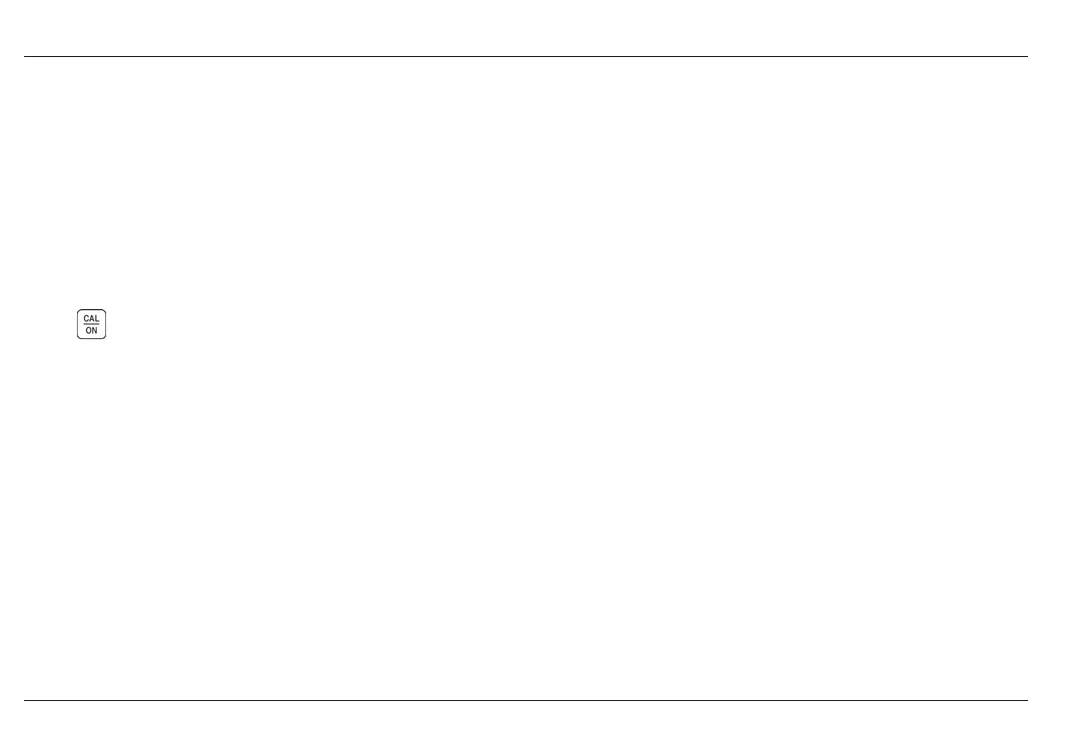2-10 Issue 01, 04/05 CL 5
Working with the Configuration Display Module
Understanding the Keypad, Menu System, and Displays
RADIX Selects a period (.) or comma (,) to be used
as a decimal point (Section 3.2)
COMM Specifies the baud rate of the attached
printer or PC
AUTO POWER DOWN Selects the battery-life saving
ON, which powers down the instrument if no key
presses or measurement occur for four minutes, or the
OFF setting, which will only power down the instrument
when
is pressed.
BATTERY TYPE Select the installed battery type to
ensure accurate remaining battery-life indication.
Choose from Alkaline, NiMHD, or NiCAD. (See
Section 1.1 to install batteries)
GAIN Selects the default or reduced level of gain
corresponding to the active setup file (Section 3.2.1)
2-10 Issue 01, 04/05 CL 5
Working with the Configuration Display Module
Understanding the Keypad, Menu System, and Displays
RADIX Selects a period (.) or comma (,) to be used
as a decimal point (Section 3.2)
COMM Specifies the baud rate of the attached
printer or PC
AUTO POWER DOWN Selects the battery-life saving
ON, which powers down the instrument if no key
presses or measurement occur for four minutes, or the
OFF setting, which will only power down the instrument
when
is pressed.
BATTERY TYPE Select the installed battery type to
ensure accurate remaining battery-life indication.
Choose from Alkaline, NiMHD, or NiCAD. (See
Section 1.1 to install batteries)
GAIN Selects the default or reduced level of gain
corresponding to the active setup file (Section 3.2.1)