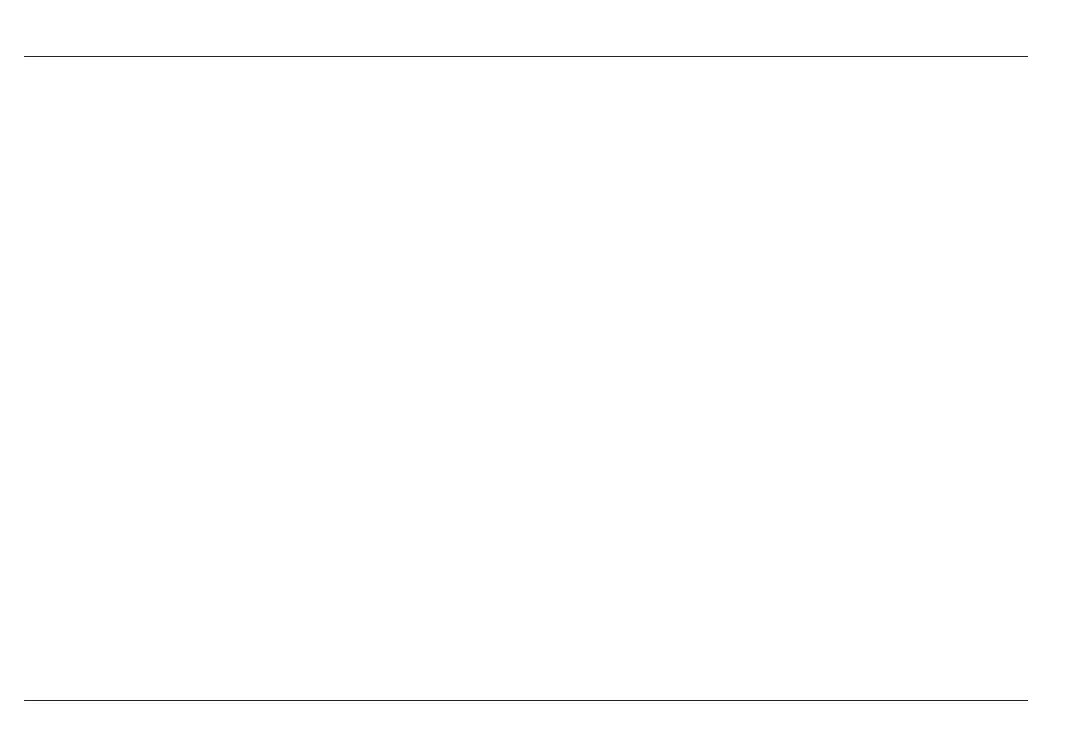3-4 Issue 01, 04/05 CL 5
The following instrument settings are automatically
adjusted when the Setup file is activated:
Custom Setup Filename
Source Setup Filename
View Mode
Gain
Measured Value display resolution
Measurement Mode
Nominal Thickness when Differential, %RR, or
Velocity modes are selected
Minimum Alarm Setting
Maximum Alarm Setting
Zero Offset for contact probes only
Velocity
. Note:
While Custom Setups can be created in any
instrument, the parameter settings, which may be
modified and then saved in a Custom Setup, depend
on the instruments configuration. In a base model
instrument, only the setup name, material velocity
value (determined via calibration), alarm thickness
values, and UT settings related to the probe setup can
be modified and stored in a custom setup.
Setting Up the CL 5 Configuring the Instruments Display
3-4 Issue 01, 04/05 CL 5
The following instrument settings are automatically
adjusted when the Setup file is activated:
Custom Setup Filename
Source Setup Filename
View Mode
Gain
Measured Value display resolution
Measurement Mode
Nominal Thickness when Differential, %RR, or
Velocity modes are selected
Minimum Alarm Setting
Maximum Alarm Setting
Zero Offset for contact probes only
Velocity
. Note:
While Custom Setups can be created in any
instrument, the parameter settings, which may be
modified and then saved in a Custom Setup, depend
on the instruments configuration. In a base model
instrument, only the setup name, material velocity
value (determined via calibration), alarm thickness
values, and UT settings related to the probe setup can
be modified and stored in a custom setup.
Setting Up the CL 5 Configuring the Instruments Display