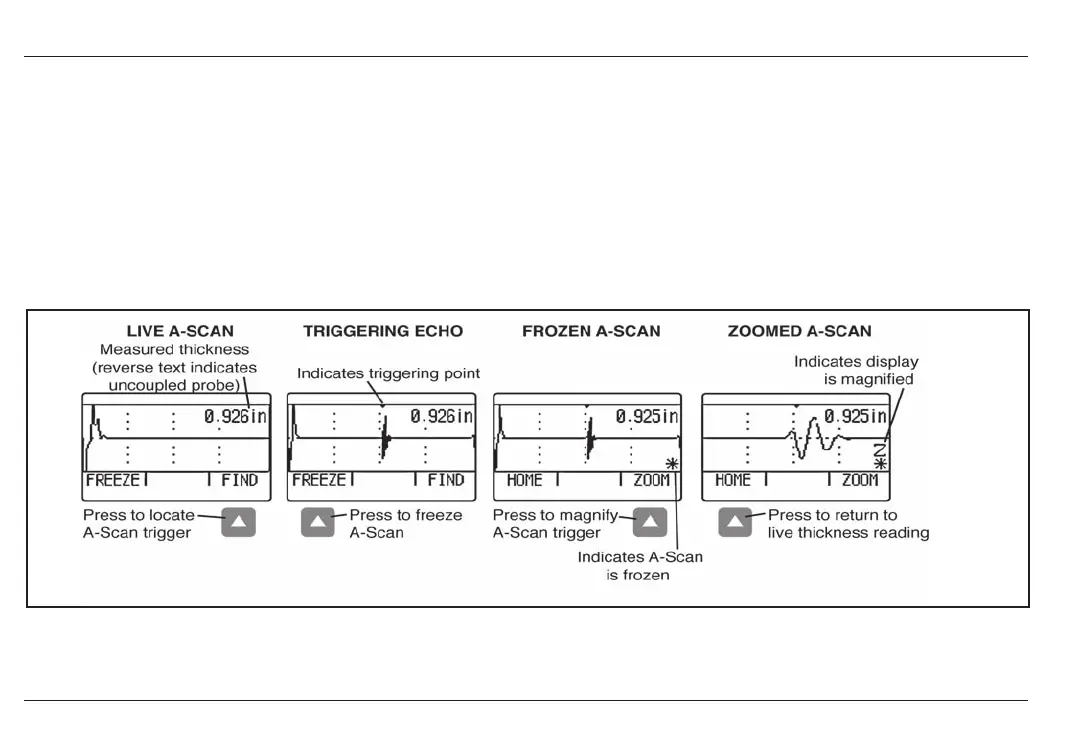4-8 Issue 01, 04/05 CL 5
4.5 Thickness + A-Scan
Measurement Mode (Optional)
This optional view mode displays both a live A-Scan
reading and corresponding thickness value. Selecting
FIND moves the triggering echo to the center of the
display while FREEZE captures the live A-Scan. After
the display is frozen, select ZOOM to magnify the
triggering echo (Figure 4-4). See Section 4.1 to select
view mode.
FIGURE 4-4THK + A-SCAN view mode displays, freezes, and magnifies a live A-Scan.
Measuring Thickness Thickness + A-Scan Measurement Mode
4-8 Issue 01, 04/05 CL 5
4.5 Thickness + A-Scan
Measurement Mode (Optional)
This optional view mode displays both a live A-Scan
reading and corresponding thickness value. Selecting
FIND moves the triggering echo to the center of the
display while FREEZE captures the live A-Scan. After
the display is frozen, select ZOOM to magnify the
triggering echo (Figure 4-4). See Section 4.1 to select
view mode.
FIGURE 4-4THK + A-SCAN view mode displays, freezes, and magnifies a live A-Scan.
Measuring Thickness Thickness + A-Scan Measurement Mode