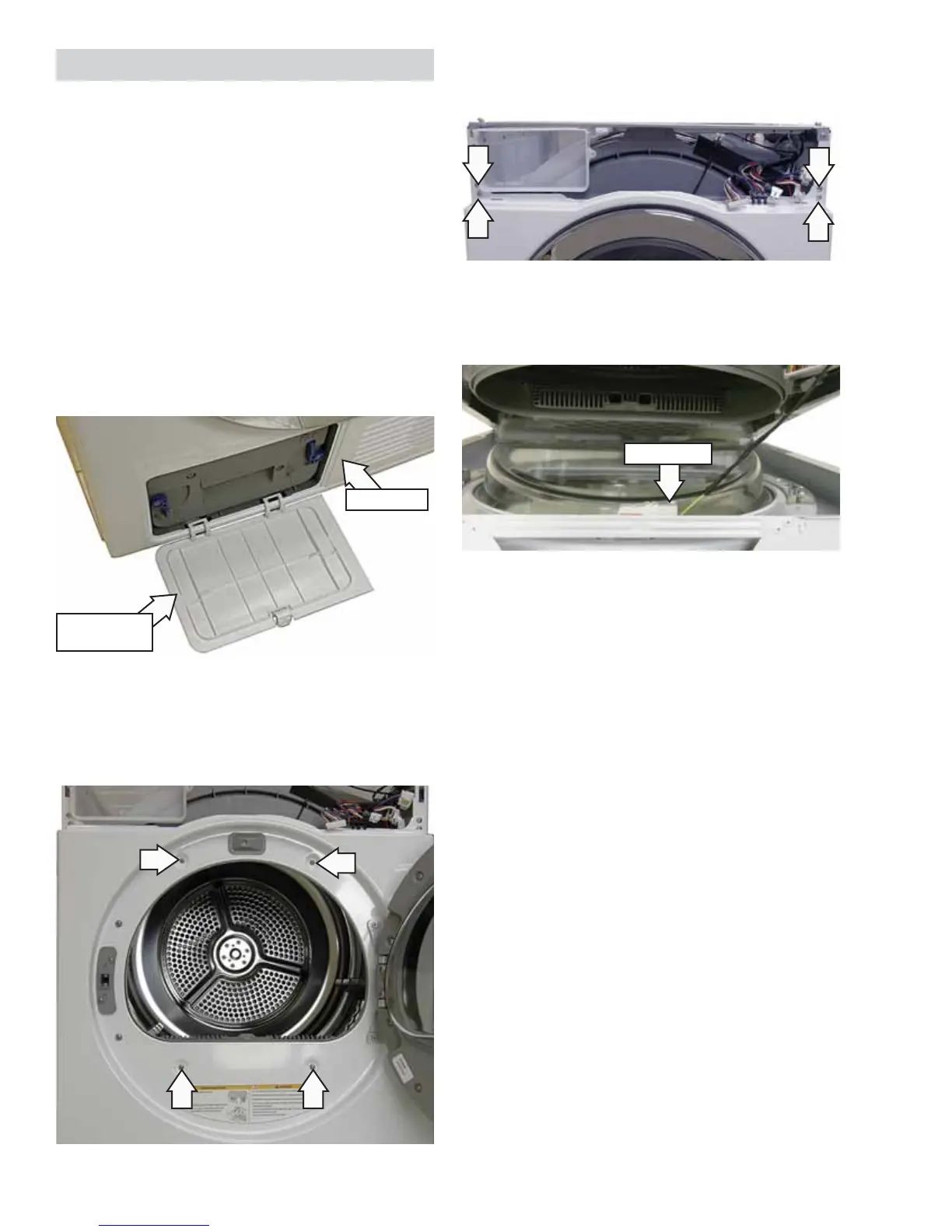– 30 –
Front Panel
Removal of the front panel provides access to the
drum support and front blower wheel. The front
panel is inserted into 3 hooks attached to the
bottom of the cabinet and held in place with 8
Phillips-head screws. The door switch is attached to
the front panel.
To remove the front panel:
1. Remove the top panel. (See Top Panel.)
2. Remove the control panel. (See Control Panel.)
3. Open the condenser access panel, and then
remove the access panel from the front panel
by sliding to the left or right and then lifting up.
4. Open the door, and then remove the 2 Phillips-
head screws located in front of the lint fi lter and
the 2 Phillips-head screws located above the
door opening.
5. Close the door, and then remove the 4 Phillips-
head screws from the top corners of the front
panel.
6. Pull the top of the front panel away from the
cabinet, and then disconnect the door switch
wire harness.
7. Tilt the panel forward, and then lift the front
panel off of the cabinet.
Disconnect
Front Panel
Condenser
Access Panel
