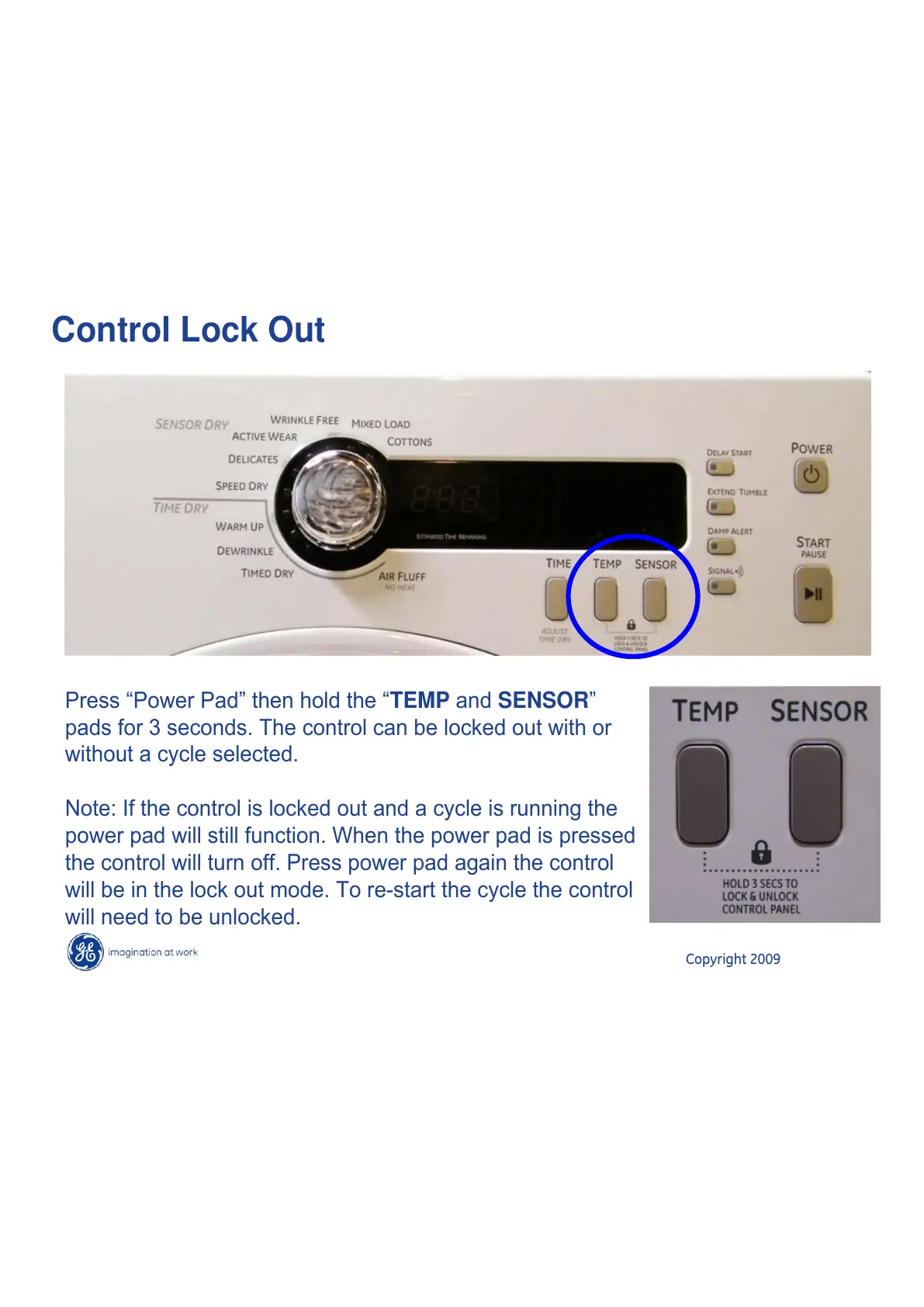Copyright 2009
Control Lock Out
Press “Power Pad” then hold the “TEMP and SENSOR”
pads for 3 seconds. The control can be locked out with or
without a cycle selected.
Note: If the control is locked out and a cycle is running the
power pad will still function. When the power pad is pressed
the control will turn off. Press power pad again the control
will be in the lock out mode. To re-start the cycle the control
will need to be unlocked.
