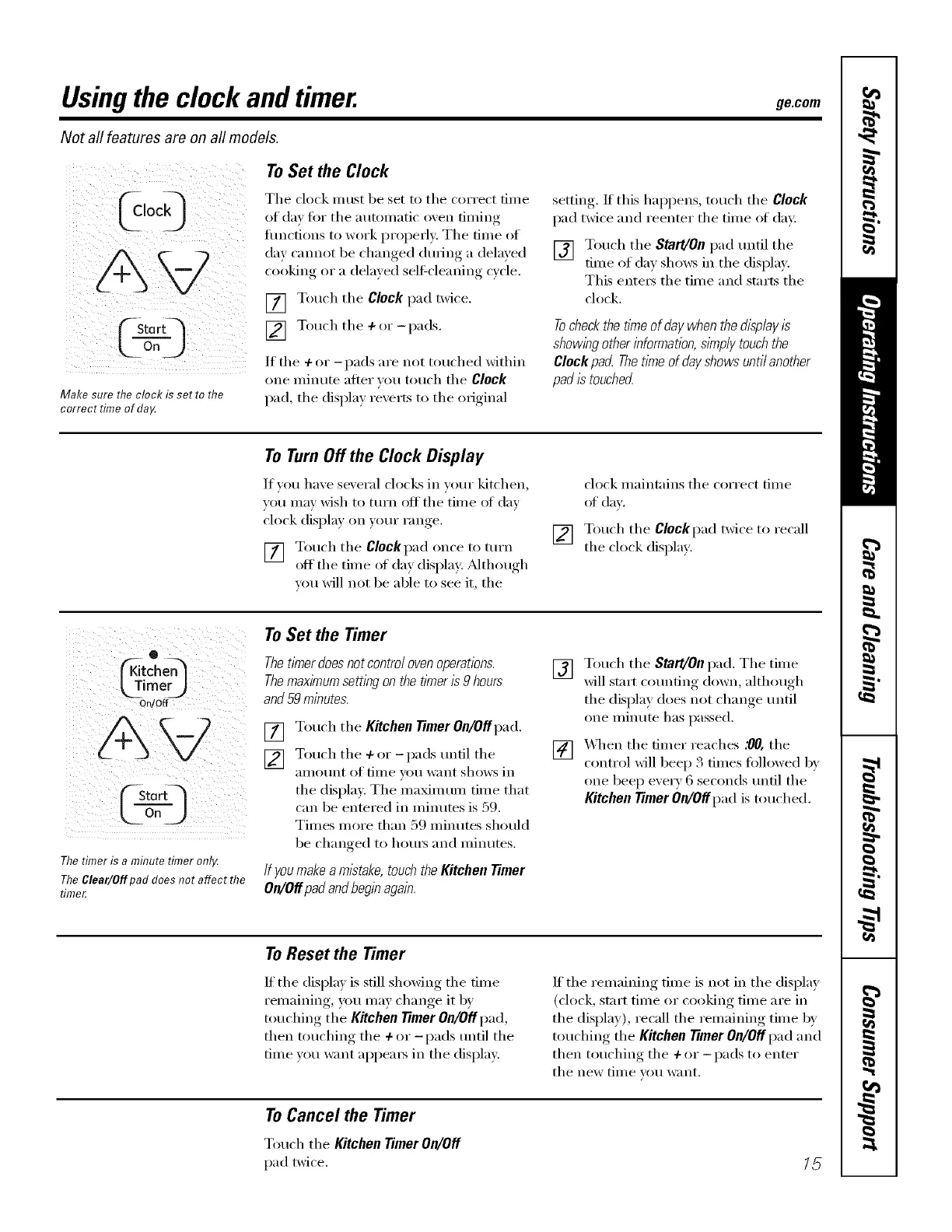Usingthe clock andtimer, ge.com
Not all features are on all models.
Make sure the clock is set to the
correct time of da,¢
ToSet the Clock
Tile clock must be set to tile correct time
of day fin" tile a/mm/atic oven timing
flmctions to work properly. Tile time of
day cmmot be changed d/wing a delayed
cooking or a delayed sel6cleaning cycle.
[] Touch the Clock pad twice.
[] T°uch the ÷ °r - I)ads"
If tile ÷ or -pads are not touched within
one minute after _ou touch tile Clock
pad, tile displa) rmerts to tile original
setting. If this hal)pens, touch tile Clock
pad twice and reenter tile time el day:
[] Touch tile Start,/On pad tmtil tile
time of day shows in the displa).
This entex_ the time and starts the
clock.
Tocheckthetimeof daywhenthedisplayis
showingotherinformation,simplytouchthe
Clockpad Thetimeof dayshowsuntilanother
pad/2touched
To Turn Off the Clock Display
If you have several clocks in veto" kitchen,
you may wish to mrn off tile time oI day
clock display on yore" range.
[] Touch tile Clockpad once to turn
off tile time of day display: _Mthough
um will not be able to see it, the
clock maintains tile correct time
of (lay.
[] Touch tile CIockpad twice to recall
tile ch)ck display.
0
(Kitchen_
krim
On/Off
The timer is a minute timer onlg.
The Clear/Off pad does not affect the
timer.
To Set the Timer
Thetimerdoesnotcontrolovenoperations.
Themaximumsettingonthefineris9hours
and59minutes.
[] Touch the Kitchen Timer On/Off llad.
[] Touch the + or-pads tmtil tile
}llnotln[ Of [lille VOH Iv;In[ shoIvs in
the display. The ma_mum time that
C}lll be entel'ed ill Illintltes is 59.
Times more than 59 minutes should
be changed to hom_ and mim/tes.
If youmake a mistake, touch the Kitchen Timer
O_Off pad and begin again.
[] Touch tile Start!On pad. Tile time
will start counting down, although
tile display does not change tmtil
one minute has passed.
[] X4q/en the timer reaches ._00,the
control will beep 3 times fl)lh)wed 1)_
one beep eve_T 6 seconds tmfil the
Kitchen Timer On/Off pad is touched.
To Reset the Timer
If tile display is still showing tile time
remaining, you may change it bv
touching tile Kitchen Timer On/Off pad,
then touching tile + or-pads tmtil tile
time w)u i/m_t al)l)ea_ in tile display.
If tile remaining time is not in tile display
(clock, start time or cooking time are in
tile display), recall tile remaining time by
touching tile Kitchen Timer On/Off pad and
then touching tile + or -pads to enter
tile new time you want.
ToCancel the Timer
Touch the Kitchen Timer On/Off
pad twice. 15
