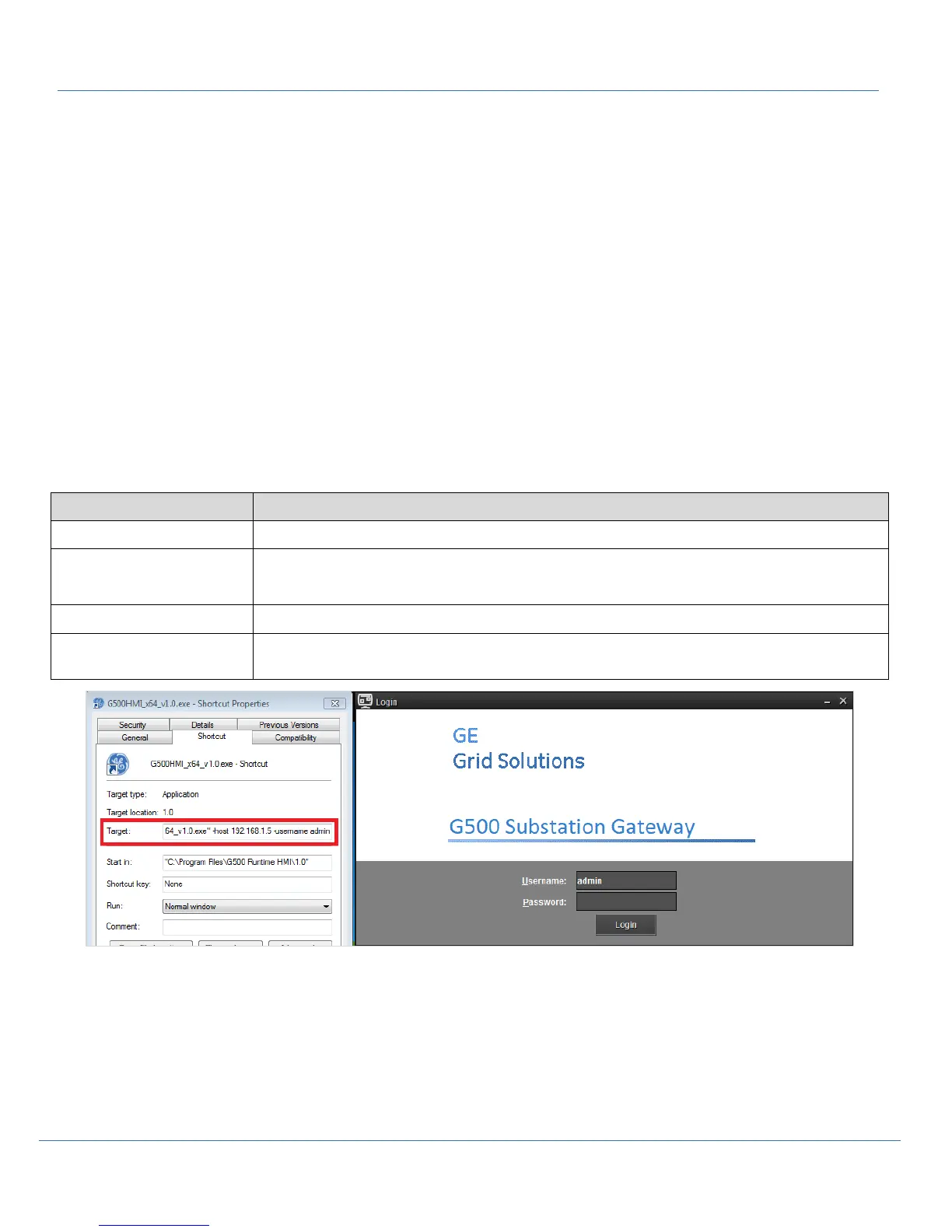GE Grid Solutions
G500 Substation Gateway,
Quick Start Guide
GE Information SWM0106-1.00-0
11
Accessing Remote HMI
1. Double click on “G500HMI_x64_v1.0.exe” file <shortcut> or launch from the start menu.
2. Enter the IP address (assigned in Task 3) of the G500.
• The TCP port of the G500 HMI is always 443. If you need to use a different TCP port, due to routing rules existing
between the PC and G500, you may enter it in the form of IP: TCP, for e.g. 10.10.11.50:30500
3. Login with the user credentials created in Task 2: Create a New Administrator User.
4. Click Log In.
Note: Users can be assigned with different HMI access levels. Refer to G500 Substation Gateway Manual (GE Part Number
SWM0101) for additional details.
Remote HMI Auto Login
By customizing a G500 Runtime HMI shortcut the user can predefine the login User, IP Address, or Remote Port.
1. Locate the G500 Runtime HMI shortcut.
2. Copy the shortcut to the desktop, or a desired location, or pin it to Taskbar or Start Menu.
3. Right click on the shortcut and select “Properties”.
4. Add the below parameters to the shortcut at the location “Target” as seen in the below table:
C:\Program Files\G500 Runtime HMI\1.0\G500HMI_x64_v1.0.exe -host 192.168.168.81
IP address & Port
(e.g. for local port re-direct)
C:\Program Files\G500 Runtime HMI\1.0\G500HMI_x64_v1.0.exe -host 127.0.0.1 -port 30500
C:\Program Files\G500 Runtime HMI\1.0\G500HMI_x64_v1.0.exe -username admin1
Shortcut with All
C:\Program Files\G500 Runtime HMI\1.0\G500HMI_x64_v1.0.exe -host 192.168.168.81 -port
Shortcut properties display updated “Target” data launches the HMI with the IP and pre-defiled Username
5. Double clicking the newly created shortcut will launch the G500 Runtime HMI using the parameters configured in the
Target.
