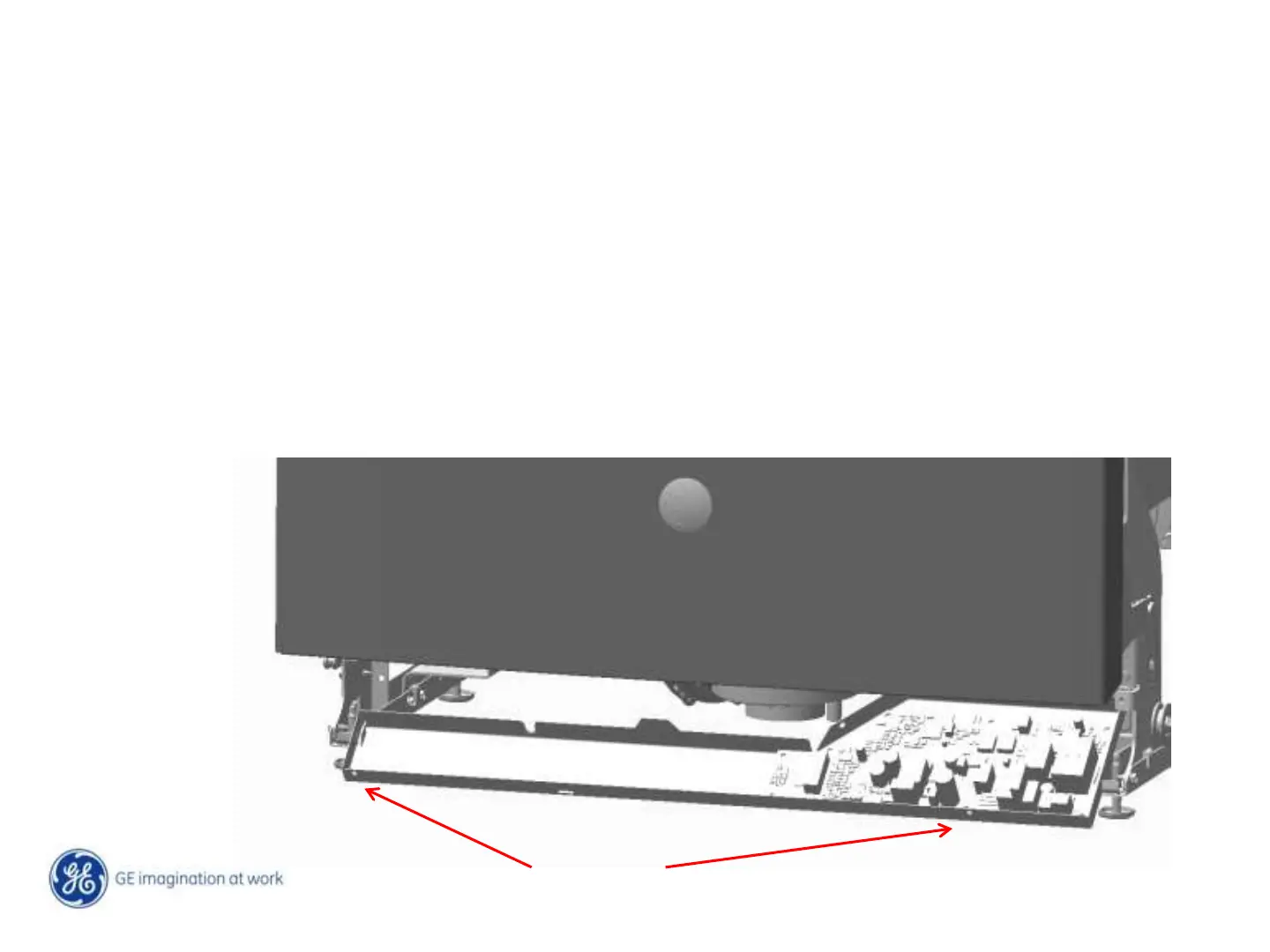57 /
Copyright General Electric 2011
9/23/2012
To access Main Control Board
1. Disconnect power to dishwasher
2. Remove Toe Kick
3. Remove J-Box
4. Remove 2 - ¼” hex screws
5. Tip front of bottom cover down in front
6. Slide control and cover forward and down
* Use Caution when reinstalling control and cover to not pinch
wiring
Screws