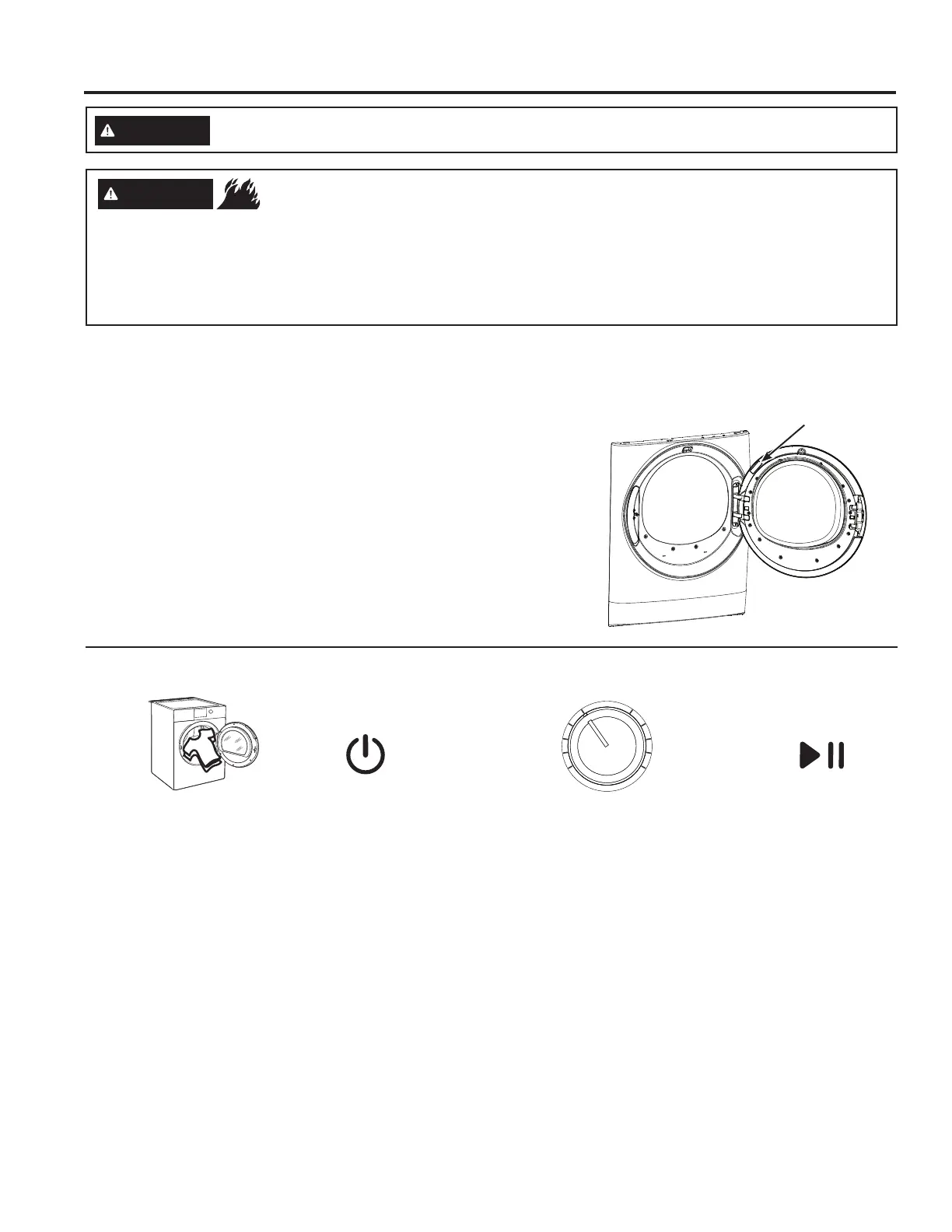4 49-3000386 Rev 0
Throughout this manual, features and appearance will vary from your model.
• If the screen is dark,
press the Power pad
to “wake up” the
display.
Step 2 Step 3
Step 4
Step 1
• Select a sensor dry cycle.
(Defaults are set for each dry
cycle. These default settings
can be changed. See the cycle
descriptions for more information.)
• Press the Start/
Pause pad.
• Clean lint filter
• Loosely add items.
• Close door.
NOTE: Dryer will not
start with door open.
To reduce the risk of fire, electric shock, or injury to persons, read the IMPORTANT SAFETY
INFORMATION before operating this appliance.
WARNING
OR
• Select TIMED DRY and set Time,
Temp and Level.
Ŷ
Keep flammable materials and vapors, such as
gasoline, away from dryer.
Ŷ
DO NOT dry anything that has ever had anything
flammable on it (even after washing).
Ŷ
No washer can completely remove oil.
Ŷ
DO NOT dry anything that has ever had any type of oil
on it (including cooking oils).
Ŷ
Items containing foam, rubber, or plastic must be dried
on a clothesline.
Ŷ
Failure to do so can result in death, explosion, or fire.
- Fire Hazard
WARNING
i
k
r
:
WiFi Label Location
WiFi Connect (For customers in the United States only - on some models)
Your dryer is GE Appliances WiFi Connect enabled.
Visit geappliances.com/connect and enter your model number to
show you the proper steps to connect your appliance.
Please visit GEAppliances.com/connect to learn more about
connected appliance features, to learn what connected appliance
App’s will work with your smartphone.
WiFi Connectivity: For assistance with the appliance or the
ConnectPlus network connectivity, please call GE Appliances at
800.220.6899.
Getting started
USING THE DRYER