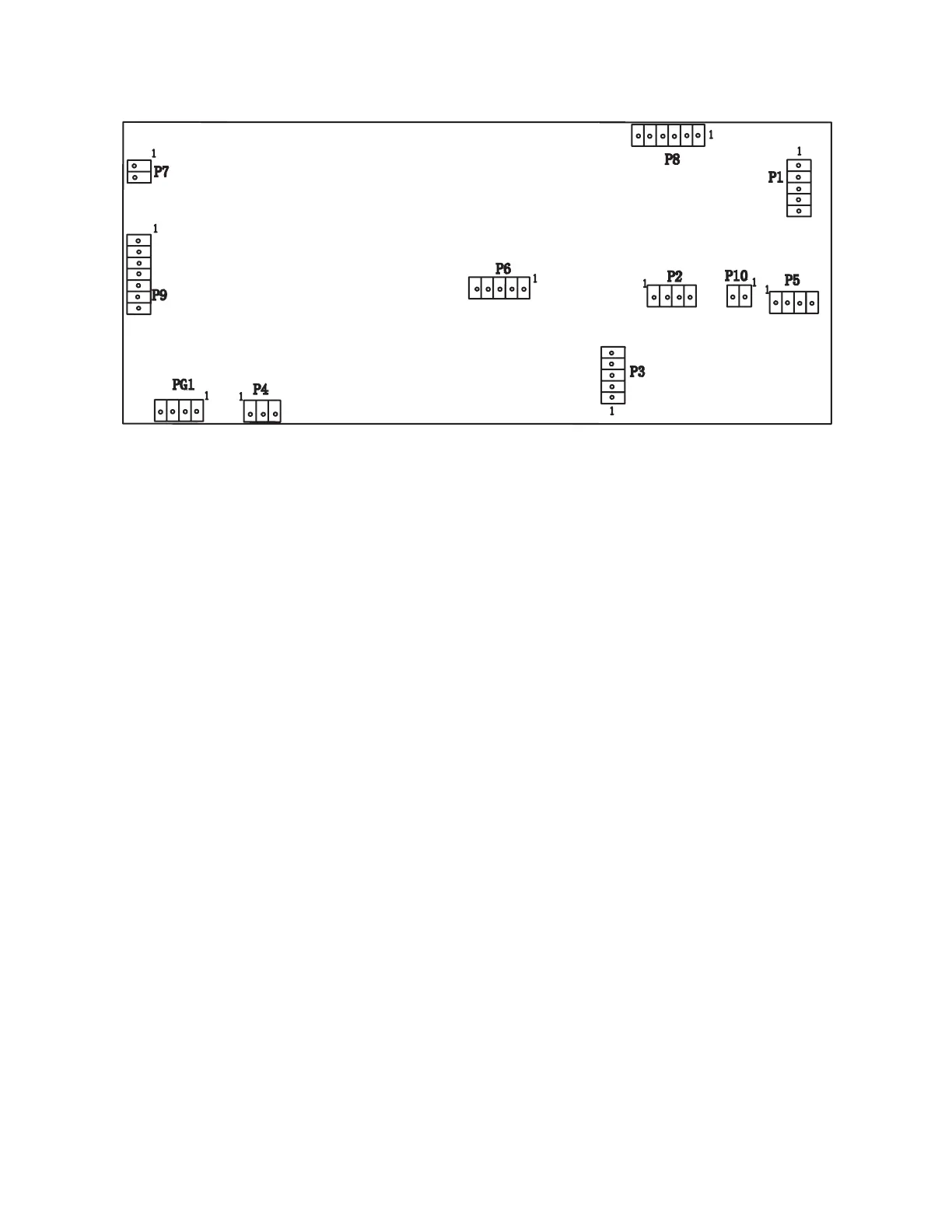SERVICE MODE
To Enter: Press Temp-e Wash-Temp-e Wash (within 30 seconds of plugging
in washer).
To Exit: Repeat press Temp-e Wash-Temp-e Wash.
TEST LIST
“t01” Model ID
Verifies (or sets on new board) the proper Model id
“t02” Error Codes
Lists up to 10 control-detected problems
“t03” Software ID
Verifies using latest UL code - Control - eePROM - Inverter software
“t04” Exercise LCD/LEDs
Verifies that all the displays and buttons work
“t05” Pump Test
Test drain-out pump
“t06” Pressure Switch Test
Fills to all 3 levels, then pumps out water
“t07” Thermistor/Heater Test
Verifies that both the Thermistor and Heater work
“t08” Steam Test
Verifies that Steam generator work
“t10” Tumble Test
Verifies Washer Tumbles (i.e. Wash cycle)
“t11” Spin Test
Verifies Washer spins
“t12” Dispenser Test
Verifies Dispenser fill works—for all four fill modes
“t13” EOL Test
Performs End-of-Line test sequence
5
FOR SERVICE TECHNICIAN ONLY—DO NOT REMOVE OR DESTROY
CONTROL BOARD CONNECTOR LOCATIONS
175D6149P002
