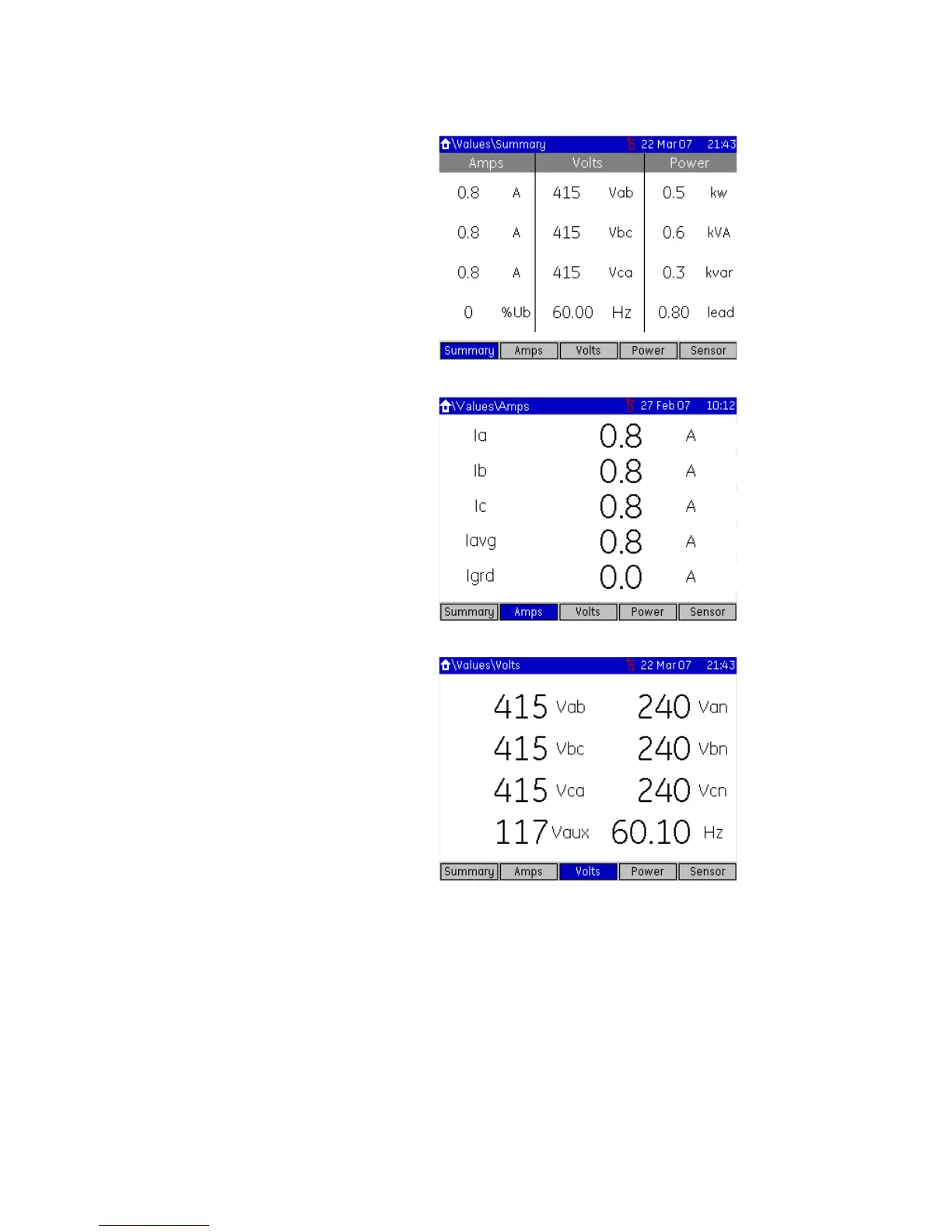HANDHELD DISPLAY HHD GRAPHICAL DISPLAY PAGES
HANDHELD DISPLAY – INSTRUCTION MANUAL 9
Figure 9: Typical actual values summary page (MM300 view)
Figure 10: Typical actual values current page
Figure 11: Typical actual values voltage page (MM300 only)
2.4 Status pages
The status pages shown on the HHD, provide the user with up-to-date information on the
current status of the MM300 or MM200.
Status pages are divided into five sections for the MM300, and 4 sections for the MM200.
• Message (displays all locked out conditions plus conditions such as alarms, internal
faults, control status, etc.).
• Inputs (displays the present state of assigned contact inputs).
• Outputs (displays the present state of assigned contact outputs).
• System (displays the present state of the communications interface).
