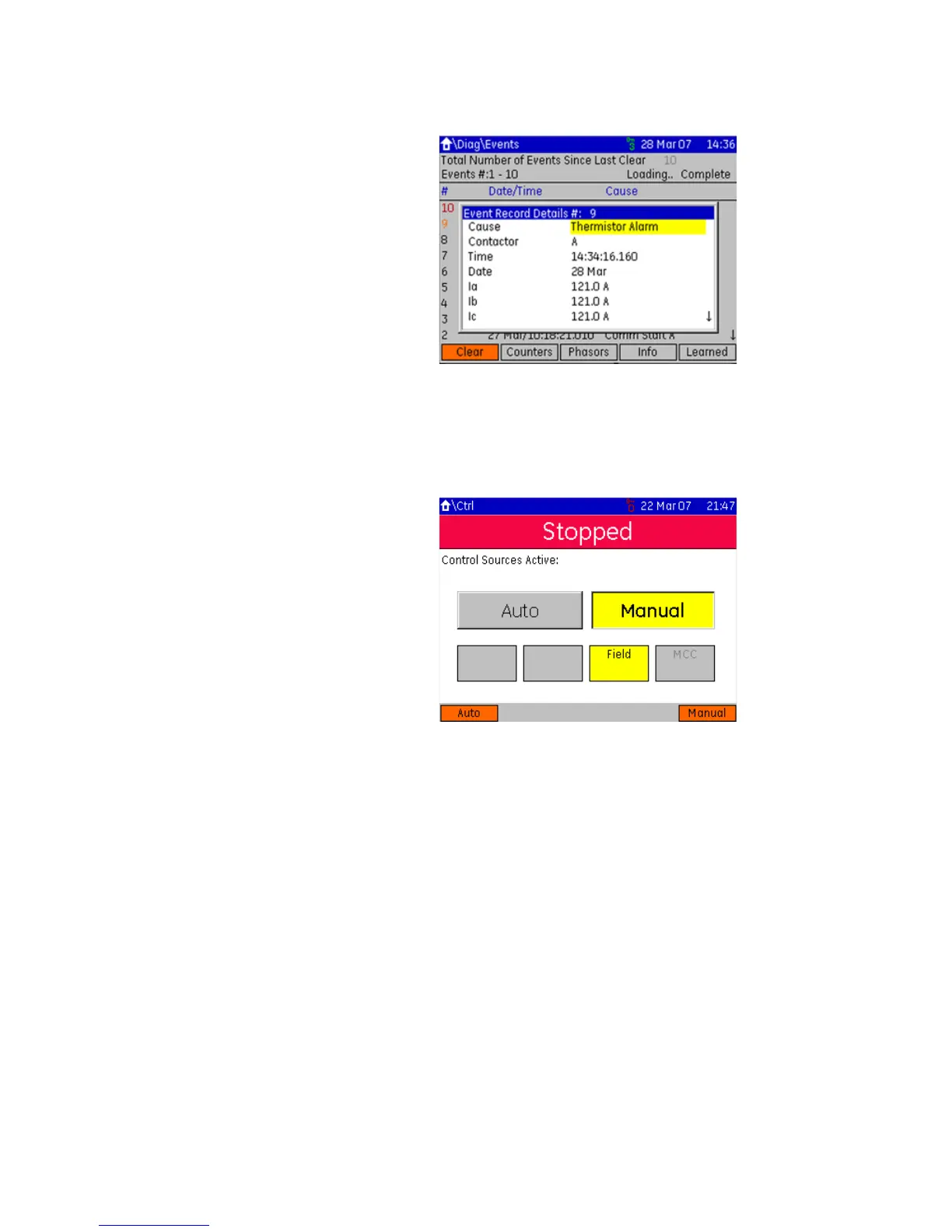HANDHELD DISPLAY HHD GRAPHICAL DISPLAY PAGES
HANDHELD DISPLAY – INSTRUCTION MANUAL 13
Figure 17: Typical event diagnosis page (MM300)
2.7 Control page
This page is used to view the active control mode and switch between Auto/Manual if the
softkeys are enabled.
Figure 18: Typical control page display
Refer to the Control section for details on control page functionality.
2.8 Popup windows
There are three types of popup windows:
• Setpoint editor popup windows.
• Help popup windows.
• Invalid operation popup windows.
Refer to the Setpoints chapter for details on setpoint editor popup windows.
Help popup windows are initiated by pressing the HELP key. This will display help text for
the active setpoint field.
