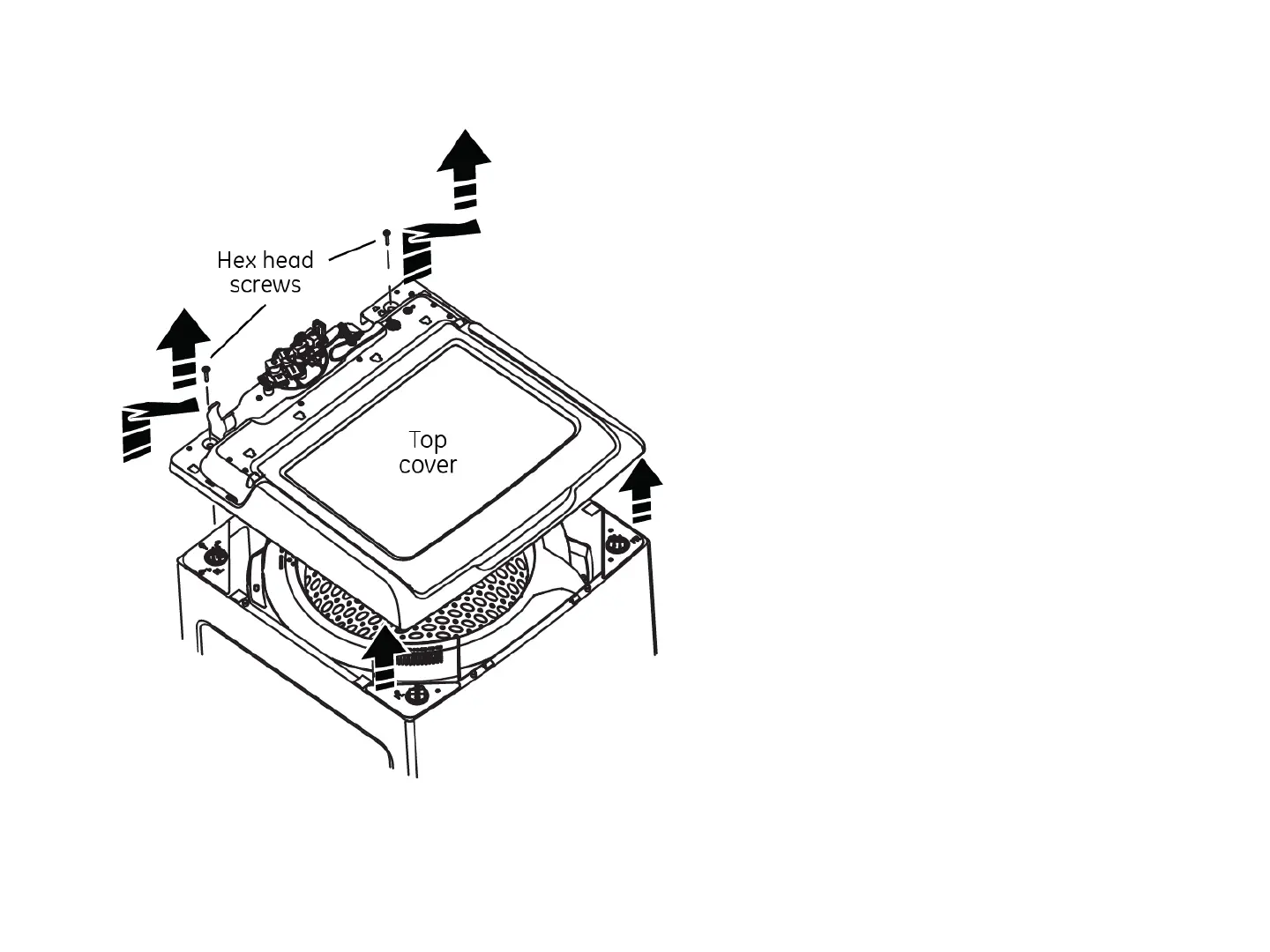44
11/16/2015
Top Cover Removal
Remove the control panel assembly.
Remove two 1/4 in. hex head screws (one
on each side) at the rear corners of the
top cover.
Slide the harness grommet out toward the
rear of the washer.
Disengage the power cord from the top
cover by lifting up on the front of the cord
grommet, slide forward and up off of the
top cover.
Raise the rear of the top cover up, then
pull forward slightly to disengage from the
front clips that secures the front of the top
cover to the cabinet.
