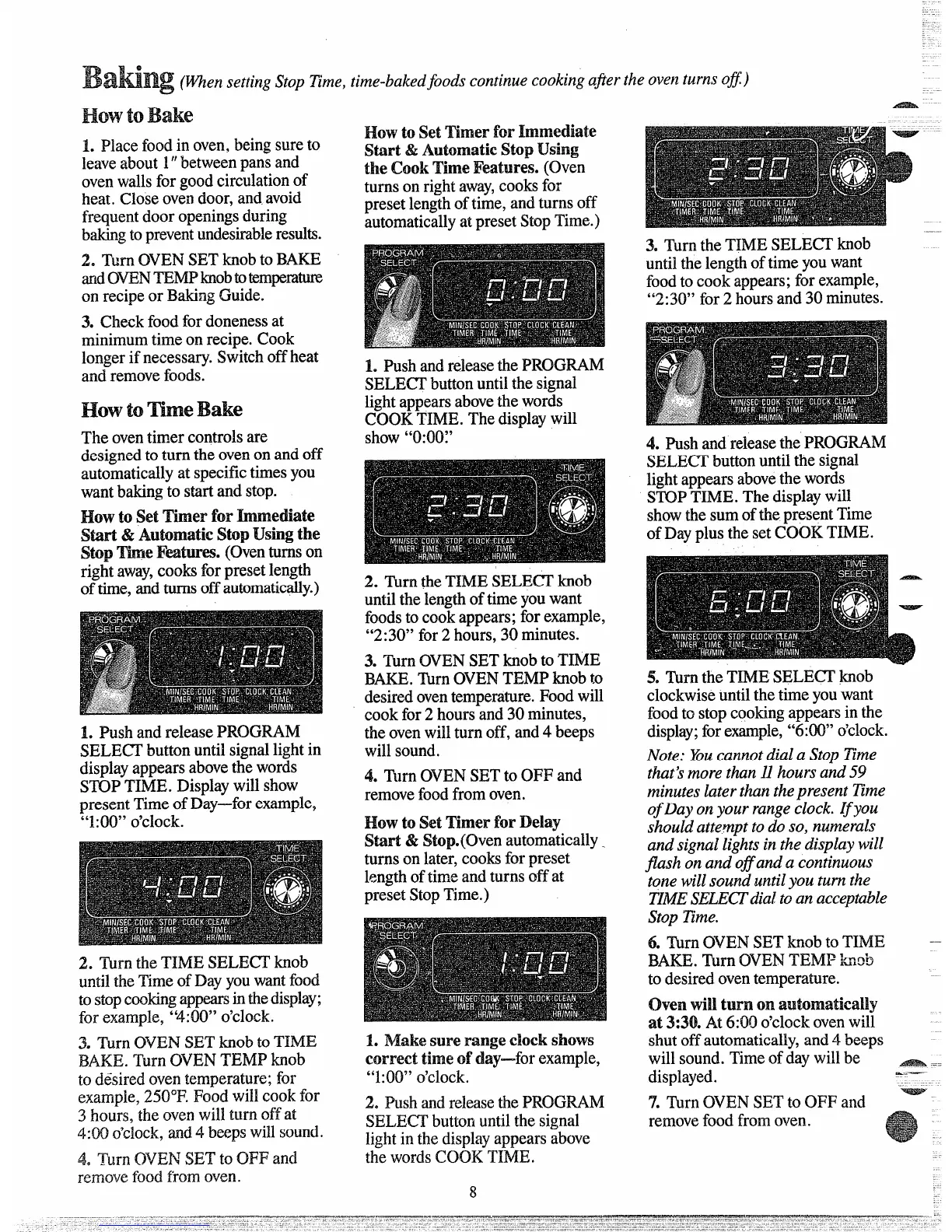(f’?%ensettingStop?bze, tirne-bakedfoodscontinuecookingaftertheoventurnsoS)
Howto
1. Placefoodinoven,beingsureto
leaveabout1“betweenpansand
ovenwallsforgoodcirculationof
heat.Closeovendoor,andavoid
frequentdooropeningsduring
bakingtopreventundesirableresults.
2. TurnOVEPdSETknobtoBAKE
andOVENTEMPknobtotemperature
cmrecipeor BakingGuide.
3. Checkfoodfordonenessat
minimumtimeonrecipe.Cook
longerifnecessary.Switchoffheat
andremovefoods.
How to Bake
Theoventimercontrolsare
designedtoturntheovenonandoff
automaticallyatspecifictimesyou
wantbakingto startandstop.
Howto
setTimerforInm’Mxkte
Start&AutomaticStopWingthe
StopTimeFeatures.
(Oventurnson
rightaway,cooksforpresetlength
oftime,andturnsoffautomatically.)
L PushandreleasePIUML4M
SELE~ buttonuntilsignallightin
dis@ayappearsabovethewords
STDPTIME. Displaywillshow
presentTimeofDay—forexample,
“1:00”o’clock.
2. ThrntheTIME SELECTknob
untiltheTimeofDayyouwantfood
tostopcookingappearsinthedisplay;
forexample,“4:00”o’clock.
3. TurnCIVENSETknobto TIME
BAKE.Turn0V13NTIEMPknob
tod6siredoventemperature;for
example,250”F.Foodwillcookfor
3 hours,theovenwillturn offat
4:00o’clock,and4 beepswillsound.
~. TWnOVENSETtoOFF and
removefood.fromoven.
Howto
setTimer fork-mediate
ftihrtI&Automatic~tO~~sing
the CookTimeFeatures. (Oven
turnsonrightaway,cooksfor
presetlengthoftirne,andturnsoff
automaticallyatpresetStopTime.)
1. PushandreleasethePROGRAM
SELECTbuttonuntilthesignal
lightappearsabovethewords
COOKTIME.Thedisplaywill
show“0:00:’
2. TurntheTIMESELECTknob
untilthelengthoftimeyouwant
foodstocookappears;forexample,
“2:30” for2 hours,30minutes.
3. TurnOVENSETknobtoTIME
BAKE.TurnOVENTEMPknobto
desiredoventemperature.Foodwill
cookfor2 hoursand30minutes,
theovenwillturnoff, and4 beeps
wiHsound.
4. ThrnOVENSETtoOFF and
removefoodfromoven.
Howto Set Timer for Delay
Start & Stop@ven
automatically.
turnsonlater,cooksforpreset
lengthoftimeandturnsoffat
presetStopTime.)
1.Make surerangedock shows
correct time of day—forexample,
“1:00”o’clock.
2. PushandreleasethePROGRAM
SELECT’buttonuntilthesignal
lightinthedisplayappearsabove
thewordsCOOKTIME.
8
6@s3ik -
3. TurntheTIMESELECTknob
untilthelengthoftimeyouwant
foodtocookappears;forexample,
“2:30” for2 hoursand30minutes.
4. PushandreleasethePIU3GRAM
SELECI’buttonuntilthesignal
lightappearsabovethewords
STOPTIME.Thedisplaywill
showthesumofthepresentTime
ofDayplusthesetCOOKTIME.
5. TurntheTIMESELECTknob
clockwiseuntilthetimeyouwant
foodto stopcookingappearsinthe
display;forexample,“6:00”o’clock.
Note:&u cannotdiala StopTime
tliatkmorethan11hoursand59
minuteslaterthanthepresentTime
ofDayonyourrangeclock.
Ifyou
shouldattempttodoso, numerals
andsignallightsinthedisplaywill
flash onand ofland a continuous
tonewillsounduntilyou turnthe
TIMESELEGdial toanacceptable
StopTime.
6. TurnOVENSETknobtoTIME
BAKE.TbrnOVENTENWknob
todesiredoventemperature.
