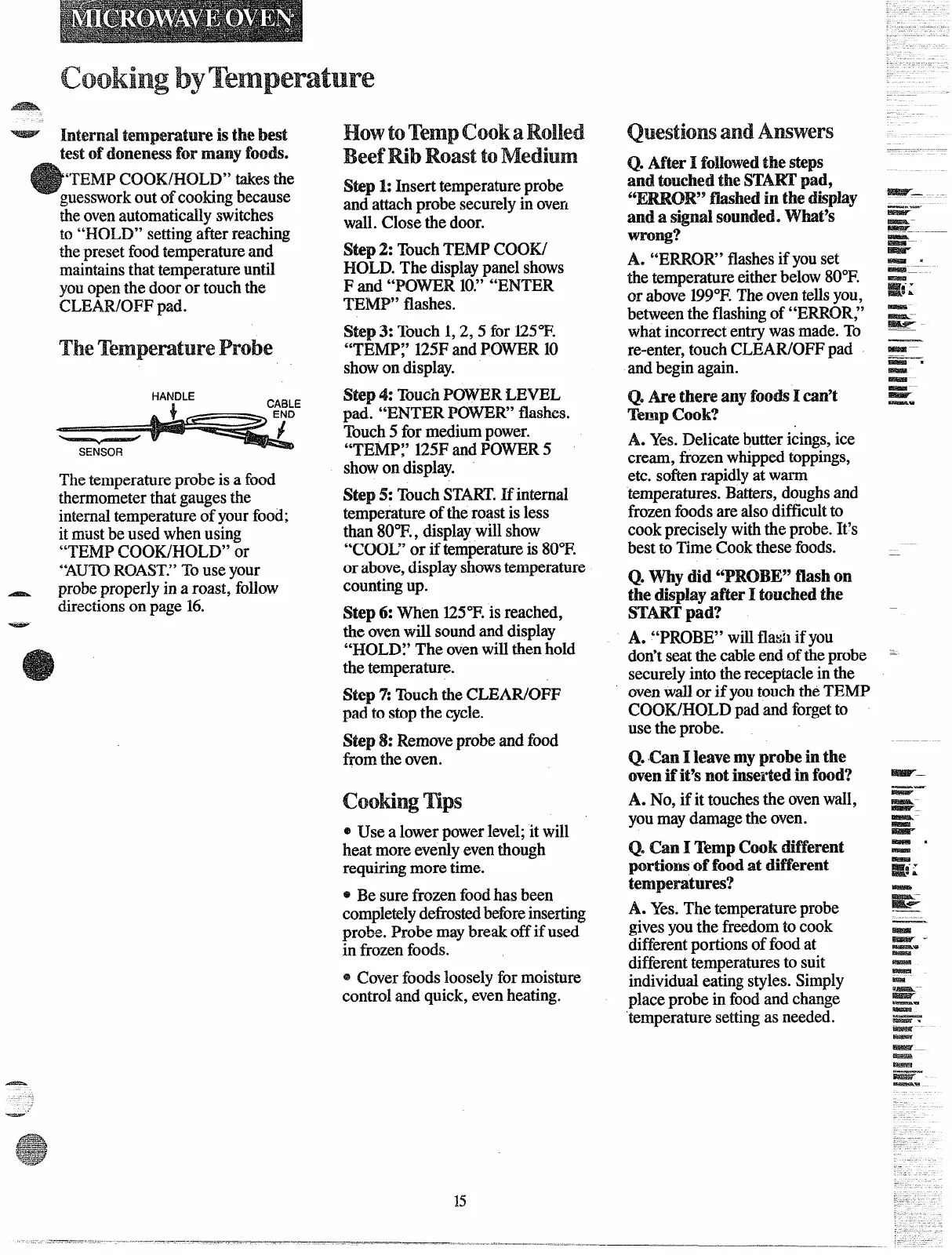w
- Intend is thebest
t ofdomnessfix many foods.
.
‘TEMP C’CN3WHCLD”takesthe
guessworkout of cooking because
theovenautomatically switches
to “HOLD” setting after reaching
the preset food temperature and
maintainsthat temperature until
youopen the door or touch the
CLEAR/OFF pad.
+
\
/
“
The temperature probe is a food
thermometer that gaugesthe
internaltemperature of your food;
it must be used when using
“TENIP COOK/HOIJY’ or
“AUTOROAST’.”TOuse your
~
p~obeproperly in a roast, follow
directions on page 16.
—
t
Step 1:Insert temperature probe
and attach probe securely in oven
wall. Close the door.
Step 2: TouchTEMP COOK/
HOLD. The displaypanel shows
F and “POWER 10+”“ENTER
TEN4P”flashes.
Step 3: Touch 1,2,5 for 125°F.
“TEMP;’ 125Fand POWER 10
showon display.
Step 4: TouchPOWER LEVEL
pad. “ENTER POWER” flashes.
Touch5 for medium power.
“TEMP;’ 125Fand I?OWER5
showon display.
Step 5:
TouchSTART.Hinternal
temperature
of the roast is less
than 8WF., displaywill show
“COOL” or if temperatureis 80°E
or above,display showstemperature
counting up.
Step 6: When 125”I?.is reached,
the ovenwill sound and display
“HOL~7 The ovenwill then hold
the temperature.
Step 7’:Touchthe CLEAR/Ol?FI
pad to stopthe cycle.
Step 8: Removeprobe and food
from the oven.
Cooltqi!j mps
@Use a lower power level; it will
heat more evenly eventhough
requiring more time.
* Be sure frozen food has been
completelydefrostedbeforeinserting
probe. Probe may break off if used
in frozen foods.
@Cover foods looseIy for moisture
control and quick, even heating.
Q.AfterI the steps
andtouchedtheSTAKEpad,
%RM2R” flashed in the dsplay
and a tignd MMunded.what’s
wrong?
A. “ERROR” flashesif you set
the temperature either below 80”F.
or above EN°F. The oventellsyou,
between the flashingof “ERROR;’
what incorrect entry was made. To
re-enter, touch CLEAR/OFF pad
and begin again.
00 Are there any foods
Iearl’t
‘Ikmpcook?
A. Yes.
Delicate butter icings, ice
cream, frozen whipped toppings,
etc. softenrapidly at warm
temperatures. Batters, doughsand
frozen foods are also difficult to
cook precisely with the probe. It’s
best to Time Cook these foods.
Q. Why did
“PROBE”flashcm
the(li@ay afterI touchedthe
STAR’pad?
A. “PROBE”
will flash if you
don’tseatthe cableend of theprobe
securely into the receptacle in the
ovenwallor if youtouch the TEMI?
COOK/HOLD pad and forgetto
use the probe.
Q.
CanIkNwemyprobetithe
ovenfit’s notinsertedinfood’?
A. No,
if it touchesthe ovenwall,
you may damage the oven.
Q. (3an I Temp Cook different
portions of fmd at
different
temperatures?
A. Yes.
The temperature probe
givesyou the freedom to cook
different portions of food at
different temperatures to suit
individual eating styles. Simply
place probe in food and change
temperature settingas needed.
15
