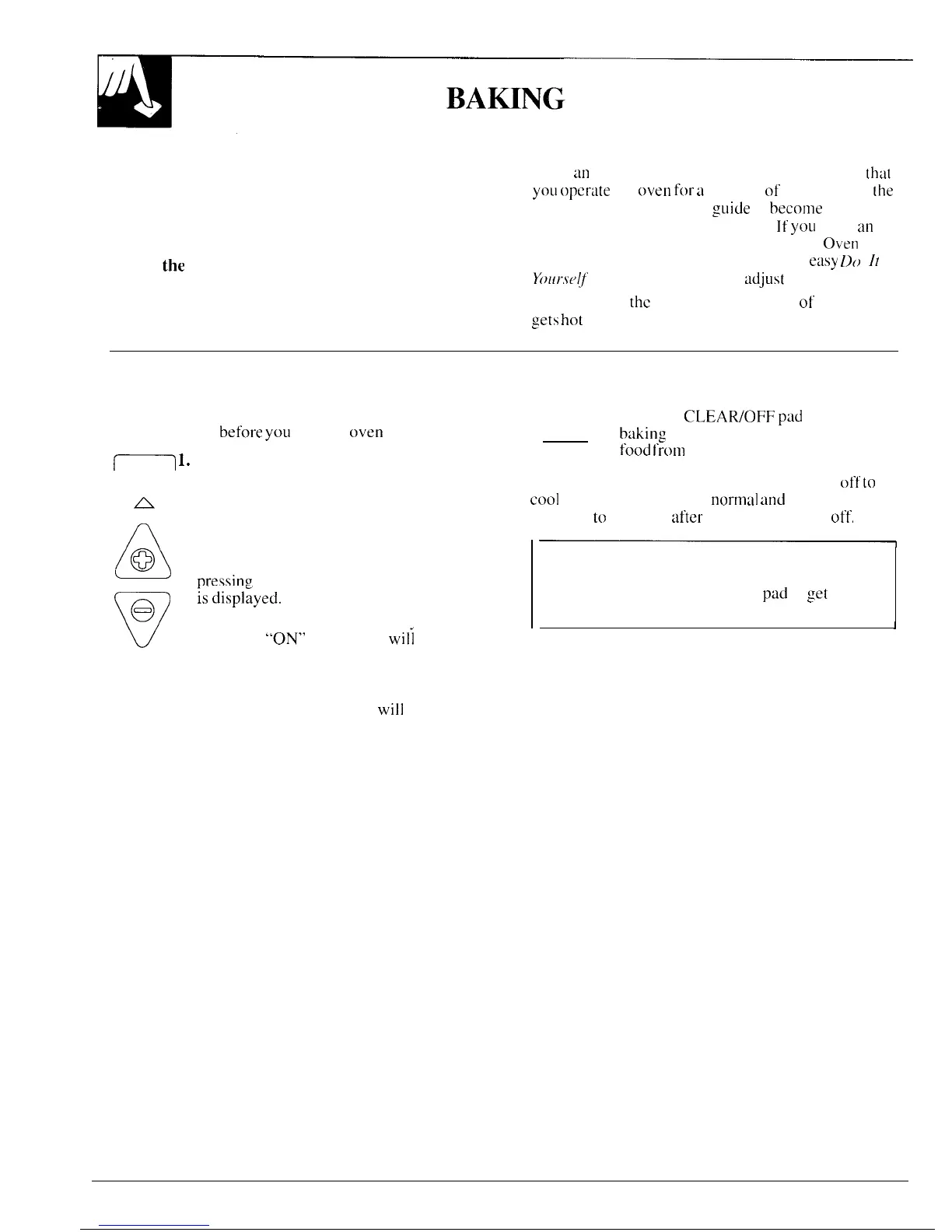Do not lock the oven door with the latch during
baking. The latch is used for self-cleaning only.
NOTE: The oven has controls for the upper oven
and the lower oven. Be sure to set the correct
control. Pads on the left side of the panel are for
the upper oven. Pads on the right side of the panel
are for
the
lower oven. The TIMER ON/OFF,
COOK TIME, STOP TIME, INCREASE and
DECREASE pad can be used for either oven.
Your oven temperature is controlled very accurately
using
an
oven control system. It is recommended
[ha[
yOLI
oper~te
the
oven
for
a
number of weeks using
[he
time given on recipes as a
guide
to
become
familiar
with your new oven’s performance.
If
yOLI
think
LU1
adjustment is necessary, see the Adjust the
O\en
Thermostat section in this guide. It gives
etisy
ZJ()
It
H)/It-,s(J/f’
instructions on how to
tidjust
the thermostat.
NOTE: When
the
oven is hot, the front of the oven
~rets
hot
too.
~
How to Set Your Oven for Baking
To avoid possible burns, place the shelves in the
correct position
before
you
turn the
oven
on.
m
1.
press the BAKE pad,
u
BAKE
A
A
2. Press the INCREASE or DECREASE
@
pad. The last oven set temperature
appears in the display. Continue
~ressinz until the desired temperature
w
;S
displ;yed.
The oven will start automatically,
o
3. Press the
CI..EAR/OFF
pad
when the
CLEAR
baking is finished and then remove the
OFF
food Irom the oven.
NOTE:
A fan may automatically turn on and off
to
coo]
internal parts. This is
normal
and
the fan may
continue
t(}
run even after the oven is turned
off.
To change the oven temperature during the
Bake cycle,
press the BAKE pad and then
the INCREASE or DECREASE
pad
to
get
the
—
new temperature.
1
v
The word
“ON”
and “100°”
will
be
displayed. As the oven heats up, the
display w-ill show the changing
temperatures. When the oven reaches the
temperature you set a tone
will
sound.
10
