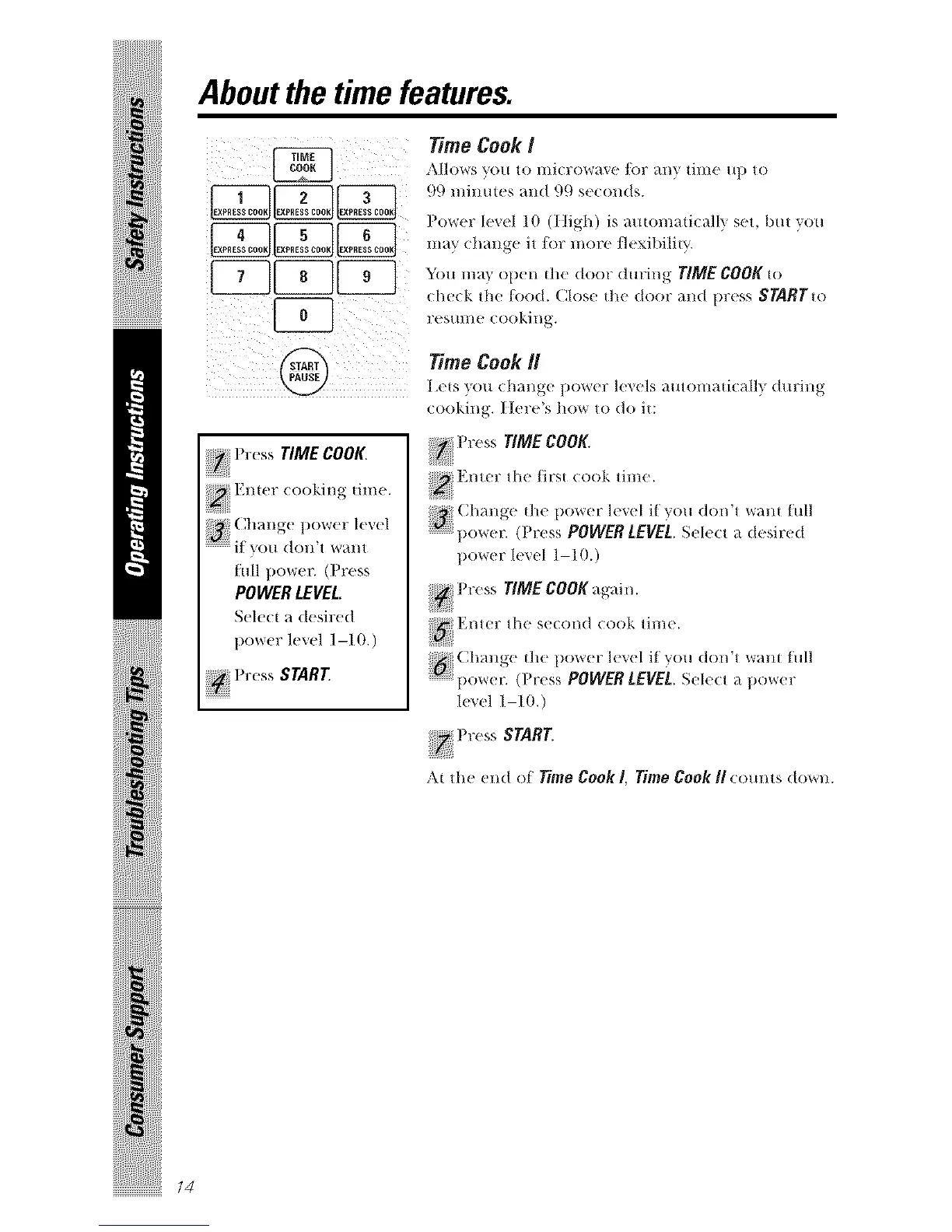Aboutthetimefeatures.
Press TIME COOK.
Enter ,o,,king time.
it VOII d 077't W_tl 7t
thll t)()W('I\ (t'ress
POWER LEVEL.
Select _1desired
power level 1-10.)
STAR
Time Cook /
,\llo_s \o7l |7) i71i(rowa_e for ?tiT} |illTe H l) |77
99 mim_tes and 99 s((77nds.
I)ower level 10 (tligh) is automatically set, bm you
may change it lOT more fl(xil)ilit\..
Y(m m m ot)en tile door d re:inK TIME COOK to
cheek the Ioo(t. Clos( the door and l)r(ss START.)
resume e77oking.
Time Cook II
I,(ts y(m ('h_mge pow(r h'vels mlt77m_ti('Mly (tin'inK
cooking. Her( 's how to do it:
P ess TIME COOK.
I
Enter 1he first cool:. |ime.
........l)ower. (l'ress POWERLEVEL.S(lecl a desired
power le_,(1 1-10.)
P ess TIME COOK again.
I{17|er |he se(7)lTd (77ok |i77/e.
!{!_,,ii{i_iiiii
................l/ower. (Press POWER LEVEL. S(lecl a l,ower
level 1-10.)
Press START
N
A_ |he end of Time Cook/, Time Cook II cTmn|s do'\vH.