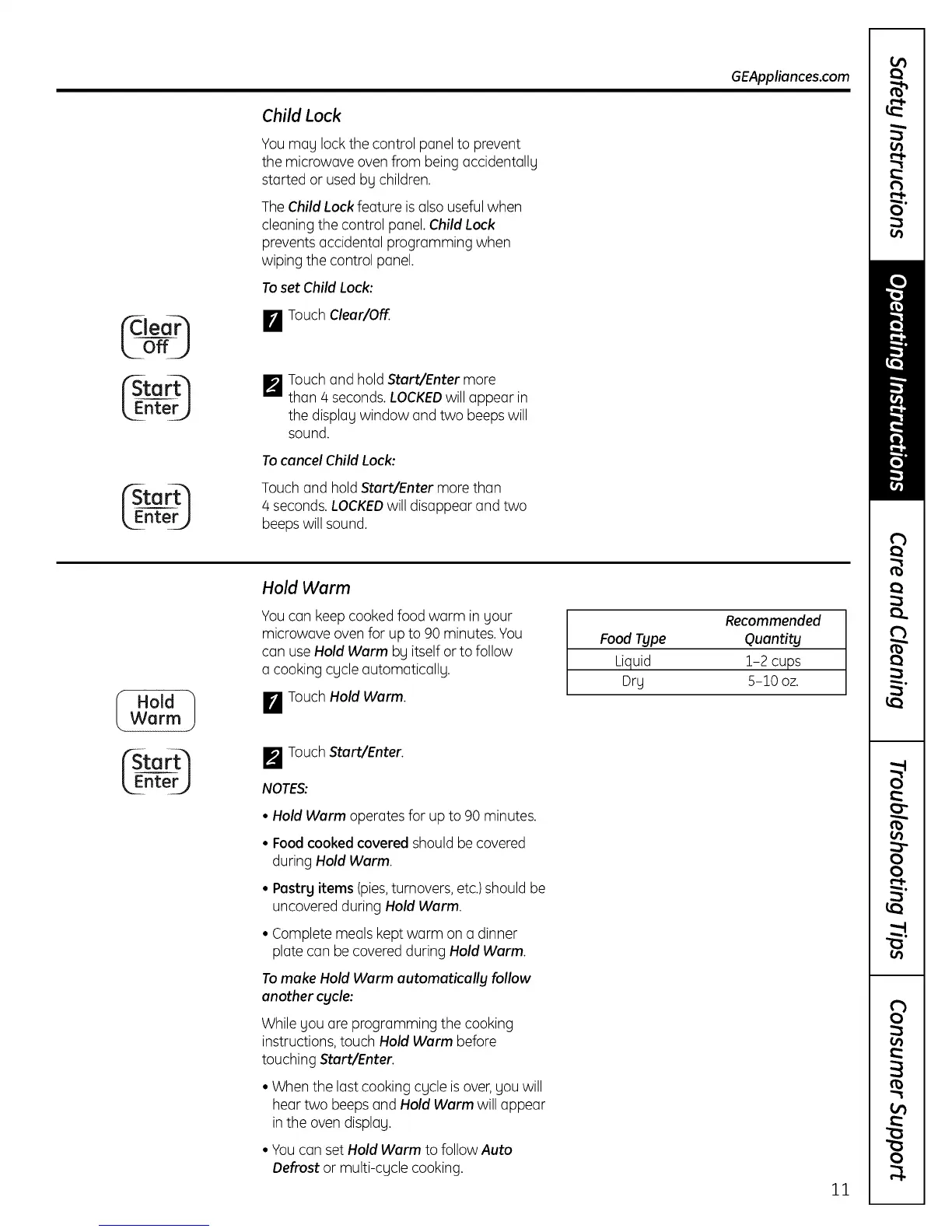¢Stortq
Child Lock
Youmag lock the control panel to prevent
the microwave oven from being accidentallg
started or usedbg children.
TheChild Lock feature is alsouseful when
cleaning the control panel. Child Lock
prevents accidental programming when
wiping the control panel.
Toset Child Lock:
[ TouchClear/Off.
FJ Touchand hold Start/Enter more
than 4 seconds.LOCKEDwill appear in
the displag window and two beepswill
sound.
TocancelChild Lock:
Touch and holdStart/Enter morethan
4 seconds.LOCKEDwill disappear and two
beepswill sound.
GEAppliances.com
I HoldWarm !
Hold Warm
Youcan keepcooked food warm in gour
microwave oven for up to 90 minutes.You
can useHold Warm bg itself or to follow
a cooking cgcle automaticallg.
[]Touch Hold Warm.
[]Touch Start/Enter.
NOTES:
• Hold Warm operates for up to 90 minutes.
• Food cooked covered should be covered
during Hold Warm.
• Pastrg items (pies,turnovers, etc.)should be
uncovered during Hold Warm.
• Complete meals kept warm on a dinner
plate can be covered during Hold Warm.
Tomake Hold Warm automatically follow
another cycle:
While gou are programming the cooking
instructions, touch Hold Warm before
touching Start/Enter.
• When the last cooking cgcle isover,gou will
hear two beepsand Hold Warm will appear
in the oven displag.
• You can set Hold Warm to followAuto
Defrost or multi-cgcle cooking.
Food Type
Liquid
Dry
Recommended
Quantity
1-2 cups
5-10 oz.
11
