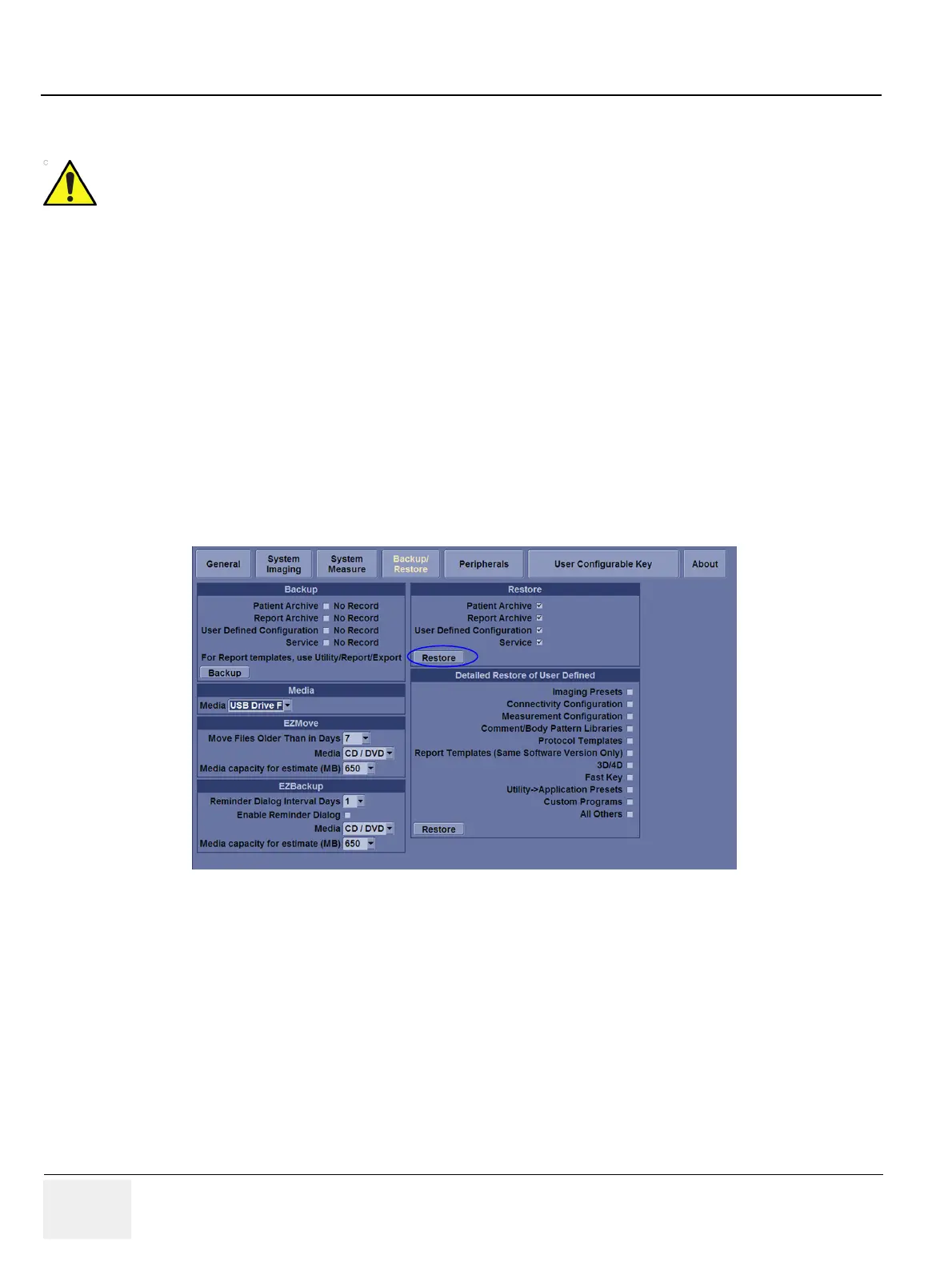GE LOGIQ F SERIES
DIRECTION 5446617-100, REVISION 10 BASIC SERVICE MANUAL
4 - 28 Section 4-3 - General Procedure
4-3-13-3 Restore System Presets and Configurations
1.) Insert the Backup/Restore CD/DVD (or USB memory device) into the drive.
2.) Enter enter Utility-> System-> Backup/Restore.
NOTE: If you are not logged in with administrator privileges, the Operator Login window is displayed.
Log on with administrator privileges.
3.) In the Restore list, select Patient Archive, Report Archive, User Defined Configuration and
Service.
4.) In the Media field, select the Backup/Restore CD/DVD (or USB memory device).
5.) Select Restore.
The system performs the restore. As it proceeds, status information is displayed on the Backup/Restore
screen.
CAUTION
The restore procedure overwrites the existing database on the local hard drive. Make sure to insert
the correct CD (or USB memory device).
Figure 4-21 Backup/Restore Menu