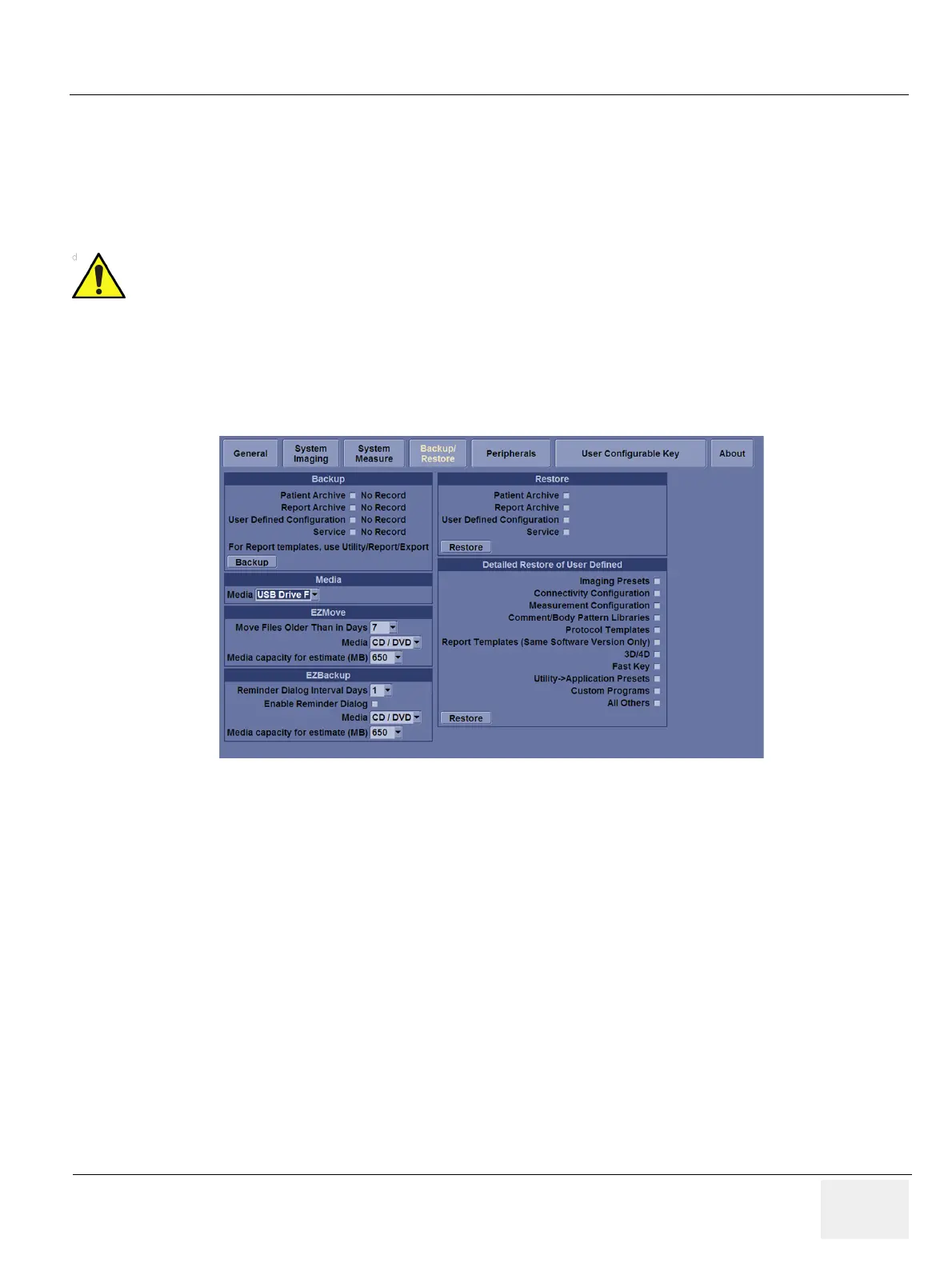GE LOGIQ F SERIES
DIRECTION 5446617-100, REVISION 10 BASIC SERVICE MANUAL
Chapter 4 - Functional Checks 4 - 5
4-3-3 Archiving and Loading Presets
NOTE: Always save presets before any software reload. This ensures the presets loaded after the software
reload are as up–to–date as possible.
All user presets except changes to Summary, Anatomy, and Biometry pages, can be saved on an CD-
R disk (or USB memory device) for reloading on the system.
4-3-3-1 Archiving Presets to an CD-R Disk (or USB memory device)
1.) Insert an empty (blank) CD-R disk into the DVD-RW.
2.) Access the Utility Menu, and select System. The Backup sheet will be shown on the LCD display.
3.) Select the item to back up either from Resource Files.
4.) Enter backup destination or browse through the disk to locate the destination.
5.) Select Backup now. The backup status for each item is displayed on the Result column.
NOTICE
Presets should NOT be saved on the same CD-R disk (or USB memory device) as images. The Archive
Menu lists the images but does NOT list the presets stored on a CD-R disk (or USB memory device).
Figure 4-4 Backup Sheet