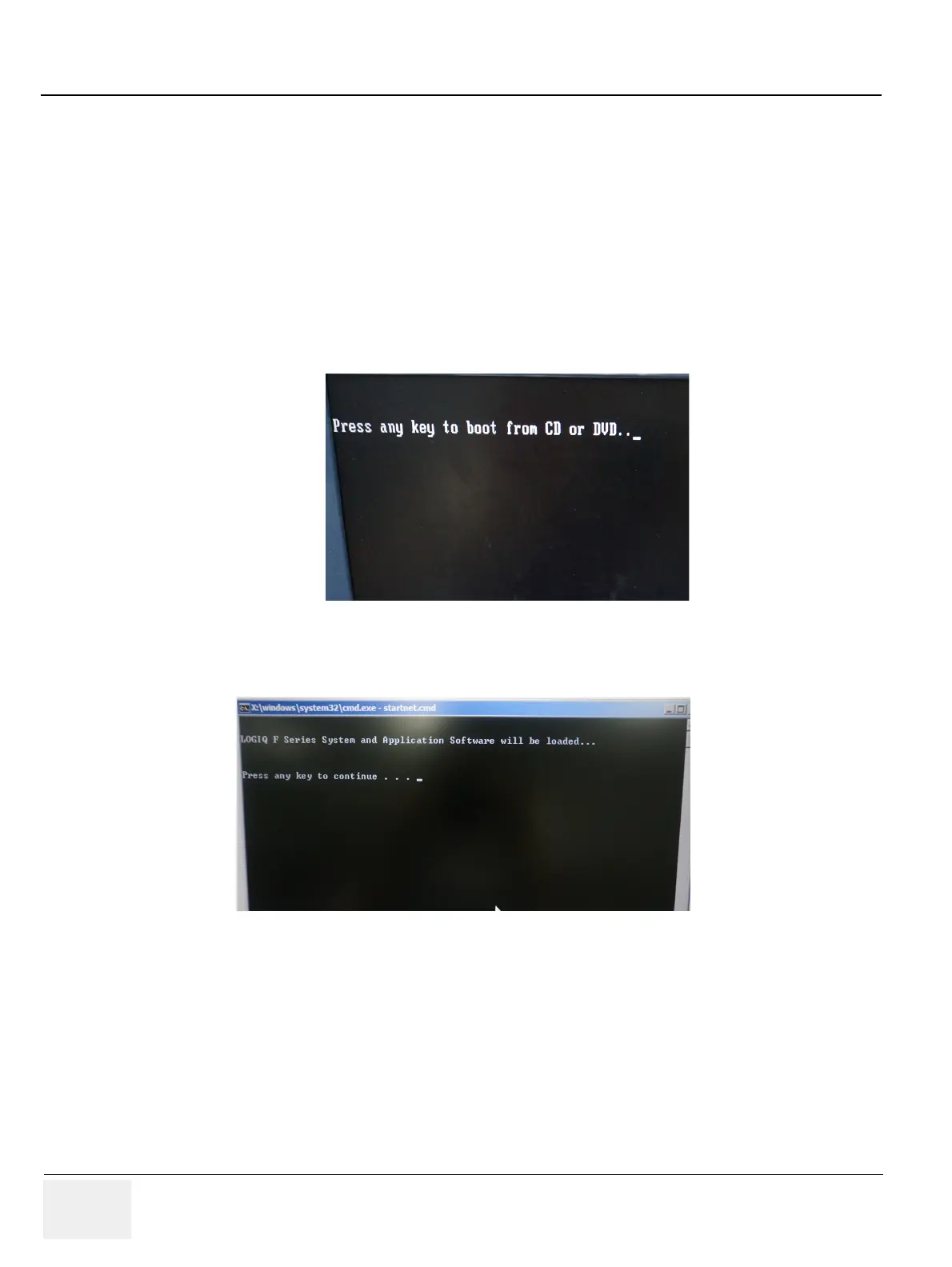GE LOGIQ F SERIES
DIRECTION 5446617-100, REVISION 10 BASIC SERVICE MANUAL
8 - 10 Section 8-5 - Loading Base Image Software
Section 8-5 Loading Base Image Software (cont’d)
8-5-0-2 Loading Base Image Software for Software version R1.0.9 and above
1.) Insert the USB disk labeled “System & Application Software” in the USB port of the system.
2.) Properly turn off the system by momentarily pressing the Power On/Off Switch. Then select
Shutdown from the System Exit Window.
NOTE: If the system does not shutdown normally, hold down the Power On/Off Switch until the light
turns from green to blue.
3.) Turn on the system and it will detect the USB stick automatically.
4.) Press any key to continue when below message displays, refer to Figure 8-20 on page 8-10 .
5.) Press any key to load the system and application software, refer to Figure 8-21 on page 8-10 .
Figure 8-20 Update message
Figure 8-21 Continue Window