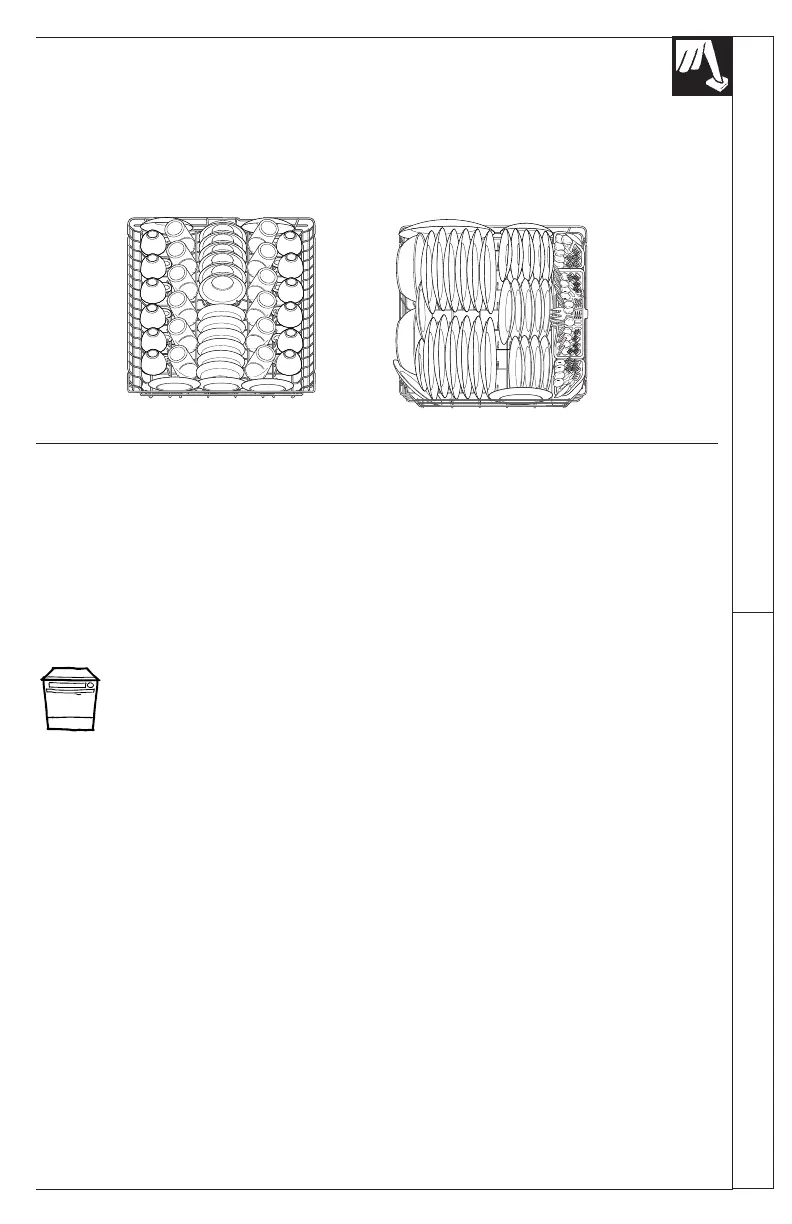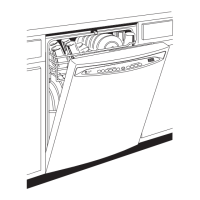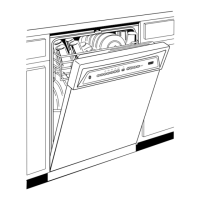9
Loading Your Dishwasher Racks Optional Accessories
Loading place settings…
HOW TO LOAD YOUR DISHWASHER
Follow these guidelines for loading 12 place settings. Features and appearance of racks and silverware
baskets may vary from your model.
Upper Rack – 12 place settings Lower Rack – 12 place settings
About optional accessories
You can change the appearance of your
dishwasher to match your kitchen cabinets by
ordering one of these optional accessories
(Excepted models PDW7311 and PDW7812)
• 1/4” Wood Panel Trim Kit
• 3/4” Trimless Wood Panel Kit
About optional accessories
These accessories are available at extra cost.
Please consult the Yellow pages for your local
Camco phone number.
Descriptions of Optional Accessories
Wood panel trim kit – This accessory
contains trim and instructions for you to
suypply and install a 1/4” thick decorative
wood door:
• GPF625B (Black)
• GPF625W (White)
• GPF625C (Bisque)
Trimless wood panel kit – This accessory
contains trim and instructions for you to
suypply and install a 3/4” thick decorative
wood door:
• GPF675B (Black)
• GPF675W (White)
• GPF675C (Bisque)
