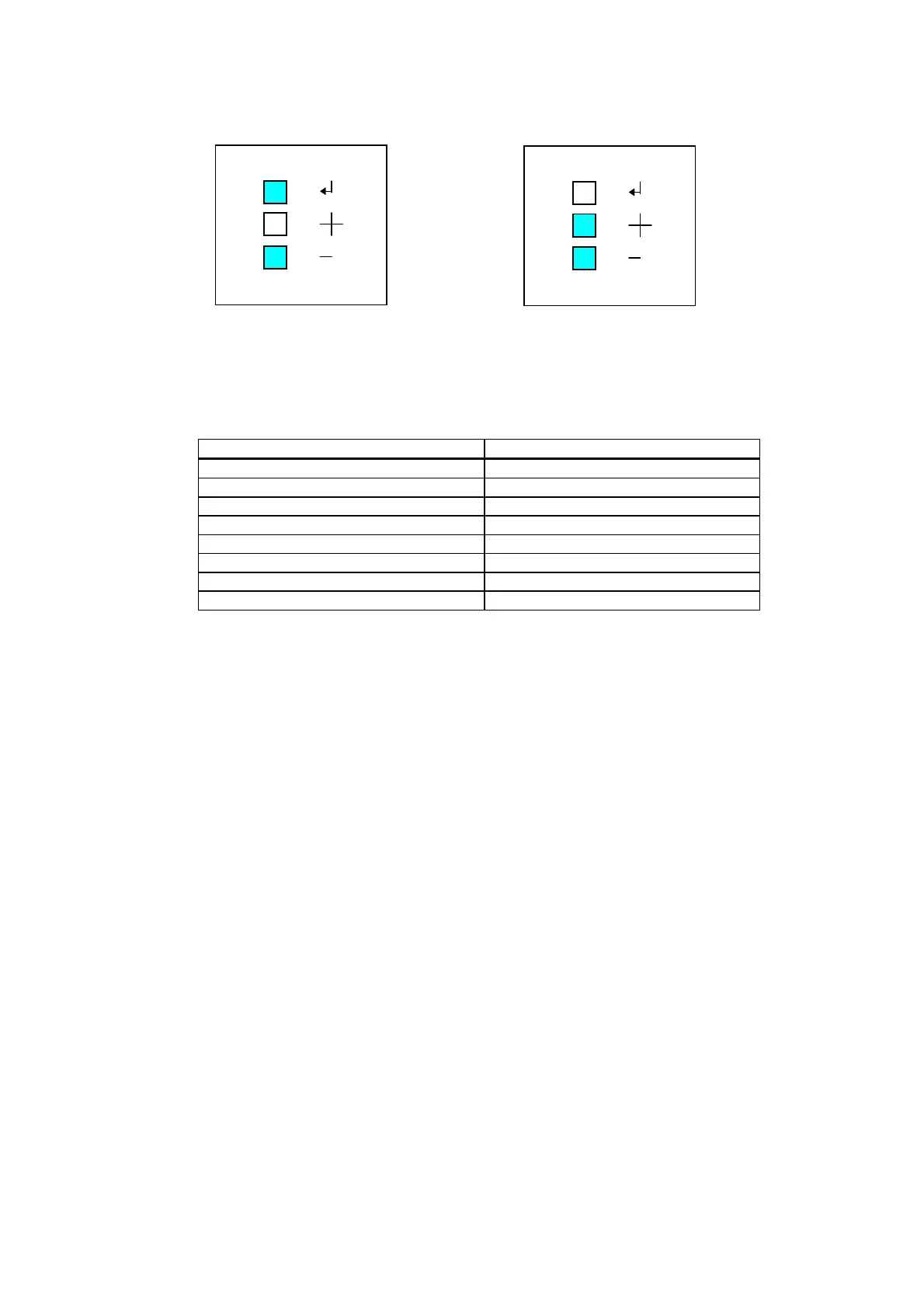GEK - 105560
30
Going to settings sequence Going to readout sequence
Note:
N.A. Not applicable
TABLE 2 CONFIGURATION OF OUTPUTS
FUNCTION NAME FUNCTION OPERATION
PEr Close enable
25 Synchronism
27 Undervoltage
_dL Dead line
db_ Dead bus
F25 Fail to close
ALA Alarm
If while in Readout Sequence, the
ENTER
and
“+”
buttons, are pressed simultaneously, the word CAL
will appear briefly on the screen, followed immediately by the average value of the line and bus
voltages.
By applying a known voltage, for example 60 RMS, to both the line and bus inputs, the trimmer is
adjusted (see figure 5) until a reading of 60.0 on the display is obtained.
If we now press the
ENTER
button for a moment, we return to Readout Sequence.
