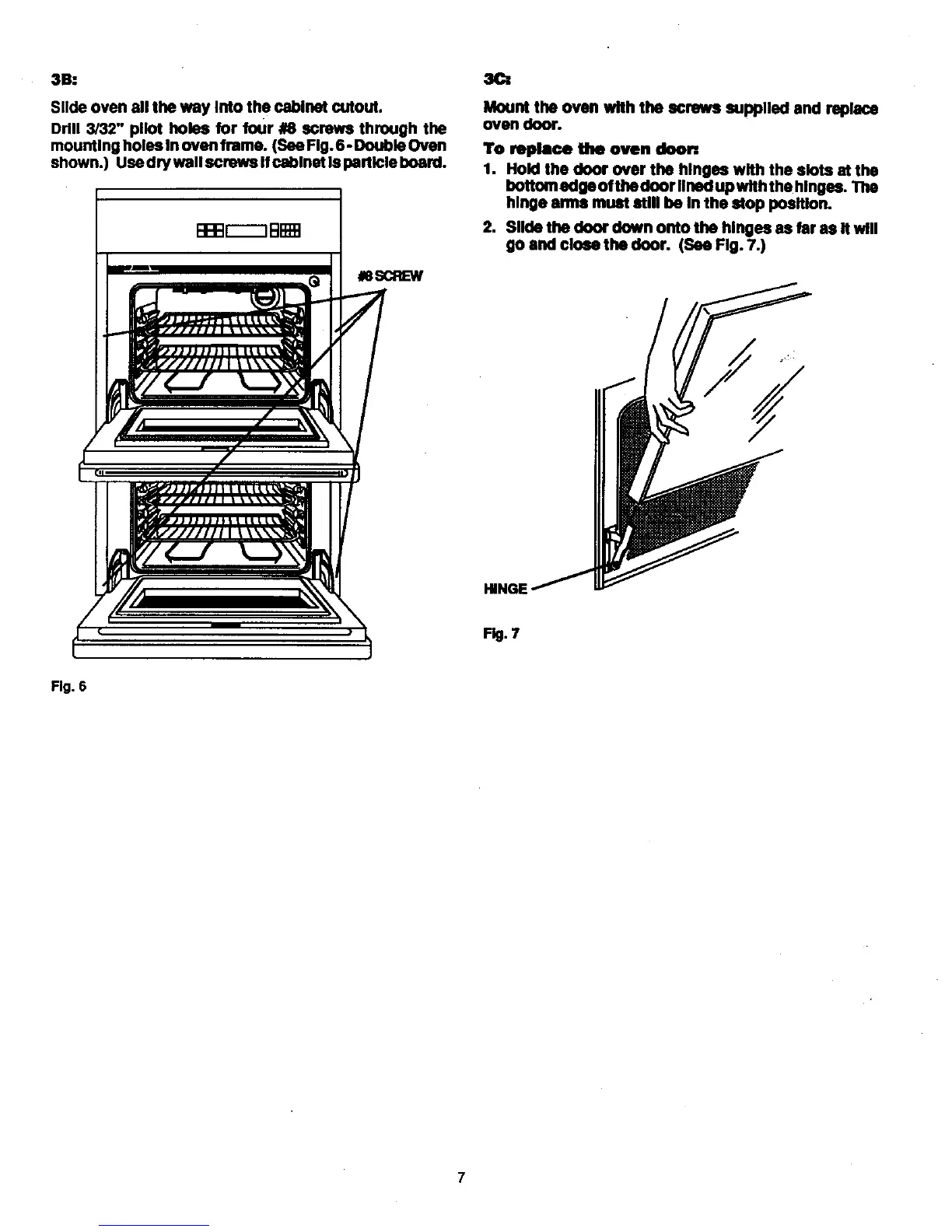3B:
Slide oven all the way Into the cabinet cutout.
Drill 3/32" pilot holes for four _ screws through the
mounting holes in oven frame. (See Fig. 6 - Double Oven
shown.) Use dry wall screws If cablnM Is particle board.
_l_r---ll]m
#6SCREW
34_
Mount the oven with the screws supplied and replace
oven door.
To replace the oven door.
1. Hold the door over the hinges with the slots at the
botfomedgeofthedoor lined upwlth thehlnges. The
hinge anne must Mill be In the Mop position.
2. Slide the door clown onto the hinges as far as It will
go end close the door. (See Fig. 7.)
HINGE
Flg. 7
Fig. 6
7