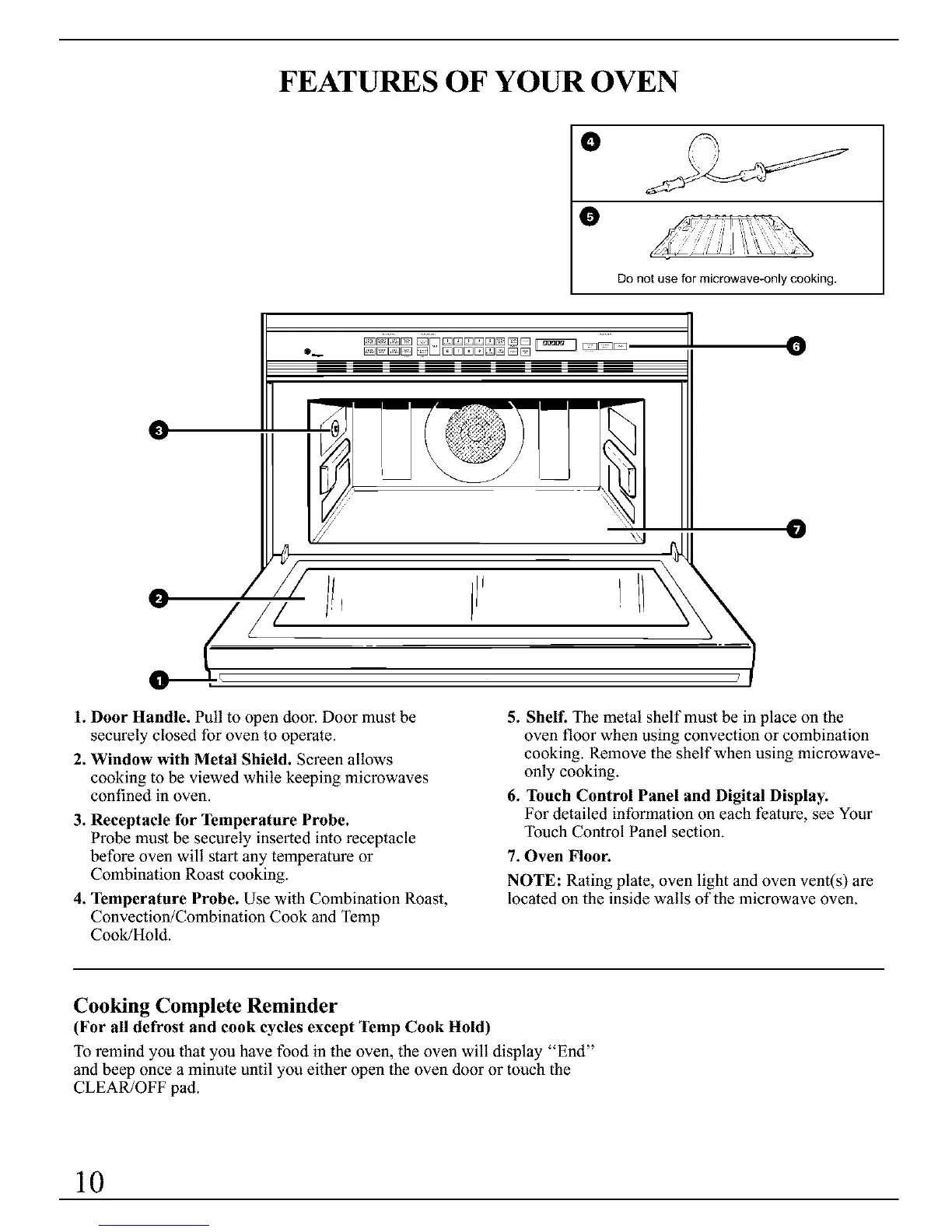FEATURES OF YOUR OVEN
Do not use for microwave-only cooking,
0
// \_1
D
1. Door Handle. Pull to open door. Door must be
securely closed for oven to operate.
2. Window with Metal Shield. Screen allows
cooking to be viewed while keeping microwaves
confined in oven.
3. Receptacle for Temperature Probe.
Probe must be securely inserted into receptacle
before oven will start any temperature or
Combination Roast cooking.
4. Temperature Probe. Use with Combination Roast,
Convection/Combination Cook and Temp
Cook/Hold.
5. Shelf. The metal shelf must be in place on the
oven floor when using convection or combination
cooking. Remove the shelf when using microwave-
only cooking.
6. Touch Control Panel and Digital Display.
For detailed information on each feature, see Your
Touch Control Panel section.
7. Oven Floor.
NOTE: Rating plate, oven light and oven vent(s) are
located on the inside walls of the microwave oven.
Cooking Complete Reminder
(For all defrost and cook cycles except Temp Cook Hold)
To remind you that you have food in the oven, the oven will display "End"
and beep once a minute until you either open the oven door or touch the
CLEAR/OFF pad.
10
