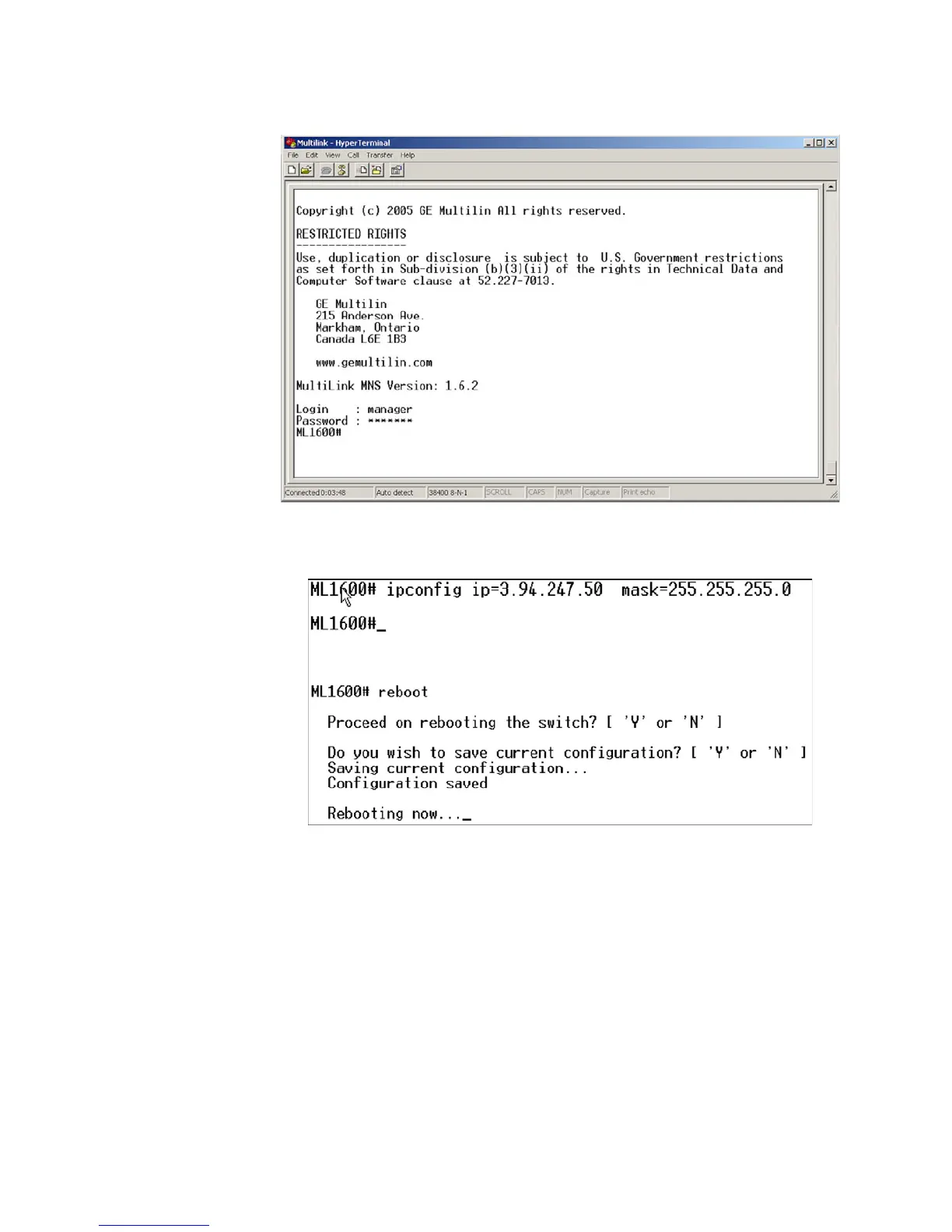QS–16 MULTILINK ML1600/2400 ETHERNET COMMUNICATIONS SWITCH – QUICKSTART GUIDE
QUICK START GUIDE
In this example the switch that the computer is connected to is a Multilink ML1600.
The instruction manual for the MultiLink provides a list of all instructions. A valid IP address
and subnet mask can be programmed into the switch using the IP config command as
follows:
Z Type ipconfig ip=, then enter the IP address (in our example we will
use a unique address between 3.94.244.1 and 3.94.244.254),
followed by a space.
Z Type mask=
Z Enter the mask (in our example system we would use
255.255.252.0).
Z If a default gateway is also required enter a space and type dgw=
Z Enter the ip address of the gateway.
