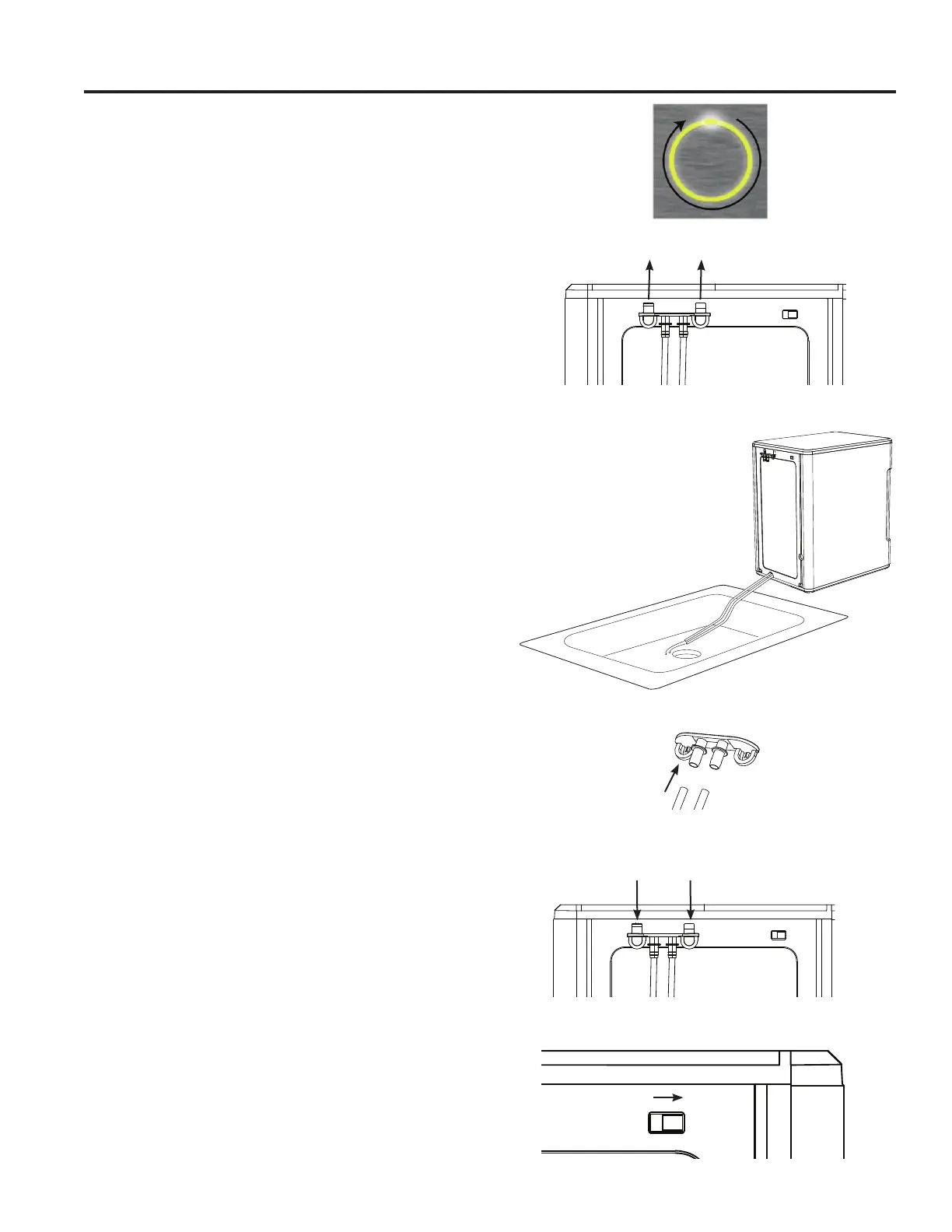8 49-1000418 Rev. 8
CARE AND CLEANING
System Cleaning / Sanitizing Procedure
(continued)
8. Touch the display button to start the cleaning process,
the light will start to spin and you will hear water
circulating. After three minutes the water will stop and
the light will begin to pulse again.
9. When the light pulses, drain Opal.
8QKRRNWKHWRSRIWKHGUDLQKRVHVDWWKHEDFNRIWKHXQLW
6HHILJXUH
11. Then lay them down to drain into a sink or bucket that is
EHORZWKHOHYHORIWKHLFHPDNHU6HHILJXUHDQG
5HPRYHWKHSOXJVDQGDOORZWKHZDWHUWRFRPSOHWHO\
GUDLQ6HHILJXUH
2QFHZDWHUVWRSVIORZLQJUHLQVHUWWKHGUDLQSOXJV
14. Add five cups of fresh water to the water reservoir,
and touch the button. The light ring is divided into four
VHFWLRQVWRLQGLFDWHGHDFKVWDJH6XFFHVVLYHTXDUWHUV
of the ring will become brighter with each rinse cycle.
5LQVHWKUHHWLPHVZLWKIUHVKZDWHU5HSHDWVWHSV
through 14 two more times, adding fresh water to the
reservoir each time. (You may continue to repeat the
rinse cycle, for as many times as you like.
5HSODFHGUDLQWXEHVRQEDFN6HHILJXUH
:KHQFRPSOHWHVOLGHWKHUHDUVZLWFKEDFNWR,FHPRGH
6HHILJXUH
Care and Cleaning
'LVSOD\
Figure 5
Pull up to unhook
Figure 8
5HSODFHGUDLQWXEHV
Figure 7
Figure 9
Cleaning ,FH
)LJXUH