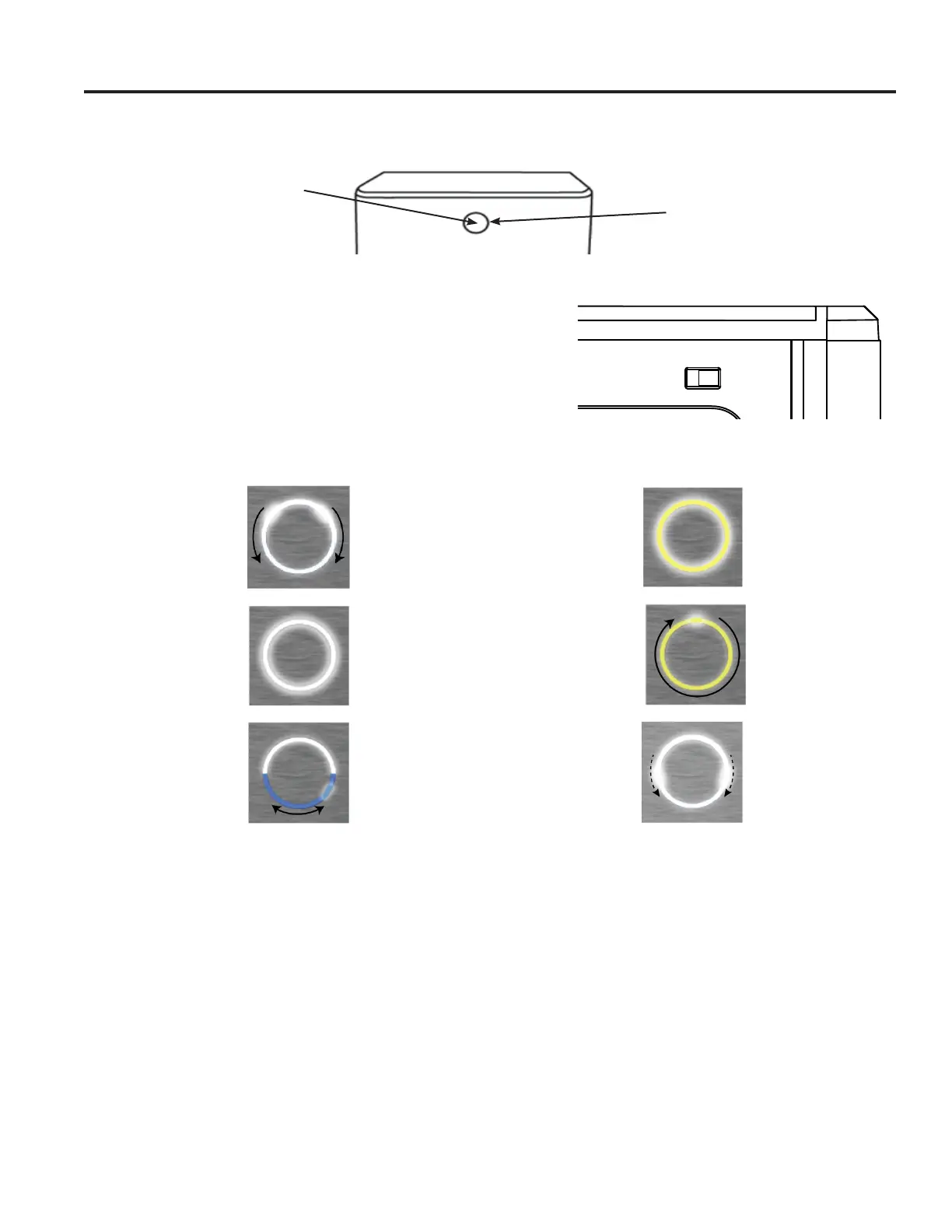10 49-1000418 Rev. 6
Understanding the display
Opal uses an innovative light ring to let you know what it is doing.
Button
Touch once to turn Opal ON or OFF
Touch and hold for 3 seconds to dim the interior lighting if desired.
Display Ring
DisplaysstatusoftheOpalicemaker.Seebelowfordetails.
Mode switch (located on back)
Switchin"Ice"positionplacesOpalinicemakingmode.
Switchin"Cleaning"positionplacesOpalincleaningmode.
Button
DisplayRing
FallingWhite:Opalis
currently making ice.
Pulsingyellow:Opal
is in cleaning mode,
awaiting drain and
rellconrmation
Rotatingyellow:Opal
is rinsing (cleaning
mode)
Slowlyfallingwhite:
Opal is defrosting.
Please do not unplug
orturno,thistakes
30minutes.
Solidwhite:Icebinis
full. Opal is no longer
continuing to make
ice.
Switchingblue:Opal
needs more water
White
Yellow
Yellow
White
White
White and blue
Cleaning Ice
UNDERSTANDING THE DISPLAY
