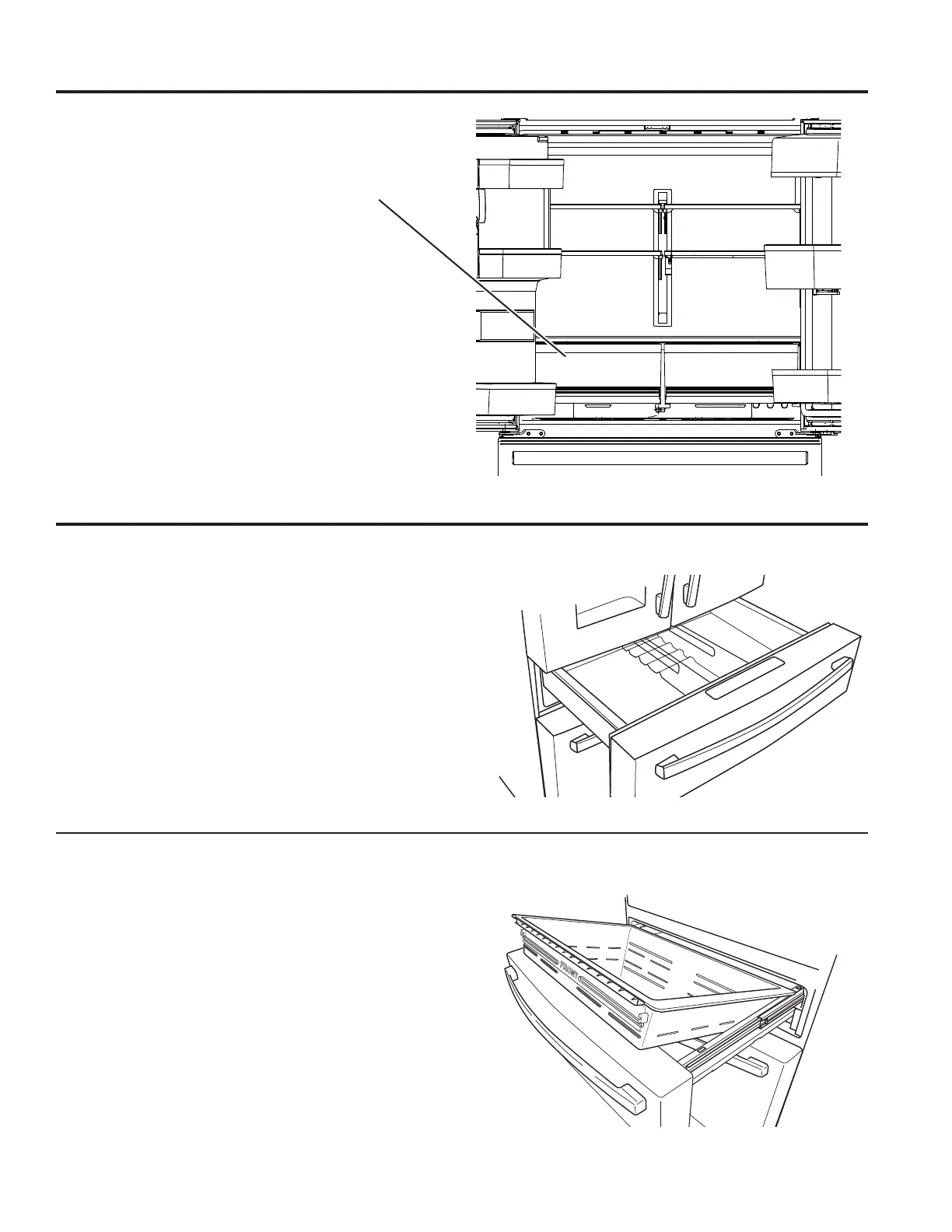49-1000713 Rev. 0 15
How to Remove and Replace Drawer Organizer
To remove:
1. Pull the drawer out to the stop position.
6OLJKWO\UDLVHWKHRUJDQL]HUWKHQURWDWHWRUHPRYH
To replace:
1. Place the back of the divider on the rear wall of the drawer.
5RWDWHWKHRUJDQL]HULQWRWKHGHVLUHGSRVLWLRQ
How to Remove and Replace Drawer
To remove:
1. Pull the drawer out to the stop position.
2. Remove the convertible drawer basket by lifting while
rotating the basket upward.
To replace:
1. Place drawer back in first and rotate drawer front down to
seat on slide.
2. Push the drawer in to closed position.
Convertible drawer basket will be loose if re-installed
EDFNZDUGV/RRNIRU³)5217´HPERVVWRKHOSZLWK
re-installation.
USING THE REFRIGERATOR:&OLPDWH=RQH&RQYHUWLEOH'UDZHU
Convertible Drawer
Climate Zone
.HHSIUXLWVDQGYHJHWDEOHVRUJDQL]HGLQVHSDUDWH
compartments for easy access.
Excess water that may accumulate in the bottom of the
drawers or under the drawers should be wiped dry.