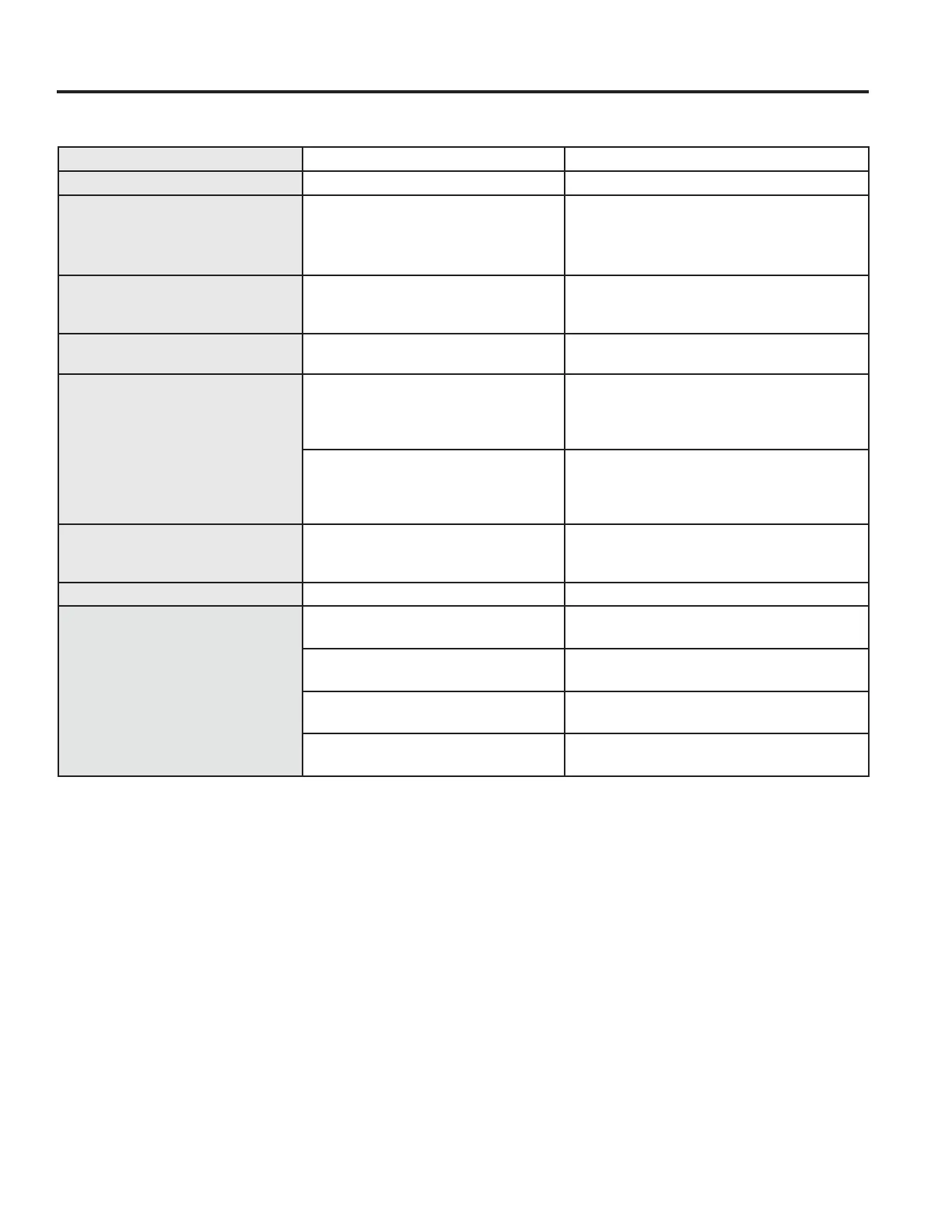49-1000713 Rev. 0 37
Problem Possible Causes What to Do
Not filtering )LOWHUE\SDVVLQVWDOOHG Install correct water filter.
/HDN'HWHFWHGDW)LOWHU Water filter leaking or needs
replacing.
Replace water filter or install filter bypass
plug.
Water filter indicator light remains
lit after replacing filter
Water filter or bypass plug installed
backward or wrong filter installed.
Remove filter or bypass plug, rotate it 180
degrees and reinstall.
Handle is loose/handle has a
gap.
Handle needs adjusting See Installing the Refrigerator section for
detailed instructions.
Refrigerator beeping The door alarm is beeping from a
door being ajar or open.
Close the door to turn off the alarm, or
to disable the door alarm simultaneously
KROGWKH)ULGJHDQG,FH0DNHUEXWWRQVIRU
three seconds.
The refrigerator has detected
conditions that could indicate a
water leak has occurred.
&KHFNWKH$XWR)LOOSLWFKHUIRUZDWHUOHDNV
Removing and reinstalling the pitcher will
reset the alarm.
5HIULJHUDWRUOLJKWVRIIDQG³6$´
shown in display
8QLWLVLQ6DEEDWKPRGH Simultaneously hold the Freezer, Ice
Maker and AutoFill buttons for three
seconds to exit Sabbath mode.
Not cooling The cooling system is off See Controls.
No water or ice cube production Supply line or shutoff valve is
clogged
Call a plumber
Water filter is clogged Replace filter cartridge or remove filter
and install bypass plug*
)LOWHUFDUWULGJHQRWSURSHUO\LQVWDOOHG Remove and reinstall filter cartridge,
being certain that it locks in place.
Icemaker is turned off Check that the icemaker is turned on. See
Controls
*Some models do not come equipped with the filter bypass plug. To obtain a free bypass plug, call 1.800.GECARES and request WR17X33825
filter bypass plug. In Canada, call 800.561.3344.
Troubleshooting Tips... Before you call for service
Save time and money! Review the charts on the following pages first and you may not need to schedule service.
TROUBLESHOOTING